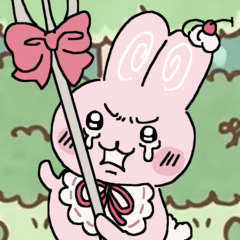It is a 3D material with a window in a polygonal room such as an East store, a tower, a western style building.
It can be used as a background from both the outside and the inside.
東屋や塔、洋風の建物にあるような多角形の部屋に出窓がついた3D素材です。
外側と内側、どちらからの視点でも背景として使えます。
It is a 3D material with a window in a polygonal room such as an East store, a tower, a western style building.
It can be used as a background from both the outside and the inside.
It can be used as a background from both the outside and the inside.
Because each part is divided, it becomes easy to see the inside of the building by switching the display/hiding.

The division number of each part is as follows ↓
Roof... 2 (before and after)
Pillar... 2 (before and after)
Wall... 5 (front, left, right, right after)
The part of the window is the front only. Not in the back.
Because the part of the window is divided up as a object, it is shown as being pseudo-open when it hides it.
Because the part of the window is divided up as a object, it is shown as being pseudo-open when it hides it.
If the interior of the building is too dark, please try to adjust the [parallel light 1] and [parallel light 2] respectively. ↓


東屋や塔、洋風の建物にあるような多角形の部屋に出窓がついた3D素材です。
外側と内側、どちらからの視点でも背景として使えます。
外側と内側、どちらからの視点でも背景として使えます。
各部が分割されていますので、表示/非表示を切り替えることで建物内部が見えやすくなります。

各部の分割数は以下の通りです↓
・屋根 … 2(前後)
・柱 … 2(前後)
・壁 … 5(正面、左前、左後、右前、右後)
窓のパーツは正面のみです。後ろにはありません。
窓のパーツもオブジェクトとしてそれぞれ分けられていますので、非表示にすると疑似的に開いているように見せられます。
窓のパーツもオブジェクトとしてそれぞれ分けられていますので、非表示にすると疑似的に開いているように見せられます。
建物内部が暗くなりすぎる場合は【平行光1】と【平行光2】をそれぞれ調整してみてください。↓


Material マテリアル
-
default material 初期マテリアル
disposition 配置
-
default layout 初期レイアウト