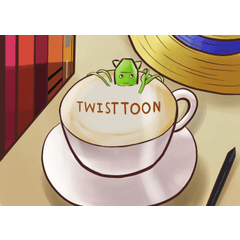It is a pen that can be used when you want to draw stuck and battle effects in Freehand.
The feature is that it is easy to apply strength, and there is a luminous effect, and this one can draw various effects of such a feeling.
* Because the dual-brush function is used, it is not available in the previous version of Ver1.10.9.
フリーハンドでバトルエフェクトなどをささっと描きたいときに使えるペンです。
強弱をつけやすく、発光効果があるのが特徴で、これ一本でこんな感じのさまざまなエフェクトを描けます。
※デュアルブラシ機能を使用しているため、Ver1.10.9以前のバージョンではご利用いただけません

Sample

[If you want to shine strongly]
After changing to the screen and the addition (light emitting) mode, it becomes a good feeling when I duplicate layer it and piled up.
[If you want to change the line width]
Please adjust tool property → brush size.
[If you want to change the emission amount]
Adjust the tool property → 2-brush size and 2-brush density.
※ 2022.12.12 Sample image was replaced (there is no change in the material)

作例:

【強く光らせたい場合】
レイヤーを複製し「スクリーン」や「加算(発光)」モードなどに変更した後、上に重ねるといい感じになります。
【線の太さを変えたい場合】
「ツールプロパティ」→「ブラシサイズ」で調整してください。
【発光量を変えたい場合】
「ツールプロパティ」→「2-ブラシサイズ」と「2-ブラシ濃度」で調整してください。
※2022.12.12 作例画像を差し替えました(素材に変更はありません)