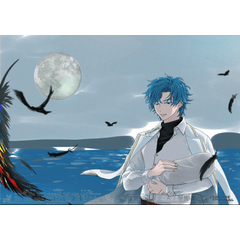HOW TO USE:
Position the lipstick mark where you want it, to change the color simply use the "lock pixels" function on the layer and directly color on top of the lipstick mark with the chosen color.
To rotate the direction of the liptick mark simply use the Lazoo tool to select the mark and than rotate it.
NOTE :
In order to limit mistakes please use a different layer for the liptick mark.
To rotate the direction of the liptick mark simply use the Lazoo tool to select the mark and than rotate it.
NOTE :
In order to limit mistakes please use a different layer for the liptick mark.