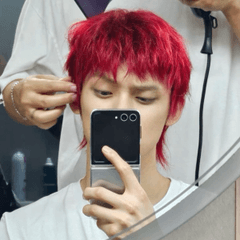You want to draw a swish and sleeves round edge ruffle! まるいフチのフリルや袖をササッと描きたいあなたへ!


The "-Adjustment" brush is set to change the thickness by pressure.
You can adjust to the roundness of your choice by changing the thickness of the other brushes.
I make it in the direction that the author is easy to use, but can change it upside down by changing "flip and Left" → "flip".


It is a good feeling to straighten the mesh transformation after the depiction and erase the end with an eraser.
Vector layer is easier to use and more adjustable.
It is also useful to apply brush shape → register to preset to a line tool or vector layer.


「〜ぺた調整」ブラシでは筆圧で厚みが変わるように設定しています。
他のブラシでも「厚さ」の数値を変えることでお好みの丸さに調整できます。
作者が使いやすい向きに作っておりますが、「左右反転」を→「反転」と変えることで上下逆さまに変えることもできます。


描写後にメッシュ変形で整えて端を消しゴムで消すといい感じです。
ベクターレイヤーが使えるともっと調整しやすいです。
「ブラシ形状」→「プリセットに登録」をして直線ツールやベクターレイヤーの線に適用するのも便利です。
Ruffle Brush フリルブラシ
-
Round Edge Round Ruffle 丸フチ丸フリル
-
Round border round ruffle fat 丸フチ丸フリル 太
-
Race Edge レースふち
-
Lace Edge Foot angle レースふち ふもと角
-
Lace Edge foot angle narrow レースふち ふもと角 細
-
Race Rim Double レースふち 二重
-
Double Weight Race Edge レースふち 二重 太
-
Lace Border Double-adjustment レースふち 二重 ぺた調整
-
Race Edge with small line レースふち 小 ライン付き
-
Ruffle stitched ステッチフリル
-
Stitching Frill-Pettanko adjustment ステッチフリル ぺた調整
-
Stitch with Ruffle Line ステッチフリル ライン付き