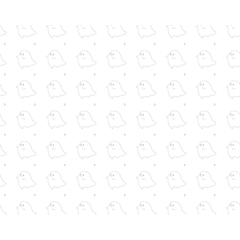It is the tone which can be used for creation etc. 創作などに使えるトーンです

You can use it like this, so please try it!
How to use
Select the Material tab

(1) Search for "tago" or "ghost" from the search box
Then ~ the downloaded ghost will appear!
(2) Tap or click once on the ghost that came out
You now have a choice

(3) Drop the ghost you selected earlier on the paper or frame you want to use! Throw!

If you throw it in the center of the paper, it will look like this.

Grab the corner of the red arrow in one place and zoom in to make it just the right size.

こういった感じで使用できますので是非使ってみてください!
使用方法は
素材タブを選択

①検索ボックスから「た行」もしくは「おばけ」と検索
そうすると~ダウンロードしたおばけがでてきます!
②でてきたおばけを一回タップまたは一回クリック
これで選択ができました

③先ほど選択したおばけを使いたい紙やコマにドロップ!投げます!

紙の中央に投げるとこういう風に表示されたかと思います

赤い矢印の角を一か所だけ掴んでズームして丁度いい大きさに変えましょう