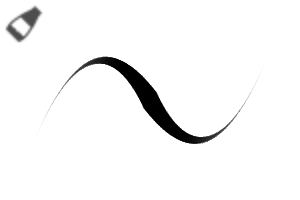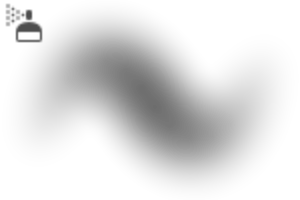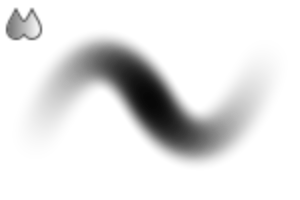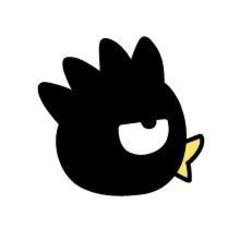Trying to simplify my workflow by cutting back the number of brushes I use on my pieces.
Peachy Rectangle is great for sketching, lineart, and the majority of the shading.
(NOTE: Pressing too hard may cause jagged edges, especially when the brush size is large.)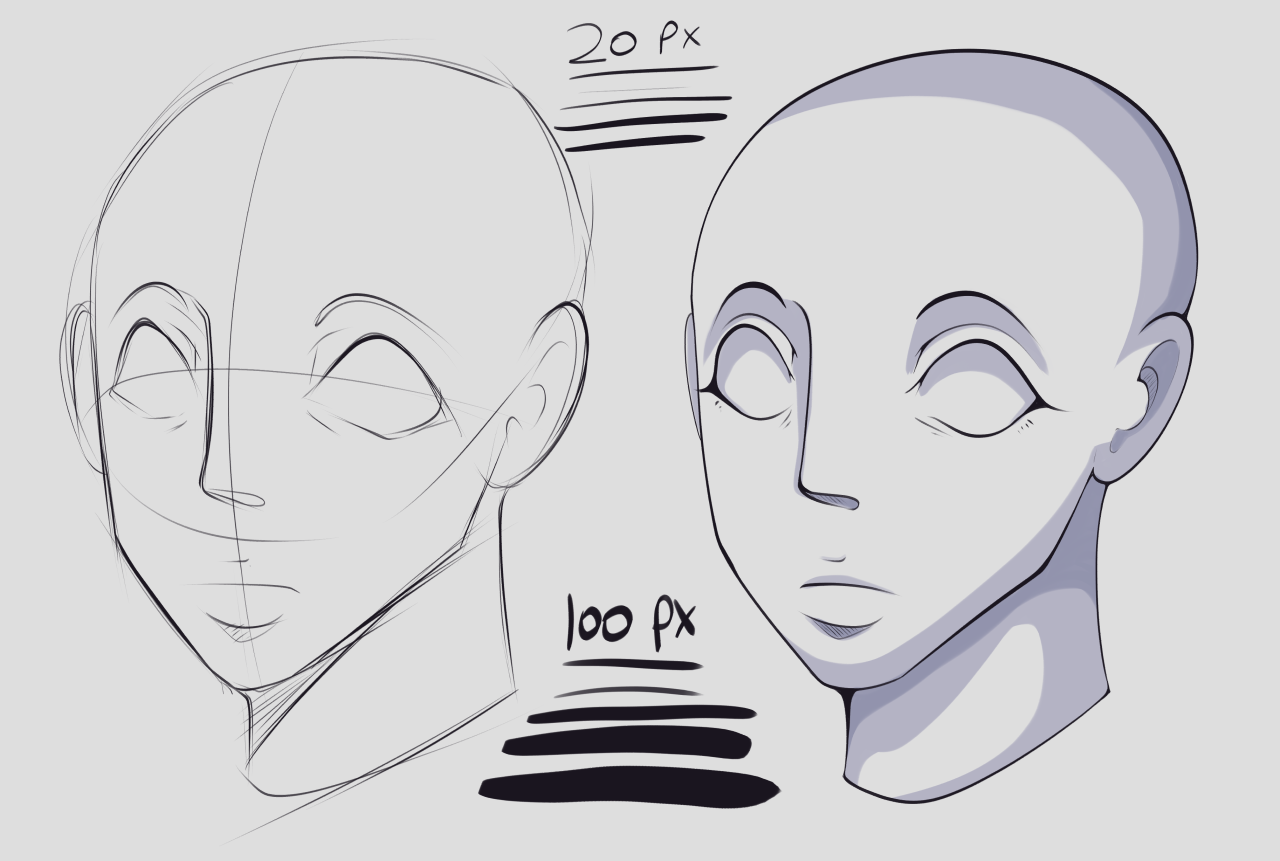
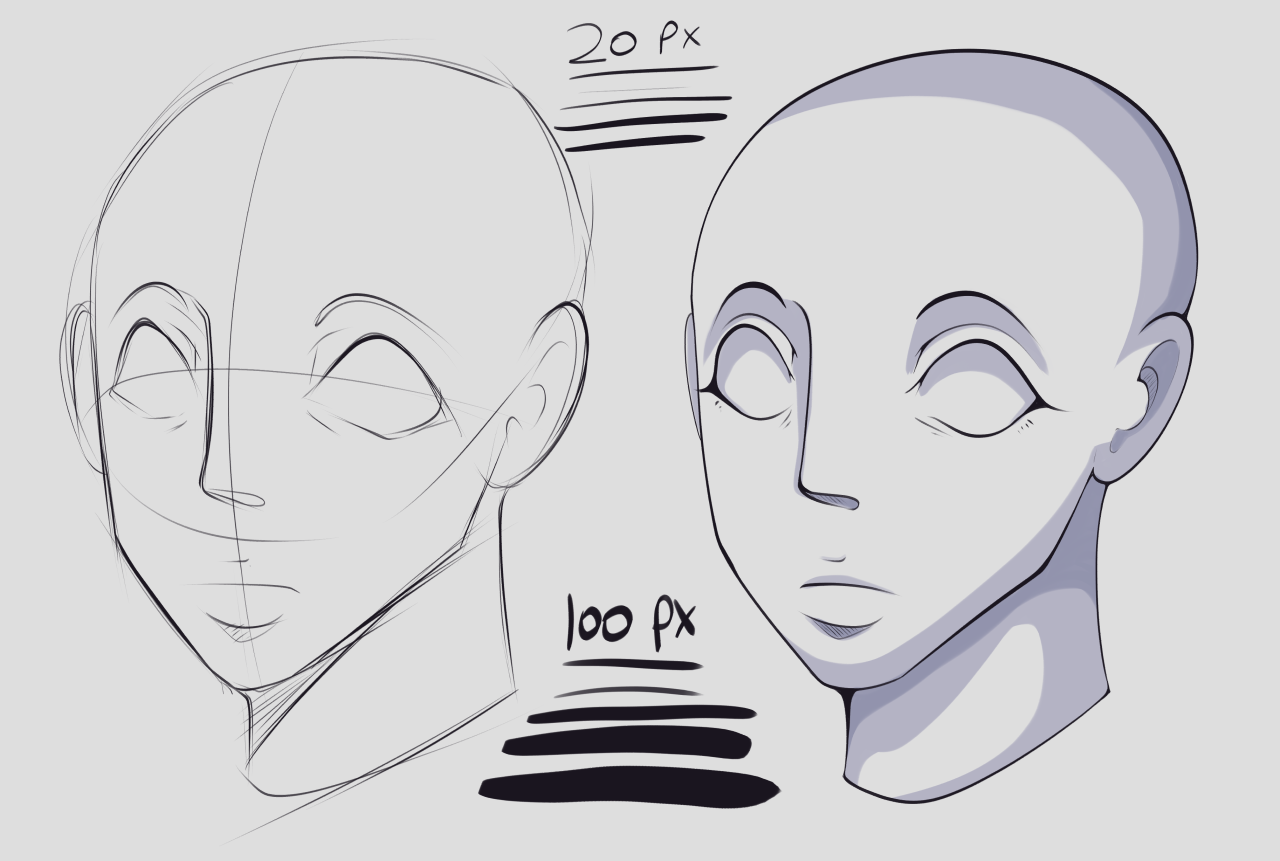
Peachy Round is for detail work and tighter areas. Recommend playing around with the hardness and density for highlights.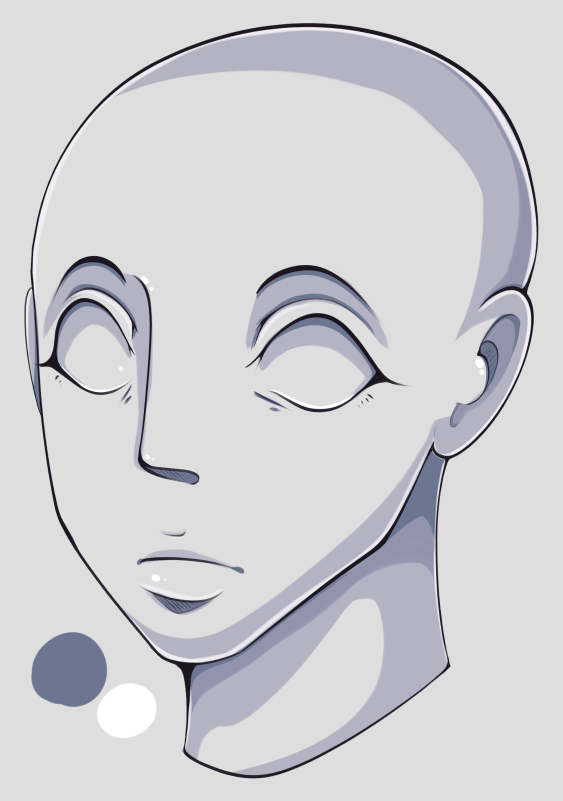
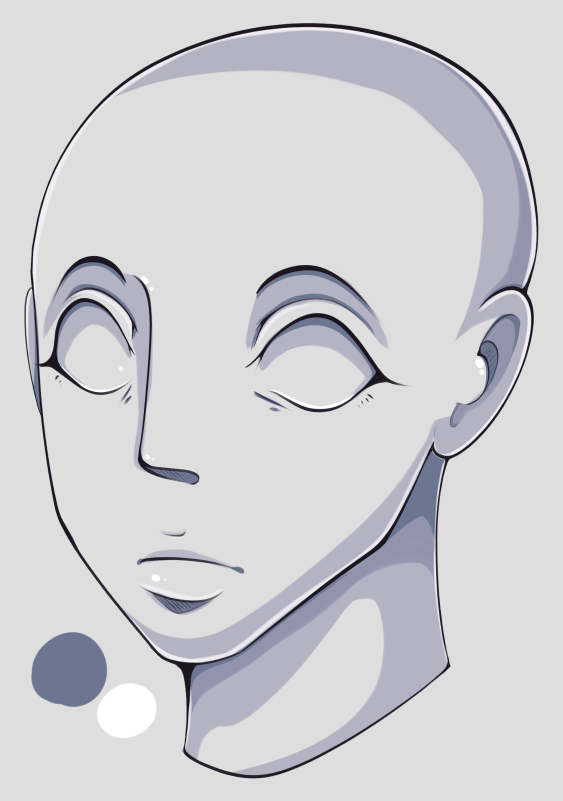
Peachy Blur 3.0 and Blend 2.0 are helpful for smoothing edges.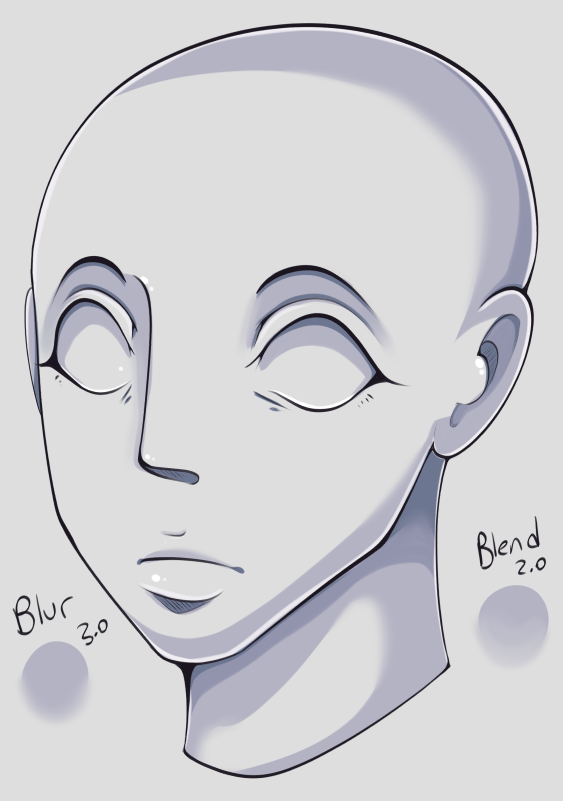
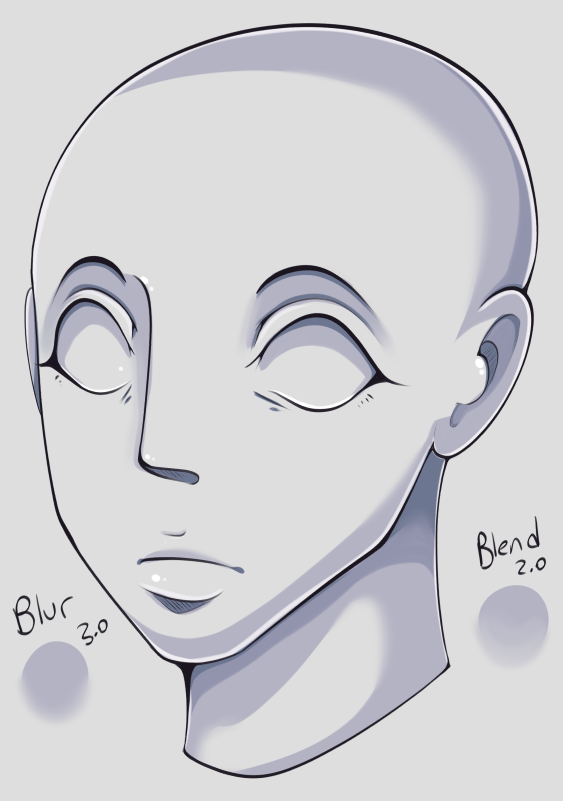
Peachy Airbrush is good for initial shading and lighting. Best used under shading layers.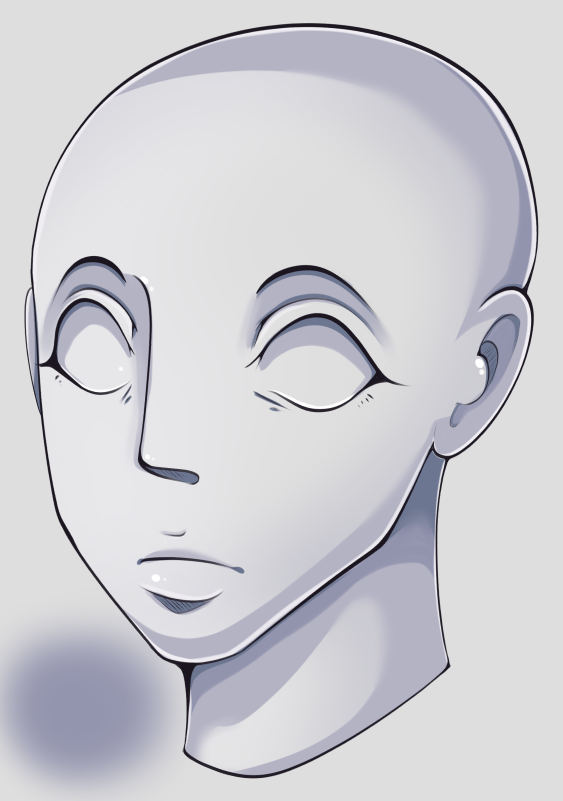
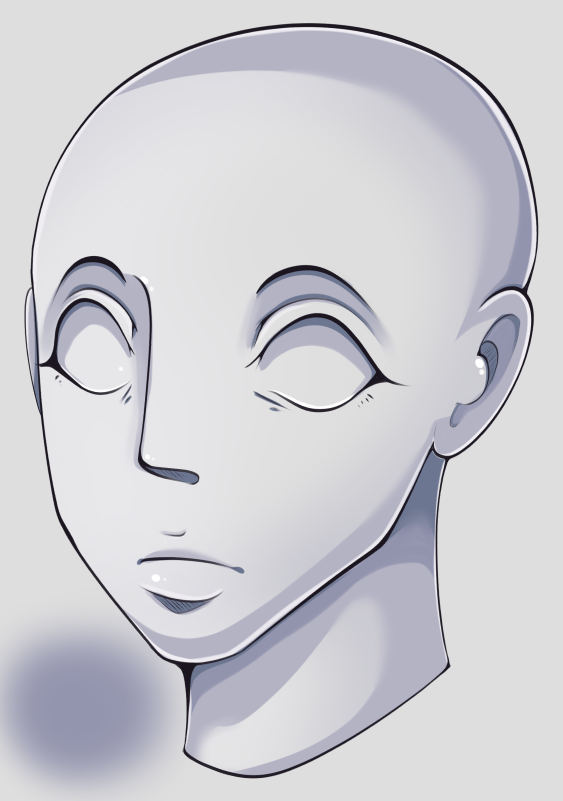
Category 1