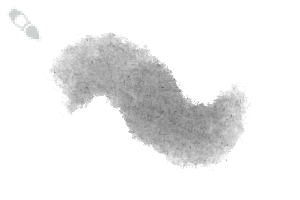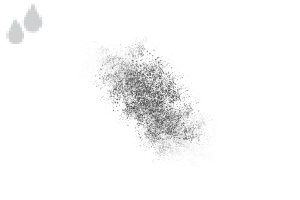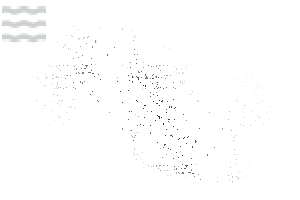It is a set of transparent watercolor brush that aims to balance the texture of the water and ease of use, such as spread.
There is also a brush to add the salt watercolor technique and the texture.
広がるような水の質感と、使いやすさの両立を目指して作った透明水彩ブラシのセットです。
塩水彩技法やテクスチャを追加するブラシも入っています。

It is a watercolor brush with a lot of moisture. If it is within one stroke, the tint can be controlled to some extent by pressure.
SAZANAMI_S-Wet
It can be used when you want to describe the blurring depending on the ingenuity, because the surrounding colors get crowded.
Please use Repair in each case because the texture may disappear when I apply a lap.
This is a brush used in transparent colors.
You can sharpen the surrounding color, blur and blots in water.
When you use it in normal mode, it is easy to get good results if you use the color that you want to adapt the syringe.
SAZANAMI_Solt
This is a brush that mimics the technique of creating unique patterns that scatter salt on the screen.
The size and thickness of the patterns change with brush size and pressure.
Use it directly on the drawing layer where you want to apply the effect after finishing the painting.
It is a brush to reproduce the uneven paint by the unevenness of the paper by the texture addition.
As with Solt, you use it directly on the drawing layer where you want to apply the effect after you finish painting.
It is recommended to draw and repair it like stroking two or three degrees after taking the color where the texture disappeared with a dropper once.
You may not be able to repair it.
DL of the same brush as the beta version, thank you for your relationship to a repeated update.

水分量の多い水彩ブラシです。1ストローク内であれば、濃淡を筆圧である程度コントロール出来るものになっています。
・SAZANAMI_S-Wet
周囲の色を溶かし混むので、工夫次第で滲み表現をしたい場合も使えます。
重ね塗りをする際、テクスチャが消えてしまうことがあるため、その都度Repairを使ってください。
透明色で利用するブラシです。
周辺の色を削ったり、水でのぼかしや滲ませの表現ができます。
通常のモードで使う場合は、馴染ませたい色をスポイトして使うといい結果が得られやすいです。
・SAZANAMI_Solt
画面に塩を撒き独特の模様を作り出す技法を模したブラシです。
模様の大きさ、濃さはブラシサイズと筆圧で変化します。
塗り終わった後に効果を加えたい描画レイヤーに直接使って下さい。
紙の凹凸による塗りムラをテクスチャ追加で再現するブラシです。
Solt と同じく、塗り終わった後に効果を加えたい描画レイヤーに直接使います。
テクスチャの消えた箇所の色をスポイトで一度取った後、2,3度撫でるように描いて修復するのがお薦めです。
(※修復できない場合もあります)
Beta版同様のブラシのDL、度重なるアップデートにお付き合いいただき、ありがとうございました。
SAZANAMI SAZANAMI
Update history
2022/12/25
The name of the brush set and the thumbnail have been revised.
2022/07/23
Re-adjusted Paint (L) and (R).
You have retired the old Paint and removed it from the brush set.
2022/07/18
Wet, and I adjusted the S-Wet.
As it is comfortable to draw, the operation at the time of drawing was made lighter.
2022/07/14
I re-added Repair that had not been added during the update.
2022/07/13
Blur icons were replaced.
2022/07/12
Added SAZANAMI_S-Wet
2022/07/05
There is a problem with the weak pressure of Paint (L) and Paint (R) added.
The material itself was updated to make adjustments.
* There is no change in the material except the adjustment object.
2022/07/04
SAZANAMI_Paint (L)
Added SAZANAMI_Paint (R)
2022/06/09
Added SAZANAMI_Repair
2022/12/25
ブラシセットの名称、サムネイルを改訂しました。
2022/07/23
Paint(L)、(R)の再調整を行いました。
旧Paintを廃止し、ブラシセットから削除しました。
2022/07/18
Wet、並びにS-Wetを調整しました。
描き心地はそのままに、描画時の動作を軽量化しました。
2022/07/14
アップデート時に追加されていなかったRepairを再追加しました。
2022/07/13
Blurのアイコンを入れ替えました
2022/07/12
SAZANAMI_S-Wetを追加しました
2022/07/05
追加したPaint(L)、Paint(R)の弱い筆圧時の挙動に問題があり、
調整のため、素材自体のアップデートを行いました。
※調整対象以外の素材は特に変更点はありません
2022/07/04
SAZANAMI_Paint(L)
SAZANAMI_Paint(R)を追加しました
2022/06/09
SAZANAMI_Repairを追加しました
Old version