

This is an action that changes the line color to match the color of the picture, and makes the border of the picture black.
There are a lot of actions that change the color of the line, but I didn't find any actions that corrected the black border.
그림의 컬러 색에 맞춰 선 색을 변경하고, 그림의 테두리는 검은 색으로 만들어주는 액션입니다.
선색을 바꿔주는 액션은 많지만 검은 테두리까지 보정해주는 액션은 찾지 못해서 만들었습니다.
If the line is too thick, the black border may not go all the way in.
The picture on the left changes to the same as on the right.

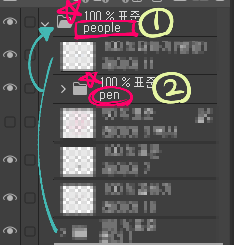

⚠ There are precautions for use, so be sure to read below.
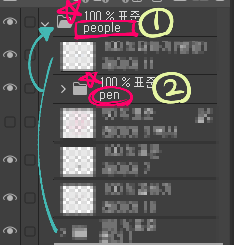
(1) Except for the background
I need a "folder" in which a person is drawn, including lines and colors,
This folder should be named "people".
(2) The name of the line layer, or folder containing the line layer, must be "pen".
----------------------------------------------
You must keep (1) in order for it to work.
선이 너무 두꺼울 경우 검은 테두리가 끝까지 들어가지 않을 수도 있습니다.
왼쪽의 그림이 오른쪽과 같이 변합니다.

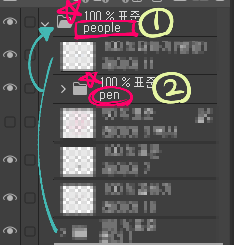

⚠ 사용상 주의점이 있으니 아래를 꼭 읽어주세요.
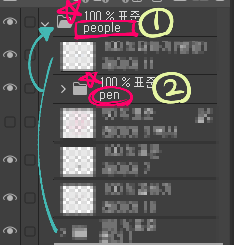
① 배경을 제외한
선과 컬러를 포함한 사람이 그려져있는 "폴더"가 필요하며,
이 폴더의 이름이 「people」로 되어있어야합니다.
② 선 레이어, 또는 선 레이어가 들어있는 폴더의 이름이 「pen」이어야 합니다.
----------------------------------------------
①을 꼭 지켜주셔야 작동합니다.










































