

(for narrow eyes)
Re-uploading. Last time I forgot to remove the texture from the color 2 brush. Now everything is fine, sorry for the inconvenience.
1 Take the "EYE" image, place it on the canvas and select the size and tilt you need.




2 Cut off the excess part of the eye or wipe it off with an eraser. Turn on Lock transparent pixels on the layer, take the "color" brush (color 2 if you need soft color transitions) and paint her eye in the color you choose.

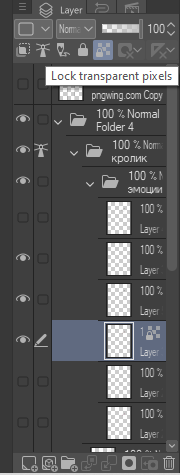
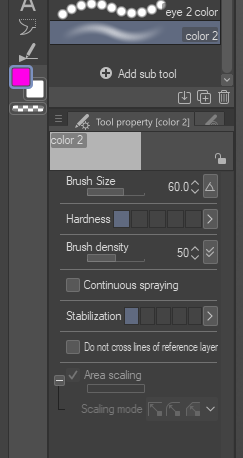

3 Put a glare on the eye under the eyelashes.

4* (usually I'll add a couple of dark details, it's not necessarily 1) And now, the eye is ready!

Another one of my art in which I used this brush.

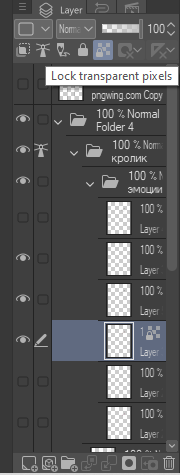
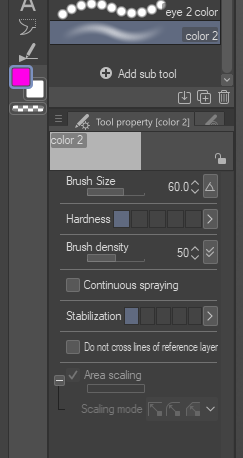

3 Put a glare on the eye under the eyelashes.

4* (usually I'll add a couple of dark details, it's not necessarily 1) And now, the eye is ready!

Another one of my art in which I used this brush.

eye
Color
glare
















































