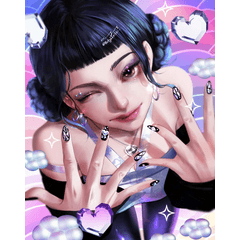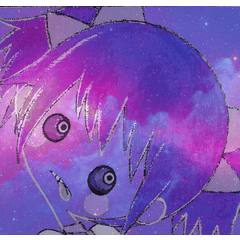Free flow everywhere, free liquid VER.01 隨心所欲的到處亂流,自由自在的液體VER.01
Because I wanted a more free-flowing liquid, I called up this brush
Can be used to draw all kinds of liquids, even liquid bubbles
Although it is not in place at one time, you have to add High Light and Shadow yourself
But it's much faster than hooking up on your own!
Usage:
01. Force + stop at the end
02. Force + circle at the end
03. Continue to force + circle, after painting and then stacked again to make a blister

Gently tap and draw to draw a solid line

Match a color-value-added layer with shadows

Adjusting the "2-Brush Size" can affect the white range, and the smaller the number, the larger the white range
Adjusting the "starting pen" can affect the length of the water droplets that can flow, and the smaller the number, the farther it can flow
因為想要更隨心所欲的畫液體,所以調出了這個筆刷
可以用來畫各種液體,甚至液泡
雖然不是一次到位,還要額外自己加上High Light跟Shadow
但比自己勾來得快多了!
用法:
01.收尾時用力+停住
02.收尾時用力+繞圈
03.持續用力+繞圈,畫完之後再疊一次即可做出液泡

輕輕點擊與畫拉,可畫出實心線

搭配色彩增值圖層,可加上陰影

調整「2-筆刷尺寸」,可以影響白色的範圍,數字越小白色範圍越大
調整「起筆」,可影響水珠可流的長度,數字越小可以流得越遠