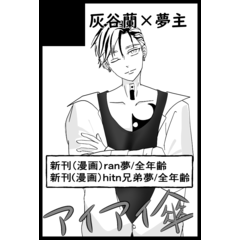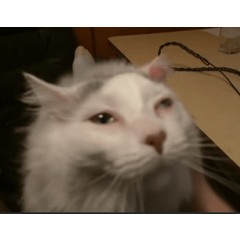It is a jacket to move according to the desired angle. It is supposed to be an office worker, a student wearing a blazer, and a slightly neat plain clothes. Because it corresponds to the pose for the 3D drawing figure, please help for per, such as in conjunction with the pose material on hand. 欲しいアングルに合わせて動かせるジャケットです。会社員やブレザーを着ている学生、少しきちんとした私服を想定しています。3Dデッサン人形用のポーズにも対応していますので、お手持ちのポーズ素材と合わせてあたり等にお役立て下さい。

↑ Version and fasten that the button is removed is set.
(The cube at the bottom is just to make the foot location easier to understand.)
Lifesize higher than the default drawing dolls, it is a little wider than the width of the shoulder.

↑ The whole picture.

↑ You can move to match the angle and pose.
If you are used to making the same as a drawing doll, you may move better.


↑ You can read the pose for drawing dolls.
Because there is the part which does not match because of the pose of the original element, I ask for the correction by moving the place that it is sank.
(When the arm is a pose that comes above the shoulder, the cloth often grows unnatural.)

↑ Although it is basically a per-use model, it is an LT conversion example. (Shirt is another material)
Below is the recommended configuration for 3D editing.
• Sub tool detail → environment → rendering settings → backface [off]
Apply light source [on]
Display settings for editing [fast]

↑ボタンを外している版と留めている版がセットになっています。
(下部の立方体は足の場所を分かり易くするためだけのものです)
デフォルトのデッサン人形と比べて等身高め、少し肩幅が広めのつくりです。

↑全体像です。

↑ポーズやアングルに合わせて動かす事が出来ます。
デッサン人形と同じつくりなので慣れている方はもっとうまく動かせるかもしれません。


↑デッサン人形用のポーズを読み込めます。
元が素体用のポーズのため合わない部分もありますので、めり込んでしまうような箇所は動かして修正をお願い致します。
(腕が肩より上にくるようなポーズだと、不自然に生地が伸びてしまう場合が多いです)

↑基本的にあたり用モデルではありますが、LT変換例です。(シャツは別素材です)
以下、3D編集時の推奨環境設定です。
・サブツール詳細 → 環境 → レンダリング設定 → バックフェースカリング を 【オフ】
・光源の影響を受ける を 【オン】
・編集表示設定 を 【高速】
Category 1 カテゴリ1