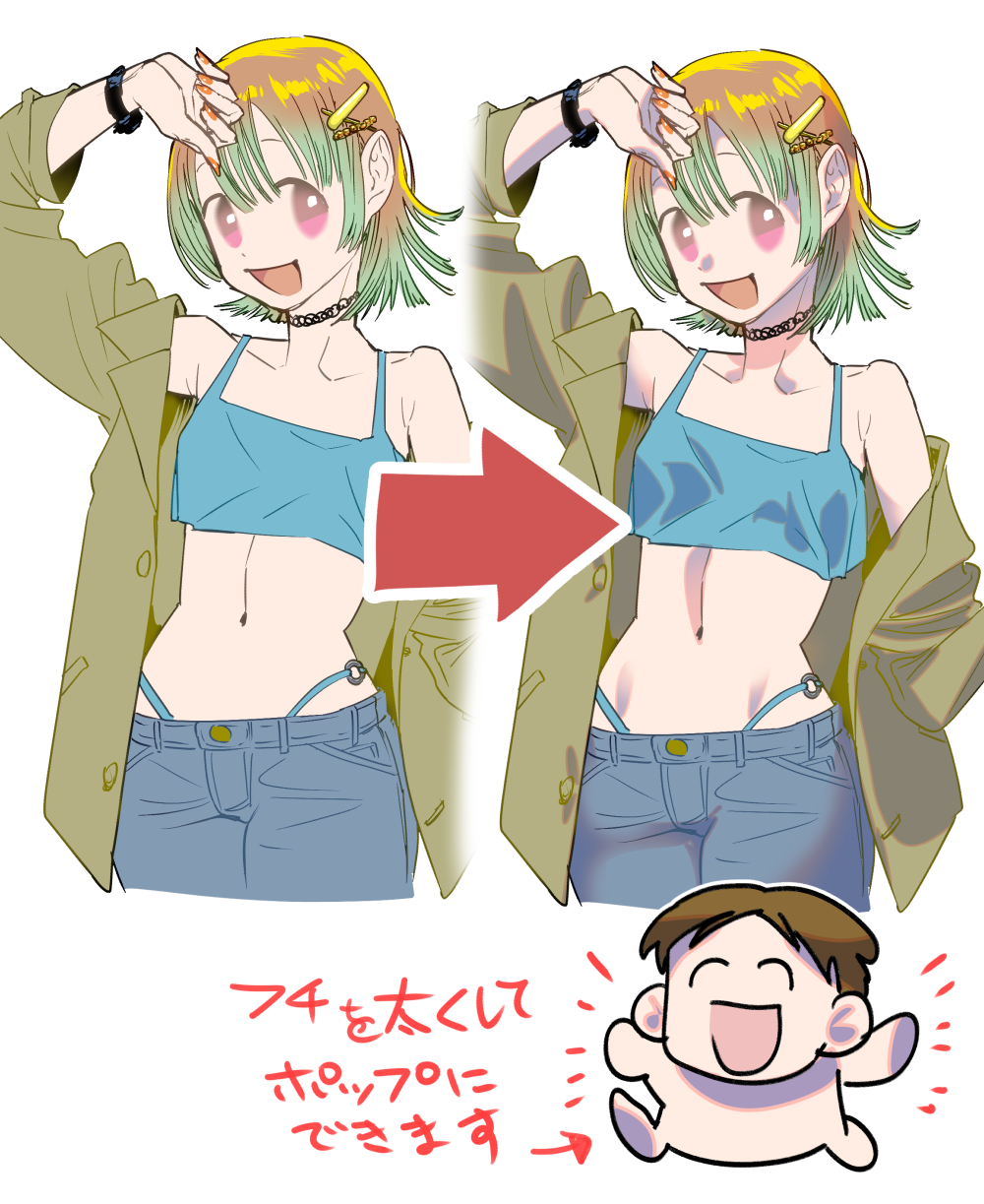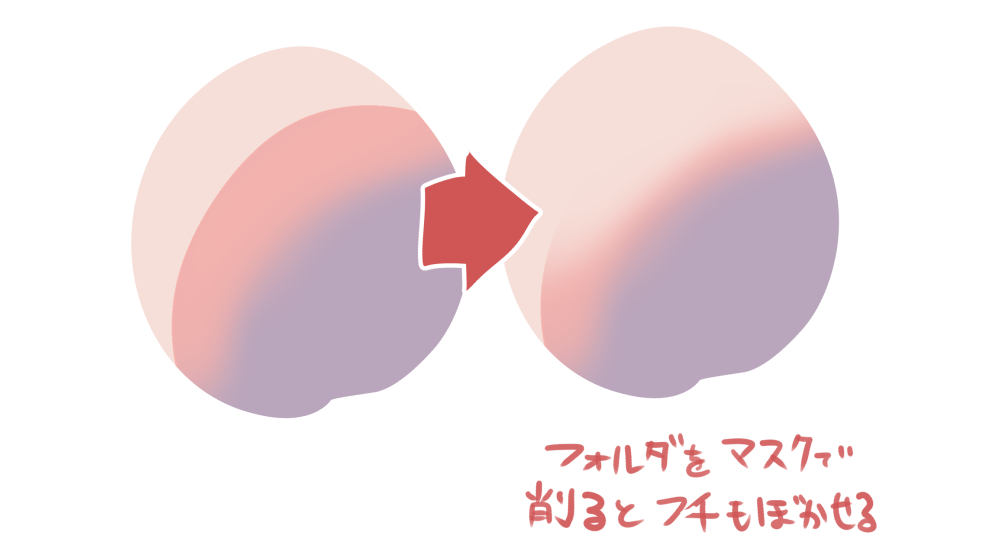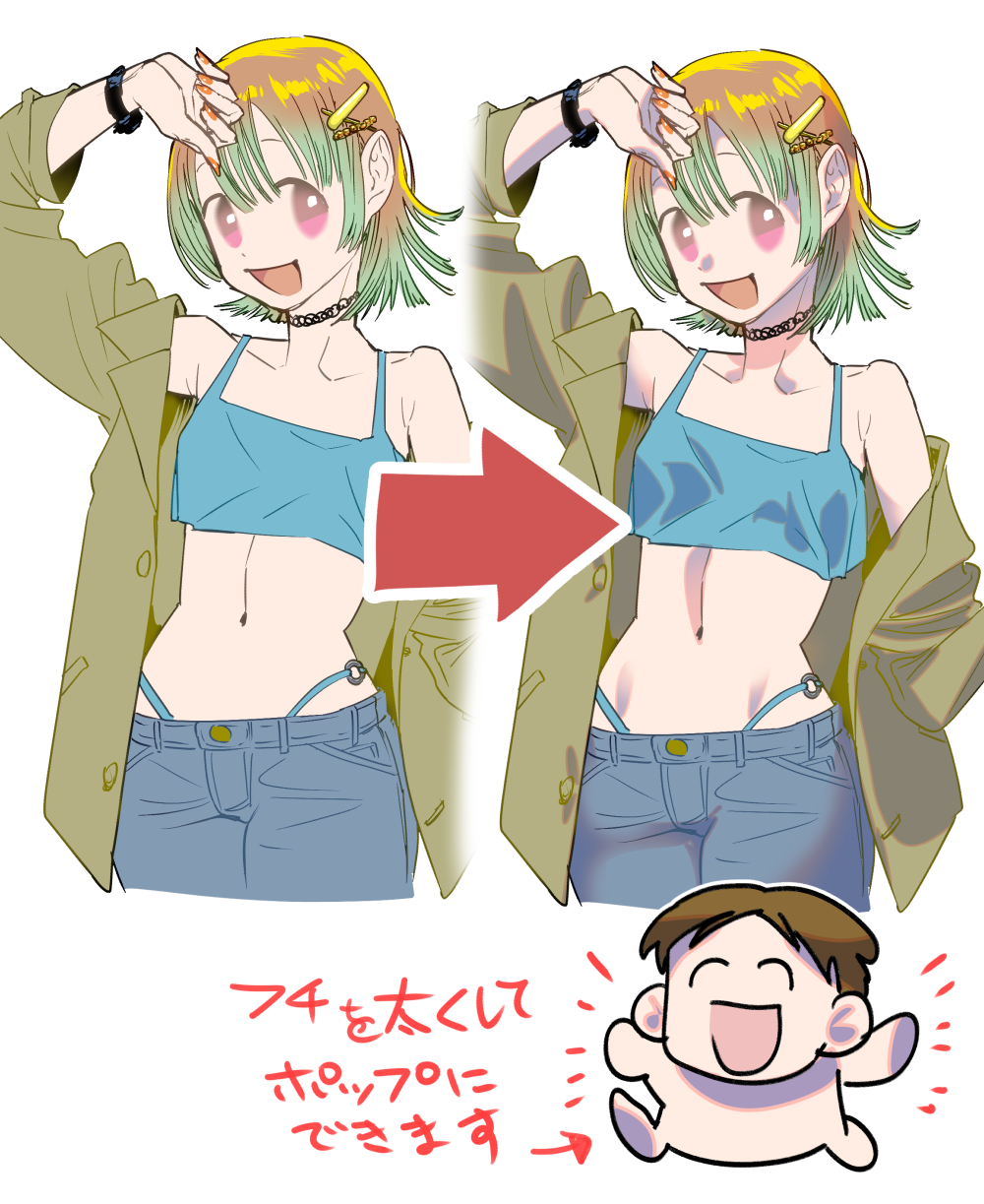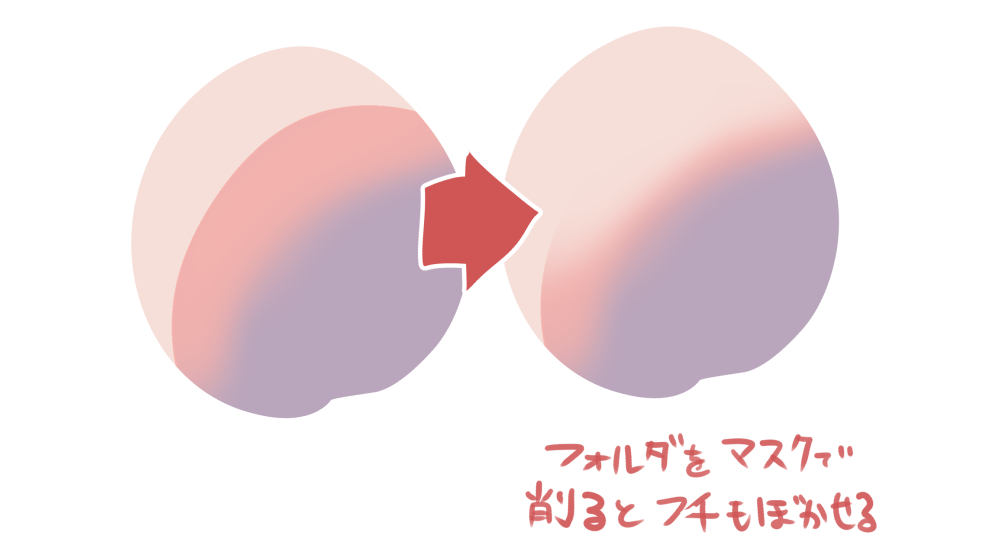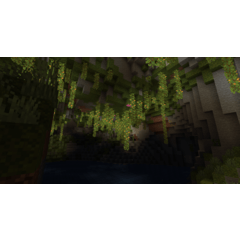Create a layer set with an orange edge on the Ao auto action. 青影にオレンジのフチが付くレイヤーセットの作成オートアクションです。
This is the action until you make an orange Futilay Yarset and choose a blue color to draw. I use it for the picture of graffiti and the deformed picture.
※ Please paint it on "shadow Futilayar" in "Shadow Fuciforda".
* If you remove the layer from the folder, the effect will change. When multiplied only by the layer, the part painted with the color of the drawing becomes a deep shadow mixed with a more border color. It might be better to use one layer if you are a better person...
Please try to color and size of the border to modify the action, the blue color of the drawing to your liking.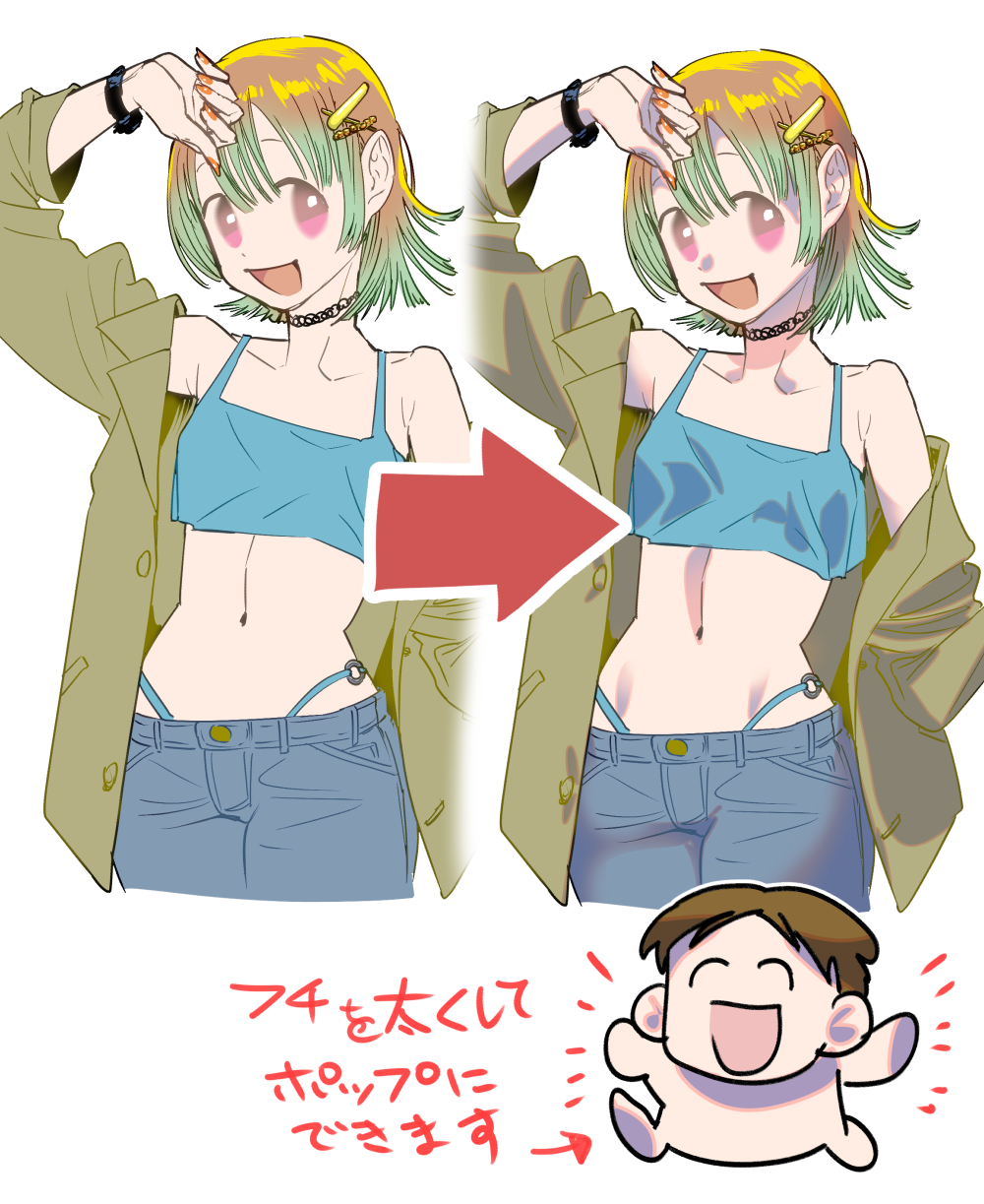
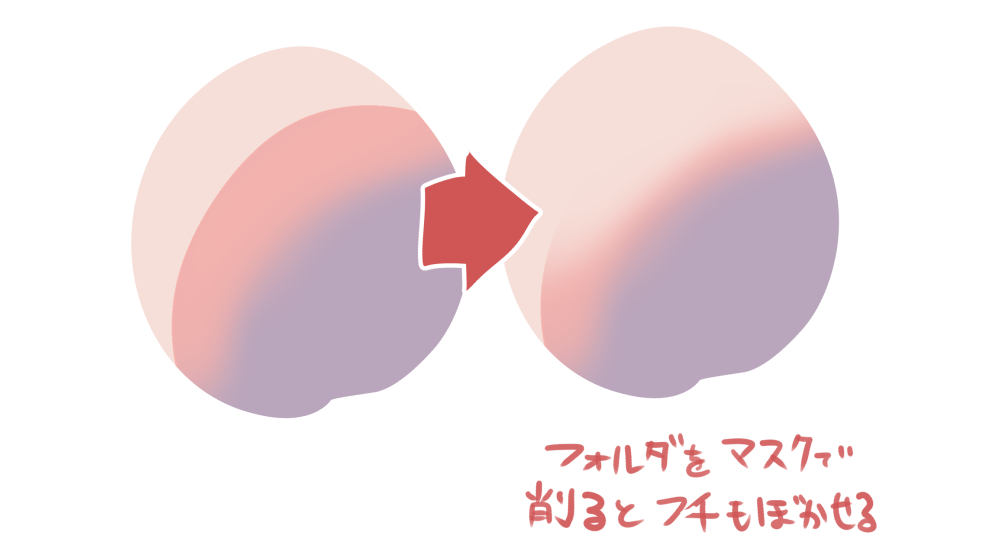
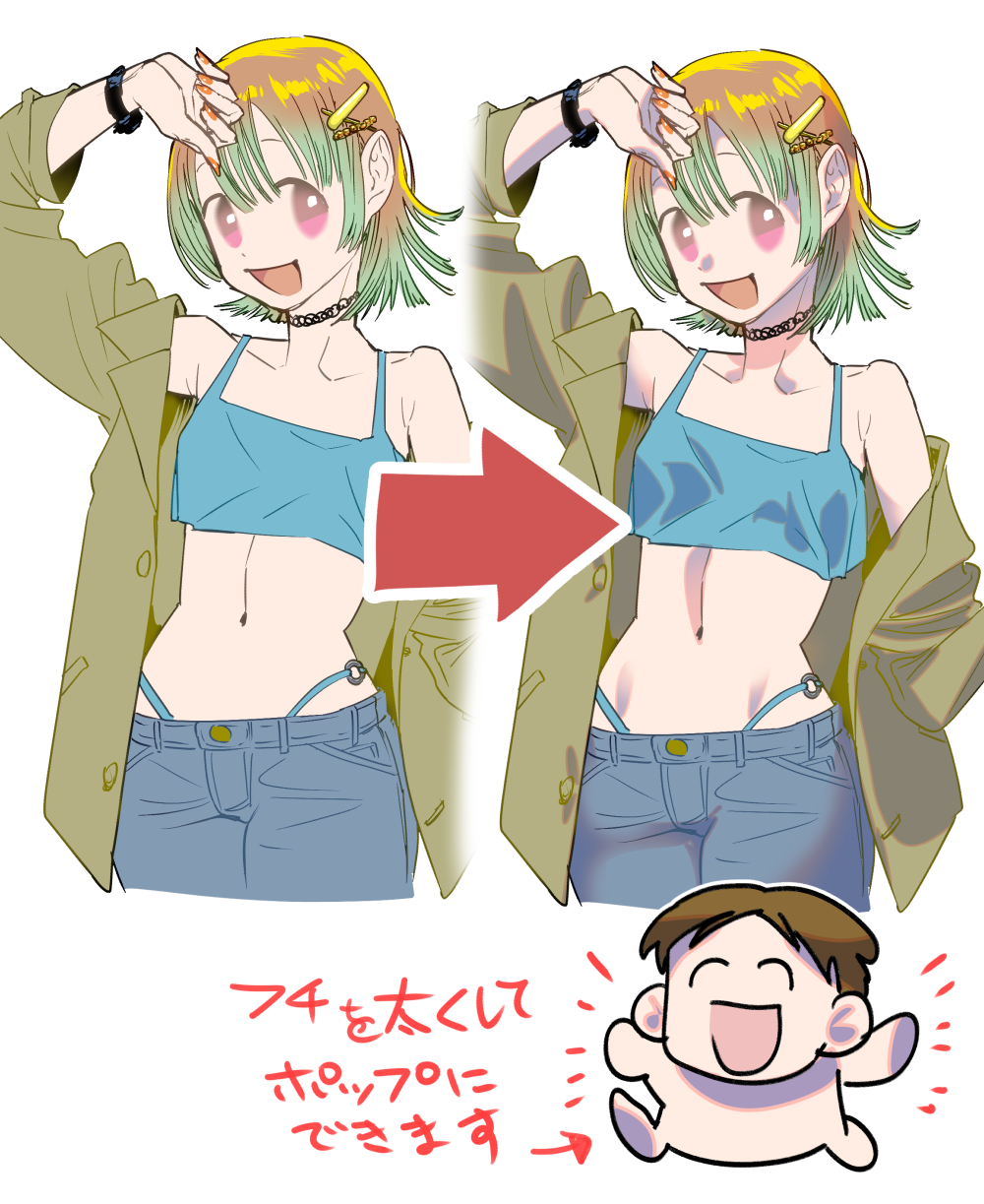
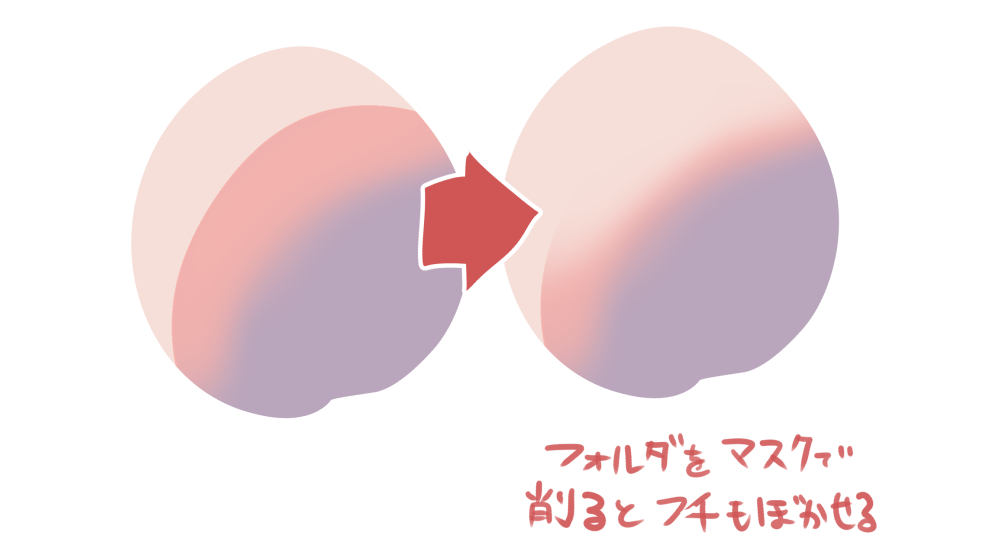
オレンジ色のフチレイヤーセットを作り、青色の描画色を選択するまでのアクションです。らくがきやデフォルメ絵くらいの絵に使ってます。
※「影フチフォルダ」の中の「影フチレイヤー」上で塗って下さい。
※レイヤーをフォルダから外すと効果が変わります。レイヤーのみで乗算すると描画色で塗った部分がもっとフチ色と混ざった濃い影になります。そちらの方が良い人はレイヤー1枚で使うのも良いかも…
アクションを改造してフチの色や大きさ、描画色の青を好きな色にしてみてください。