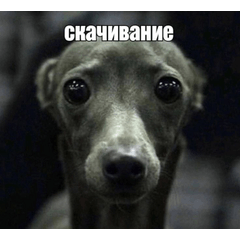A collection of materials to help replicate the look of retro American comics
Golden-age American comics have a unique look to their coloring style. This coloring style is known as the "four color process": Cyan, Magenta, and Yellow are applied at frequencies of 100%, 50%, and 20%, with pure black being used for line work.

These combinations create 64 distinct colors (including white and black).


Also included is an expanded palette that adds Black at frequencies of 50%, and 20%. This creates a wider range of colors to chose from and specifically a better collection of browns and dark colors.


Finally, there is a layer template to create the effect of old comics using screen-tone printing..


The posterization effect is enabled so that colors will only be rendered at the previously listed frequencies.


PLEASE NOTE: This uses RGB color, not true CMYK. If you want to see what the colors will look like when printed, make sure to use View>Color Profile>Preview. American comics use SWOP v2.

You may also wish to add a tan-colored paper texture underneath the colors to make it look like it's printed on old paper.


Good luck and have fun!
EDIT, 2022/01/12: Added proper CMYK options for more accurate colors when printed, based on Photoshop's CMYK colors. The most noticeable change is in the cyan (blue), with magenta (pink) being next-most noticeable, and yellow being the least.

Please also note that RGB black and CMYK black are not exactly the same:

To avoid too many colors, the Color Set material uses RGB black; if you want to use CMYK black, I suggest using the Image Material called "4 Color CMYK (Expanded) Swatches" and using the color picker tool.
Also note that the "4 Color CMYK" Layer Template material has CMYK black set to the Layer Color, but the Layer Color property is by default turned off; this means that you will use RGB color by default, but if you want to use CMYK black, simply turn on the Layer Color property and it will automatically change to CMYK black.
EDIT, 2022/01/19: Added Gradient Maps to deal with the fact the Posterization effect gives the wrong colors.
Posterization --------- Desired Colors --------- Gradient Map

Posterization --------- Desired Colors --------- Gradient Map
This can be useful if you don't want to use the screen-tone printing effect and just want to mix colors. I recommend using the "Black (RGB)" gradient map and then changing the layer color to your desired color, but individual gradient maps for each color are also included.
COLORS
LAYERS
Update history
2022/01/12: Added proper CMYK options
2022/01/19: Added Gradient Maps as an alternative to Posterization