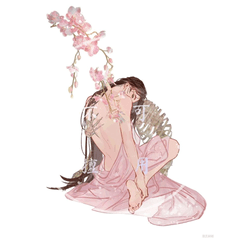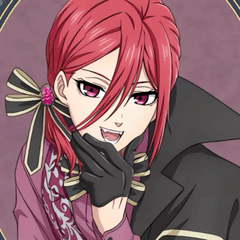It is a set of pavement pattern and texture that is easy to process. Please use it by various deformation and processing.
The original image of the pattern and texture is made by 600dpi and gray.
加工しやすい石畳パターンとテクスチャのセットです。様々に変形・加工してお使いください。
パターンとテクスチャの元画像は600dpi、グレースケールで作ってあります。
 Set contents
Set contents- Five kindsof stone pavement pattern (2021/12/4 3 kinds added)
- Two types of textures (black)
- One type of texture (white)
(1) Make a selection where you want to paste one of the cobblestone patterns 01 to 05 , and drag from the material palette to the illustration. The object Selection tool allows you to change the scaling and the angle of the pattern, and performs various transformations from the Edit menu in that state. Use "Perspective distortion" or "free transform" to transform the pattern to fit the picture.
(2) Use the layer color to change the color of the pattern layer.
(3) Put the texture on top of the pattern layer. Depending on the color of the pattern, use black and white textures. Clipping the texture layer to the pattern layer and adjust the magnification and angle of the texture.
The commentary image also uses layer color to change the color of the texture, and the combine mode of the layer is "color burn" to adapt the pattern.
(4) Hide the paper layer and then merge a copy of the display layer. It might be good if the transparency of the layer is locked and colored (4-A) or the layer is made a clipping and the color is painted on. You can add edges and border of watercolor to the layers that you want to combine with a copy of the display layer (4-B).
(5) Since the joints are transparent, you may want to create a layer under the (4) layer to fill or add textures.
(6) After changing the color of the tiles in combine mode color, or shading the screen or overlay, it becomes a stone-paved atmosphere.
Have fun!
2021/12/4 additional material
I am glad to have you download it to many people. I added three cobblestone patterns to thank you . 
In addition, other materials used in the picture of sample images are also published.
- DD Shadow Brush content ID: 1883288
- "Easy bush Brush set" CONTENT ID:1884840
 セット内容
セット内容- 石畳パターン5種類(2021/12/4 3種類追加)
- テクスチャ(黒)2種類
- テクスチャ(白)1種類
(1)石畳パターン01から05のうちのいずれかを貼りたい場所に選択範囲を作って、素材パレットからイラストにドラッグします。オブジェクト選択ツールでパターンの拡大縮小・角度の変更ができ、その状態で編集メニューから各種変形を行います。「遠近ゆがみ」や「自由変形」を使って、パターンを絵に合わせて変形してください。
(2)レイヤーカラーを使用して、パターンレイヤーの色を変えます。
(3)パターンレイヤーの上にテクスチャを乗せてください。パターンの色によって、黒いテクスチャと白いテクスチャを使い分けてください。テクスチャレイヤーをパターンレイヤーにクリッピングし、テクスチャの拡大率・角度も調整します。
また、解説画像ではレイヤーカラーを使用してテクスチャの色も変え、レイヤーの合成モードを「焼き込みカラー」にしてパターンに馴染ませています。
(4)用紙レイヤーを非表示にしてから、「表示レイヤーのコピーを結合」します。そのレイヤーの透明度をロックして色を塗ったり(4-A)、または上にレイヤーを作りクリッピングして色を塗っていくと良いでしょう。「表示レイヤーのコピーを結合」したレイヤーには、お好みでフチをつけたり、水彩境界をつけることができます(4-B)。
(5)目地が透けているので、(4)のレイヤーの下に、レイヤーを作成して塗りつぶしたり、テクスチャを加えると良いでしょう。
(6)後は、合成モード「カラー」でタイルの色を一部変えたり、スクリーンやオーバーレイで陰影をつけていくと雰囲気のある石畳になります。
楽しんでください!
2021/12/4 追加素材
沢山の方にダウンロードしていただいて嬉しいです。お礼に石畳パターンを3種類追加しました。
また、作例絵で使用した他の素材も公開しています。
- 「DD影付けブラシ」コンテンツID:1883288
- 「簡単茂みブラシセット」コンテンツID:1884840
Basic Set 基本セット
2021/12/4 Add 2021/12/4 追加
Update history
2021/12/4 Cobblestone pattern added three types 2021/12/4 石畳パターン3種類を追加