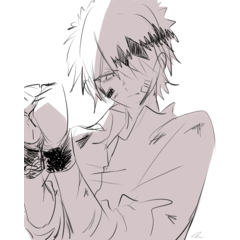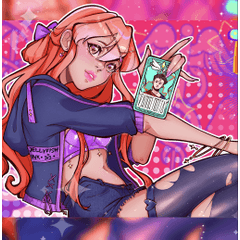Dedicated, quick-to-use Lasso Eraser subtool. No need to press extra things or switch colors.
This is a lasso paint subtool with the [Blending mode] set to [Erase], made for really-quick erasing of specific areas.

This lets you freehand-draw an area to erase, as an alternative to erasing with an eraser or using the lasso tool to make a selection to clear.
This can be useful for no-keyboard setups where having to switch to a lasso paint tool, and then switch to [Transparent color], then switch back to your original color, can be too many things to tap whenever you have to do it.
Likewise, using the regular lasso tool requires you to select, delete, deselect, every time.
With this tool, you only need to switch to it to erase, and switch back to your drawing/painting tool.
With that in mind, this works best when you assign this to a keyboard shortcut, add it to your toolbar or [Quick Access] palette.

- It's an actual eraser tool.
- no need to switch to transparent color
- no need to make a selection, deselect or press the delete key.
- Just switch to the tool. Then switch back.
Like most other freehand tools, it has [Stabilization] and snapping options that you can adjust and enable/disable as you need.

---
You can make this and other tools yourself! Most subtools that draw and paint can be made into an eraser. You just have to set the [Blending mode] of the brush to [Erase].

Your mileage may vary with translucent brushes. Some adjustment may be necessary to get them to erase as you need them to.
Sometimes you you don't need a separate tool like this, and you need to use the same tool both paint and erase. In those cases, you are usually better off using the [Switch drawing color and transparent color] function. The default hotkey for this is `C`.
---
Thanks for your support!
You can visit my store for hundreds of other brushes! - @PharanBrush