

A ribbon drawn by a color-changing stroke (裏表で色変化するストロークで描くリボン) 裏表で色変化するストロークで描くリボン
Content ID:1869730
-
119
The drawing color and sub drawing color switch to fit the stroke.
In addition to drawing a ribbon different colors, it is also recommended to use when you write a character with the setting of the border on
描画色とサブ描画色がストロークに合わせて切り替わります。
裏地の色が違うリボンを描く他、縁の設定をONにして文字を書く際に使うのもオススメです
I wanted to draw the background ornament ribbon in one stroke.

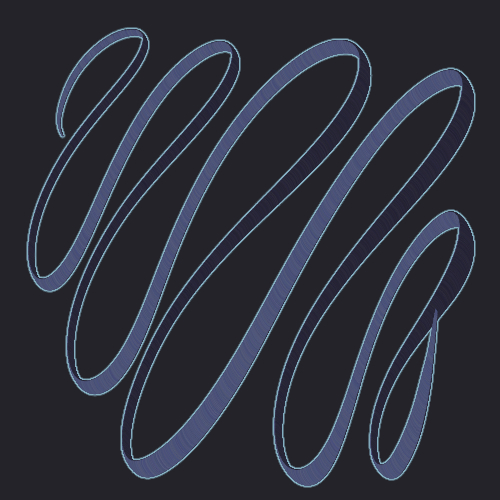
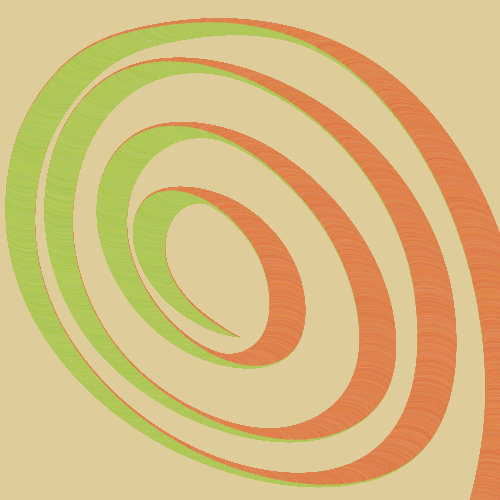
The drawing color and the difference in the sub drawing color can be expressed as shading or lining.
It becomes a pretty appearance only by drawing some comparatively in the frame because I set it so that a color changes slightly also for each stroke.
Because it was created as a background ornament ribbon, it is a small size orientation.
Zarizari not Tulln Ribbon.
When I draw a whitish ribbon, it is recommended to take an outline when I turn the border of the layer on.
Below are sample images

When used as an ornament ribbon
※ The button is not included in this brush with the one that I drew as a motif.
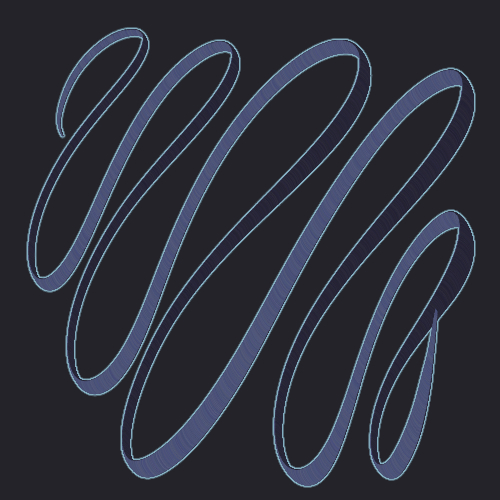
When the edge setting is TURNED on
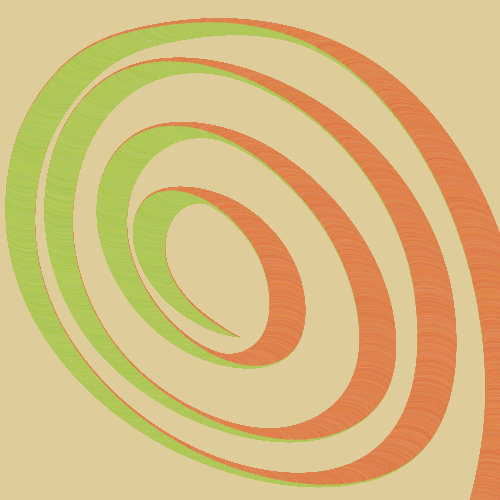
It is a Zarizari ribbon.
It is not suitable to draw the material like Tulln satin.
背景の飾りリボンをワンストロークで描きたくて作成しました。

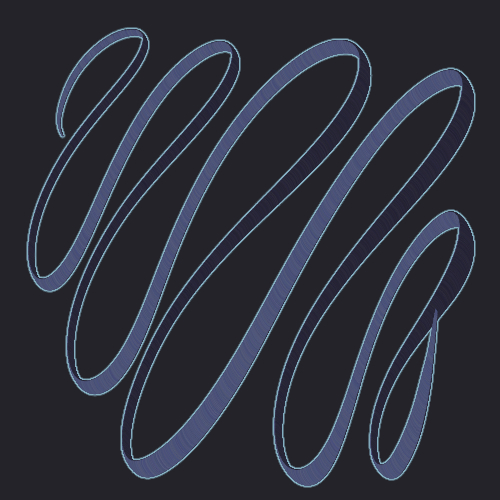
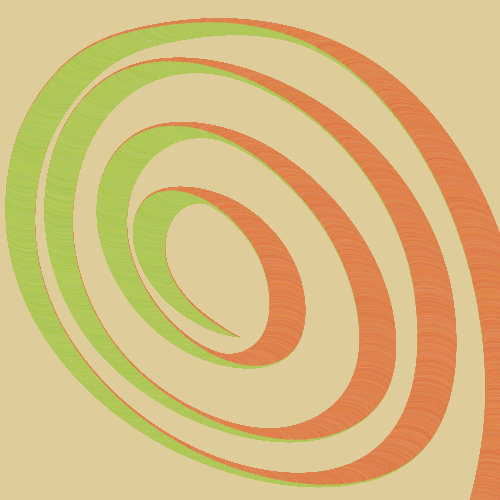
描画色とサブ描画色に差をつけることで陰影だったり裏地の表現ができます。
ストロークごとにも若干、色が変わるように設定しているのでフレームがわりに何本か描くだけでも可愛い見た目になります。
背景の飾りリボンとして作成したため細めのサイズ向き。
ツルンとしたリボンではなくザリザリめ。
白っぽいリボンを描く際にはレイヤーのフチ設定をONにするとアウトラインが取れてオススメです。
以下、作例です

飾りリボンとして使用した場合
※ボタンは私がモチーフとして描いたもので本ブラシには含まれません。
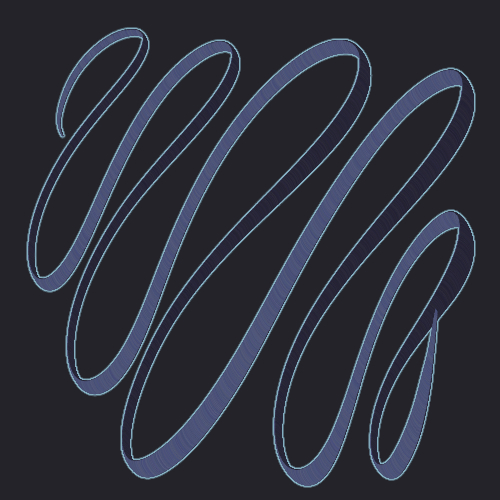
縁の設定をONにした場合
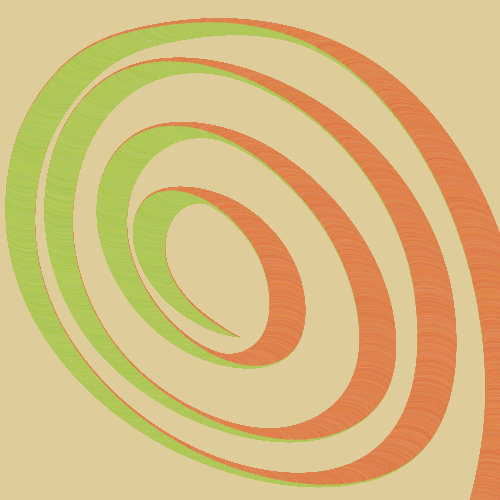
ザリザリしたリボンです。
ツルンとしたサテンのような素材を描くのには向きません








































