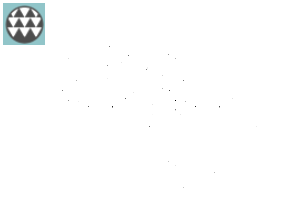It is brush tool to process an image based on the paper texture 。 用紙テクスチャを元に画像を加工するブラシツールです。

There are three types of 。.
The line and the thin are recommended as a representation of a little paper 。

How to use recommended
It will work if you rough the part which I put too much on.


[About concentration]
If you want to adjust the density of the texture, change the brightness rather than the 、 texture density 。
The lower the brightness, the darker the 。
Increase the brightness to become thinner 。
If you check the reverse density, it will be reversed 。


3種類入ってます。
線と細はちょっとした紙質の表現としておすすめです。

【おすすめの使い方】
おおざっぱにかける→やりすぎた部分をポンポンとすると上手くいきます。


【濃度について】
テクスチャの濃度を調節する場合は、紙質濃度ではなく明るさを変更してください。
明るさを下げると濃くなります。
明るさを上げると薄くなります。
濃度反転にチェックを入れると逆になります。

Three types of texture processing tools 質感加工加工ツール3種