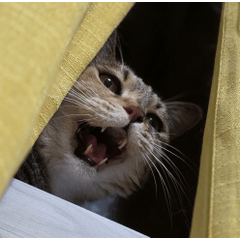RGB and CMYK channel split & Chromatic Aberration and Newsprint effect auto actions.
Pack of auto actions focusing on channel split:
- RGB channel split
- CMY channel split
- Chromatic Aberration shortcut (RGB)
- Chromatic Aberration shortcut (CMY)
- Newsprint effect shortcut (CMYK)
Chromatic aberration of any intensity can be made by offsetting the channel layers provided by the RGB channel split action (i.e. move cyan channel 2px to left and move magenta channel 2px to right), but a shortcut is provided for reference and convenience.
Chromatic aberration shortcut is by default 2px, but comes with a shortcut to increase intensity by 1px each time you run it as well. After applying the chromatic aberration effect, use the Increase Intensity shortcut as many times as you need to make it more intense.

CMY channel split mimicks how ink behaves. If you are imitating physical medium (printer ink ect) it would be useful. By offsetting the layers you can achieve chromatic aberration effect with this channel split as well.
Newsprint effect is luminance compensated (3x more cyan and 1.5x more magenta to take Clip Studio taking perceived luminance into account into account (ha)) for any parties wondering. It uses the 'tone' layer setting so you can edit the settings such as tone density any time you'd like. It works best if the canvas is rather large.
If the colors feel too faint, use the Double Newsprint auto action right after to make it twice as colorful. It will not work unless you use Newsprint Effect auto action first, because it doesn't include that part!
All options will only apply to the layer selected before running auto action, and will preserve the original as well as making a folder for itself to be tidy. If you want it to apply to the whole thing, right click on any visible layer -> 'Merge visible to new layer' -> and then use the auto actions.