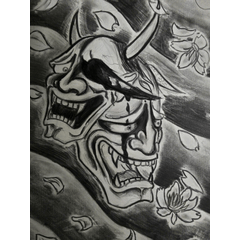Personal workspace iPad 12.9 inches
(Workspace configuration only, no toolset included)
個人慣用的工作區 iPad 12.9吋
(僅工作區配置,不包含工具集)
100% personalized settings, if the operation is not easy, please make their own changes

Note 1: Before reading, "register the current workspace"
Keep yourself a backup workspace
Keep yourself a backup workspace

Note 2: When reading, pay attention to these items
If you overwrite your original settings, you can restore them in note 1 backups
If you overwrite your original settings, you can restore them in note 1 backups

Shortcuts - Shortcuts
Command line - the row above
Command line - the row above

The window fixation settings are shown in the figure

This allows the left window to adjust the desired range with the left thumb

100%個人化的設定,如果操作不順手的話請自行改造

【注意1】讀取之前,先『登記目前的工作區』
給自己保留備份工作區
給自己保留備份工作區

【注意2】讀取時,請注意這些項目
如果覆蓋了你原先的設定,可以在【注意1】的備份中恢復設定
如果覆蓋了你原先的設定,可以在【注意1】的備份中恢復設定

捷徑=快捷鍵
命令列=上面那排
命令列=上面那排

【其他】視窗固定設定如圖

如此一來左邊的視窗就能以左手拇指調整當下所需的範圍