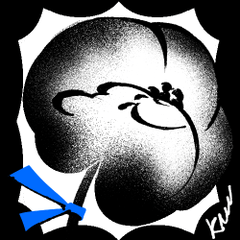I want to landfill with rubbish that doesn't burn cartoon background!
But I don't have time to clear up the trash in my room!
...... It is a shorter brush adjusted to solve such a garbage problem.
Something ish like a home appliance, anything that looks like junk parts...... Anyway, I dumped it by one stroke while changing the size by the pressure by the 66 kinds of garbage which seems to be rubbish.
In addition, it stains surroundings by the sketch by defeating the pen while drawing.
You can express poor hygiene, a shadow of the ground, or a fly to fly around.
It's not a clean or simple. It unrefined if it says. It is "junk" that is full of analogue and sincerity, which was handwritten on paper to suit this style of painting.
I want to clean up the manuscript and the room early, and hope to help you.
漫画の背景を燃えないゴミで埋め立てたい!
だけど自室のゴミすら片付けてる時間がない!
……そんなゴミ問題を解決するために調節した時短ブラシです。
家電っぽい何か、トタンっぽい何か、ジャンクパーツっぽい何か……とにかくゴミっぽい何か計66種類を、筆圧で大きさを変えながら、ワンストロークでぶちまけます。
さらに描きながらペンを倒すことで、周囲を点描で汚します。
不衛生さ、地面の影、あるいは飛び回るハエを表現できるでしょう。
綺麗めでもシンプルめでもない。言ってしまえば泥臭い。そういう画風に合うようにひとつひとつ紙に手書きした、アナログ感と真心にあふれる「ジャンク品」です。
早く原稿と部屋を片付けたい、貴方の一助となれば幸いです。

Because it is a good chance, please look at a distance and rest your eyes.
Two brush eyes are all right. Let's undo it without panic.
◆ If The brush size is too large, it will become very heavy.
Please look at the appearance by raising the size 10px by the way.
- You can remove it from the Sub Tool Detail window > brush tip .
It is recommended to remove it from the thing with the feature such as a television, a broken umbrella, a tire.In addition, we use 15 kinds of "brush tip" for the sketch of the dual brush. It may be good to leave one here and renewal.
- You can restore the deleted brush tip in the Sub Tool Detail window > Reset all settings to default settings .

いい機会なので、遠くを眺めて目を休めてください。
二筆目からは大丈夫です。慌てずアンドゥしましょう。
◆ 「ブラシサイズ」を大きくしすぎると激重になります。
10pxずつなど小刻みにサイズを上げて様子を見てください。
- 「サブツール詳細」ウィンドウ>「ブラシ先端」から削除できます。
テレビ、折れた傘、タイヤなど特徴のあるものから外すのがおすすめです。またデュアルブラシの点描にも15種類ほどの「ブラシ先端」を使用しています。こちらは1つを残して全削除してもいいかもしれません。
- 削除したブラシ先端は「サブツール詳細」ウィンドウ>「全設定を初期設定に戻す」で復元できます。