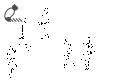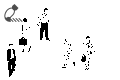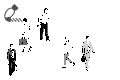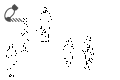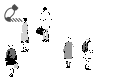Office Street is the brush of the passers-by mob. オフィス街の通行人モブのブラシです。
Update
Fixed some brush images. Added gray colored brushes.
It is the Mobblassi of 15 points each mobs image each spring and summer/winter.
Produced based on the photographs taken.
The line drawing of the material image is monochrome 600dpi.
Spring/summer/autumn/winter
-Line drawings and brushes with white background only
Brushes with solid added
Brush with solid and gray color added
Three types of.
Please use it in your favorite.
※ During distribution [meeting Mobblassi] (content ID: 1824548) because the size of the material image and the like is almost the same,
I think that it is easy to understand the size if you try that.
◆ Example of Use

◆ Material Image List

Because line art might not be connected, it is unsuitable for a solid tone with a bucket tool.
Mobs interval can be changed in the settings at the bottom.

[About the brush with gray coloring available]
◆ Gray colored brushes with black (RGB000) in gray layer after [layer property]
Turn on the tone effect to toning the coloring part.
(※ The color setting is different, the image is scaled, the opacity is not 100, etc., and the line drawing toning)

※ The image of the example is of another brush
◆ Color of gray coloring after drawing [edit] → [tonal correction] → [tone curve]
You can change the thickness.

※ The image of the example is of another brush
* The line drawing on the monitor might be toning when the tone effect is turned on.
Personally rasterize the painted layers of mobs and look stable.
(Note that you cannot revert to the original layer.)
[更新]
一部のブラシ画像を修正。グレー着色有りのブラシを追加。
春夏・秋冬それぞれ各モブ画像15点ずつのモブブラシです。
撮影した写真をもとに制作。
素材画像の線画はモノクロ600dpi。
春夏・秋冬でそれぞれ
・線画と白背景のみのブラシ
・ベタが追加されたブラシ
・ベタとグレー着色が追加されたブラシ
の3種類です。
お好みでお使いください。
※配布中の【待ち合わせモブブラシ】(コンテンツID:1824548)と素材画像のサイズなどがほぼ同じなので、
そちらを試用するとサイズ等がわかりやすいかと思います。
◆使用例

◆素材画像一覧

・線画がつながっていない場合があるのでバケツツール等でのベタ・トーンには不向きです。
・モブの間隔は下の設定箇所で変更できます。

【グレー着色有りのブラシについて】
◆グレー着色有りのブラシはグレーレイヤーに黒(RGB000)で描いたあとに[レイヤープロパティ]の
[トーン効果]をオンにすると着色部分がトーン化します。
(※色設定が違う、画像を拡大縮小する、不透明度が100以外、などがあると線画もトーン化してしまいます)

※例の画像は別ブラシのものです
◆グレー着色の色は描いたあとに[編集]→[色調補正]→[トーンカーブ]などで
濃さを変更できます。

※例の画像は別ブラシのものです
※トーン効果をオンにするとモニター上で線画もトーン化して見える場合があります。
個人的にはモブの描かれたレイヤーをラスタライズすると見た目安定します。
(もとのレイヤーには戻せないのでご注意ください)
Category 1 カテゴリ1
Old version