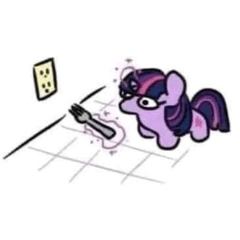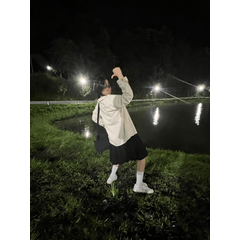*I was noted that one brush was missing, the Distant tree shadow details, so it has been added to the set!
A basic set of brushes to make tree and bush vegetation. Works best for distant or midground trees, but more leaf-detailed brushes are included as well.

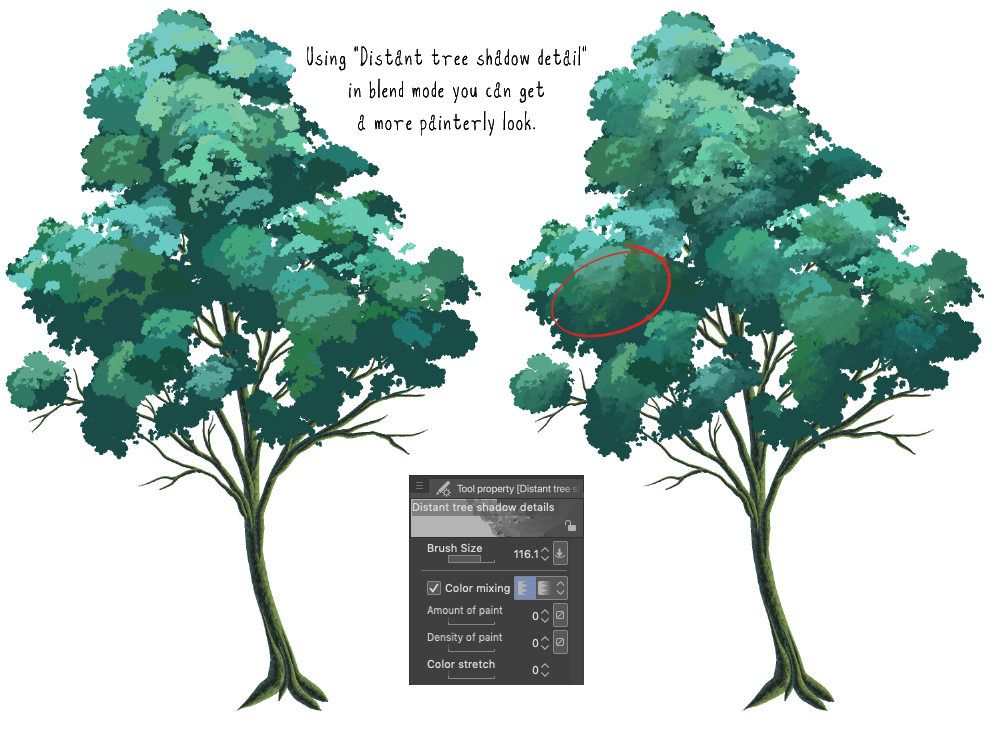
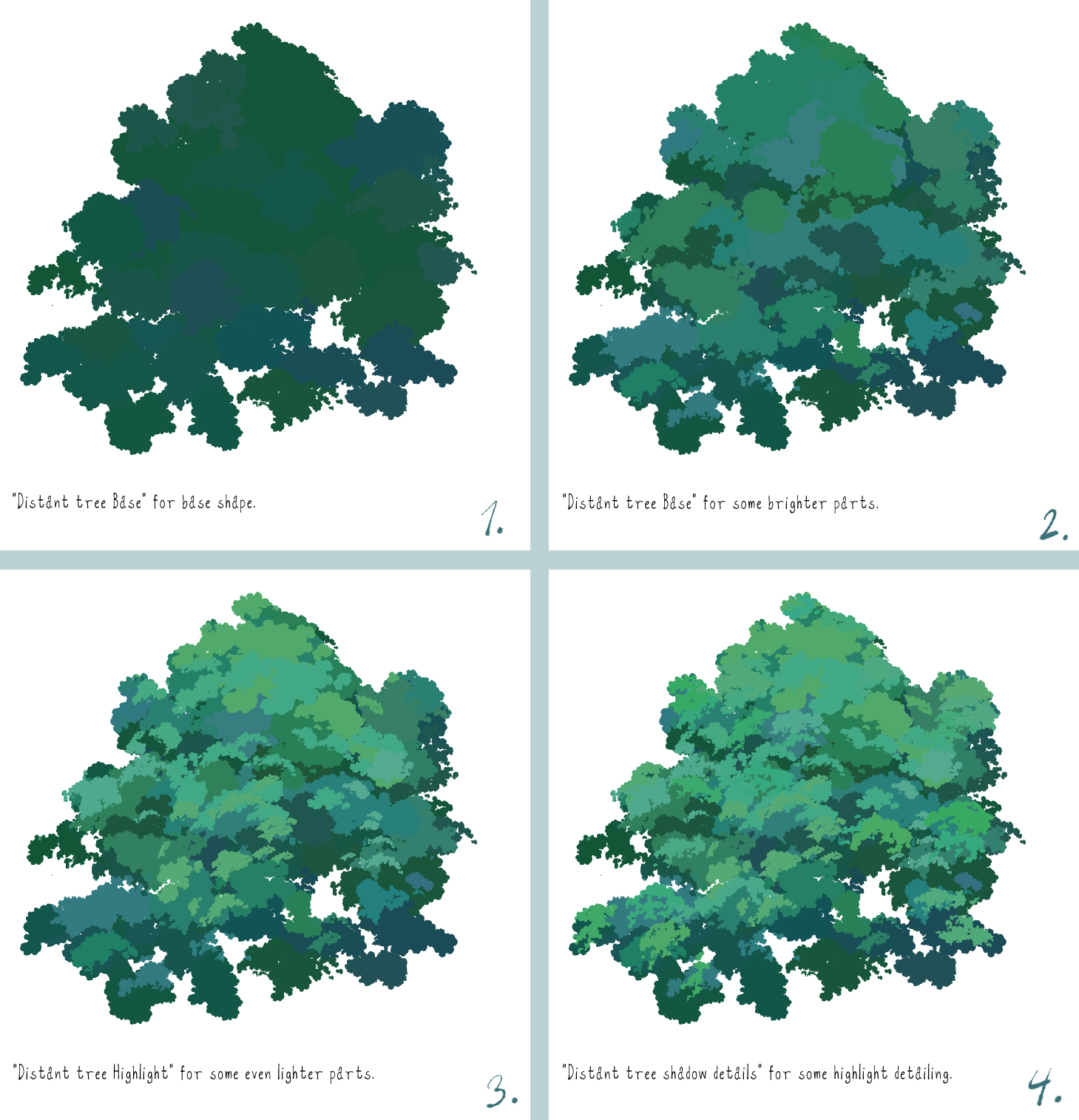
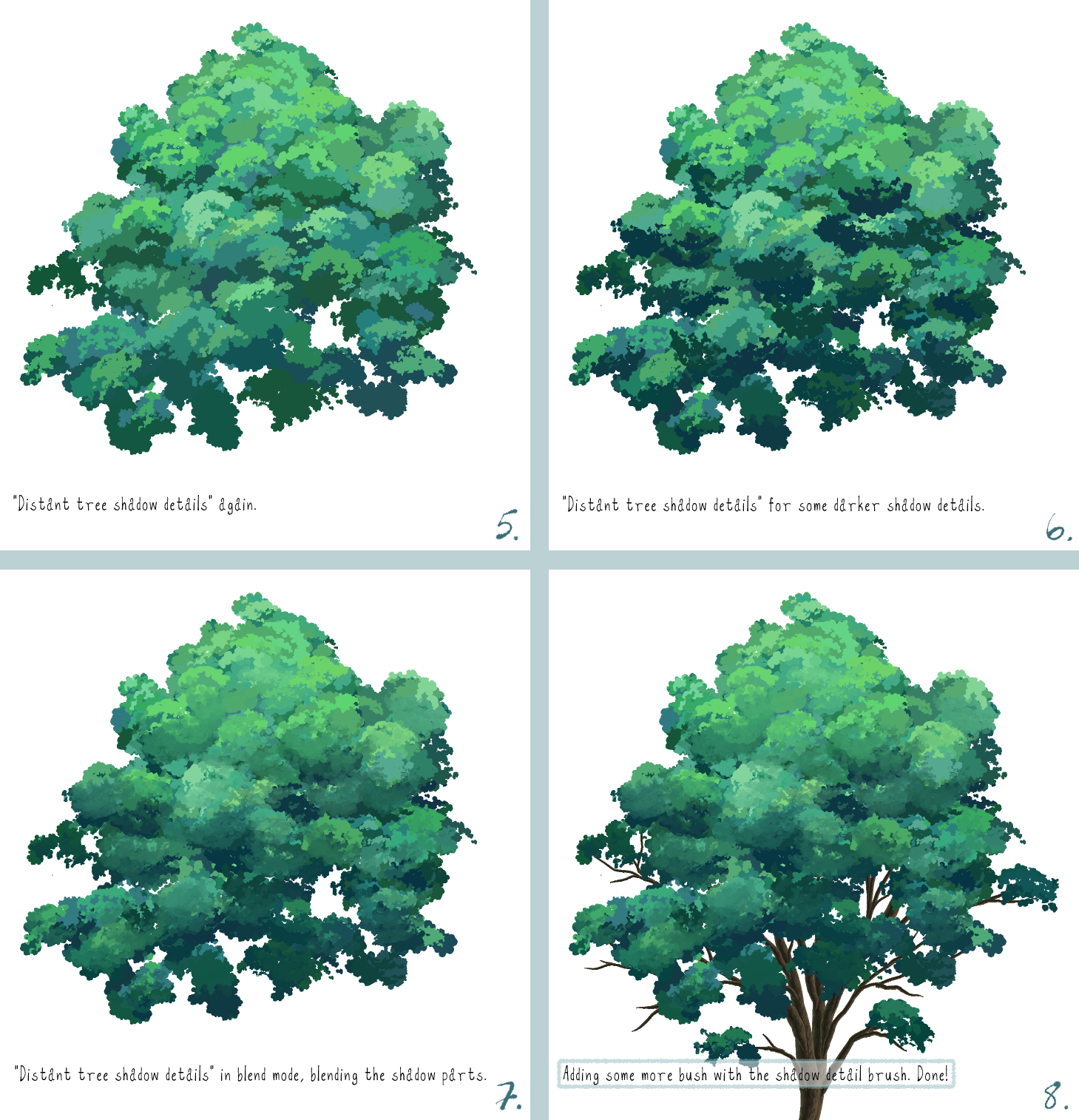

I reccomend adjusting the particle size on each brush to your liking, and each brush can be easily used as a blender by simply clicking in ”Color Mixing” in Window>Sub Tool Detail>Ink>Color Mixing and put the setting on 0 on all settings.
A lot of the brushes are direction based.

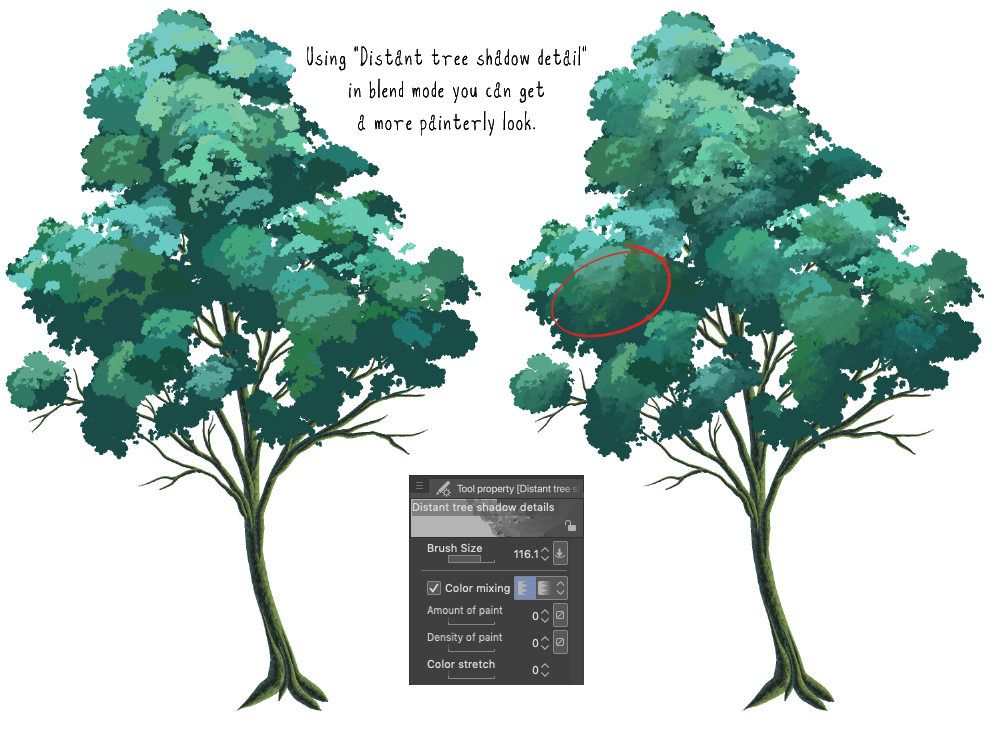
Below is a quick little tutorial on how I make my trees. Depending on your style, sometimes step 2 or 3 can be enough, but you can of course use these brushes any way you like.
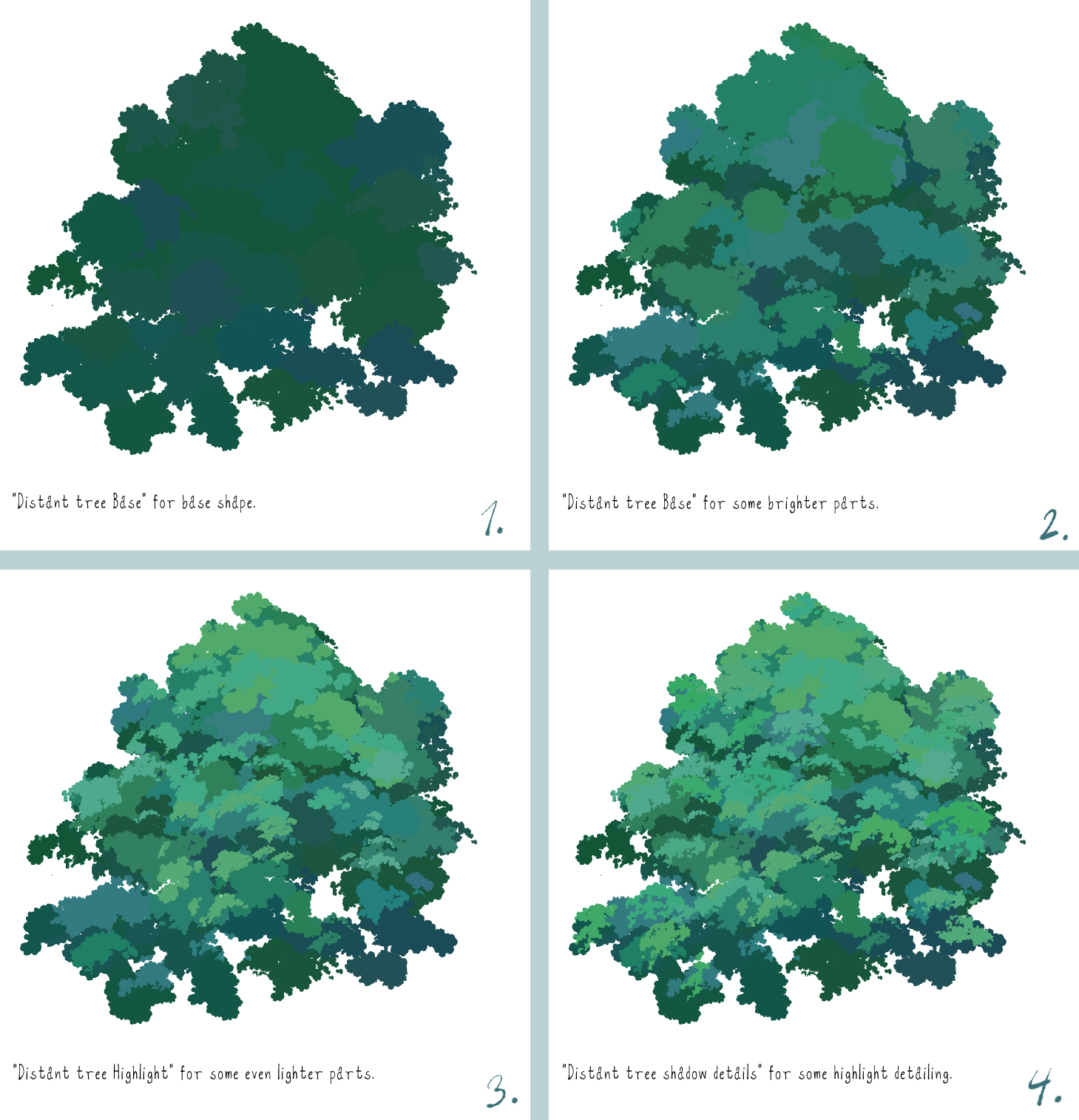
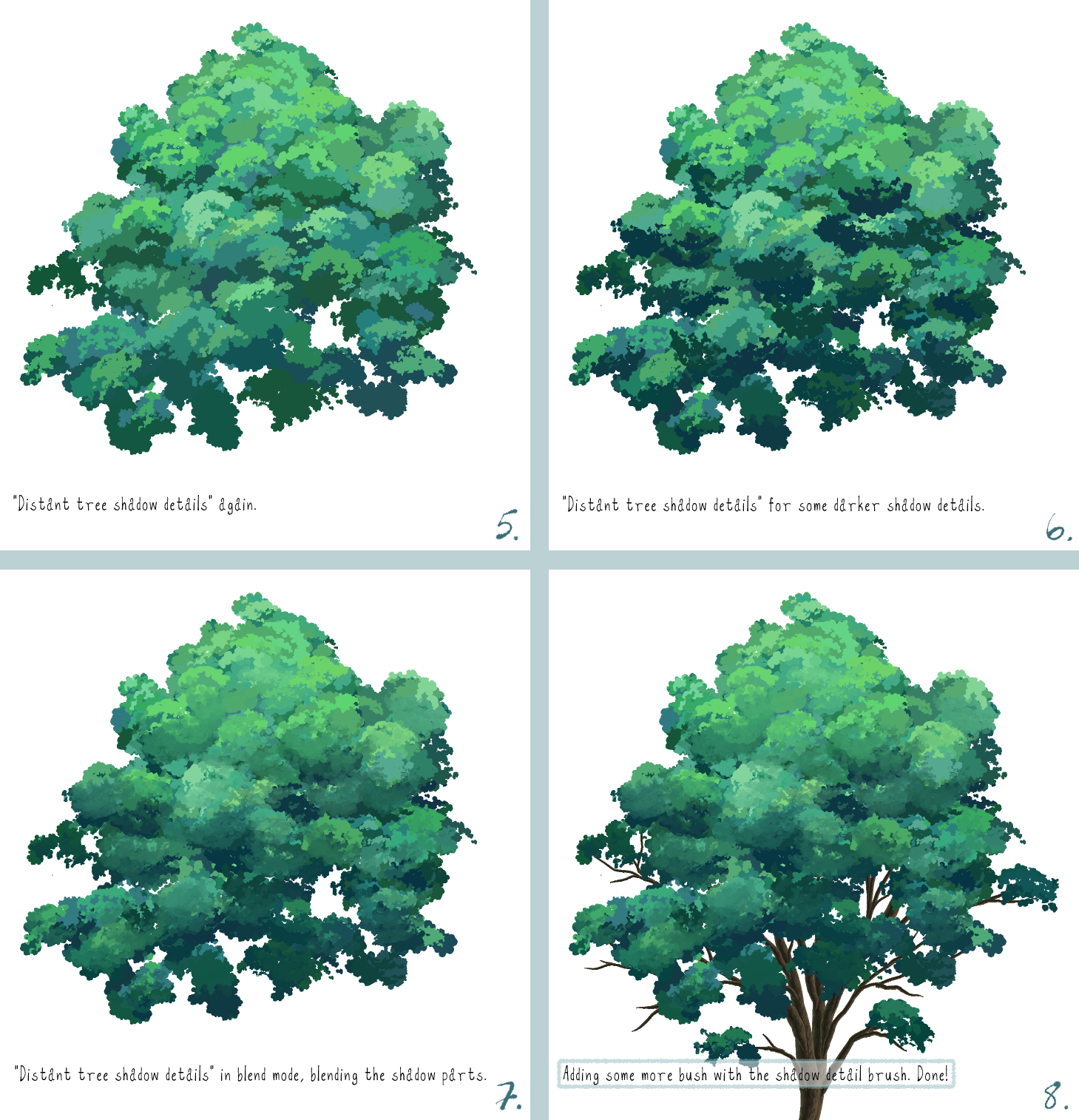

Category 1
Old version