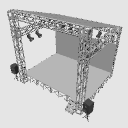It is 3D material that can make seven kinds of temporary stages by simply selecting the layout. Moreover, it is possible to make various original stages by irregular if I move the ON/OFF and the pose parts of object.
The floor can be moved on a scaffolding unit of minimum 1m×1m. It is suitable for the temporary live stage which is up to 3m×5m and small to medium size. You can also put a runway in your favorite.
The ceiling spotlight can be rotated from the pose parts.
If you like it, I hope you like it!
レイアウトを選択するだけで7種類の仮設ステージが作れる3D素材です。またオブジェクトのON/OFFや可動パーツを動かせば変則的に色んなオリジナルステージを作ることも可能です。
床は最小1m×1mの足場単位で動かせます。最大3m×5mで小規模~中規模までの仮設ライブステージに適しています。お好みでランウェイも付けられます。
天井のスポットライトは可動パーツから回転できます。
気に入ったら「いいね」お願いします!




Most parts are individually object so you can move them directly. In addition, the spotlight etc. are registered in the pose parts, and it can move from that.




ほとんどのパーツは個別オブジェクトなので直接動かすことができます。またスポットライトなどは可動パーツに登録してあるので、そちらからも動かせます。
Material マテリアル
-
default material 初期マテリアル
disposition 配置
-
Layout 1 レイアウト1
-
Layout 2 レイアウト2
-
Layout 3 レイアウト3
-
Layout 4 レイアウト4
-
Layout 5 レイアウト5
-
Layout 6 レイアウト6
-
Layout 7 レイアウト7
pose parts 可動パーツ
-
Truss right before (Truss_frontR) トラス前右(Truss_frontR)
-
Truss Left (Truss_fontL) トラス前左(Truss_fontL)
-
Truss Reeling (Truss_middleR) トラス中右(Truss_middleR)
-
Truss Left (Truss_middleL) トラス中左(Truss_middleL)
-
Right after Truss (Truss_backR) トラス後右(Truss_backR)
-
Truss Left (Truss_backL) トラス後左(Truss_backL)
-
Right before step (Steps_fontR) ステップ前右(Steps_fontR)
-
Step before left (Steps_frontL) ステップ前左(Steps_frontL)
-
Step right side (Steps_SideR) ステップ側面右(Steps_SideR)
-
Step on the left side (Steps_SideL) ステップ側面左(Steps_SideL)
-
Rear Panel 1 (Panel_1) 後部パネル1(Panel_1)
-
Rear Panel 2 (Panel_2) 後部パネル2(Panel_2)
-
Rear panel 3 (Panel_3) 後部パネル3(Panel_3)
-
Speaker Right (Speaker_R) スピーカー右(Speaker_R)
-
Speaker Left (Speaker_L) スピーカー左(Speaker_L)
-
Truss Ceilings (Truss_above1) トラス天井中(Truss_above1)
-
Truss ceiling Right (Truss_above2) トラス天井右(Truss_above2)
-
Truss ceiling Left (Truss_above3) トラス天井左(Truss_above3)
-
Light 01 (Light_01) ライト01(Light_01)
-
Light 02 (Light_02) ライト02(Light_02)
-
Light 03 (Light_03) ライト03(Light_03)
-
Light 04 (Light_04) ライト04(Light_04)
-
Light _05 (Light_05) ライト_05(Light_05)
-
Light _06 (Light_06) ライト_06(Light_06)
-
Light _07 (Light_07) ライト_07(Light_07)
-
Light _08 (Light_08) ライト_08(Light_08)
-
Light _09 (Light_09) ライト_09(Light_09)
-
Light _10 (Light_10) ライト_10(Light_10)
Update history
1.0.0 (2021-05-11)
Initial release
[1.0.0](2021-05-11)
・初版公開