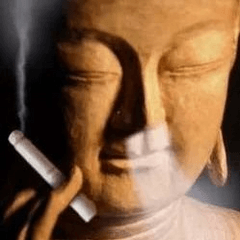Autoaction that gives the color difference effect only to the selected layer. 선택한 레이어만 색수차 효과를 내주는 오토액션 입니다.
Kind

The difference is that the colors are in the blue-red-green order and the green-red-blue order. There's virtually no big difference, so you can use it to suit your taste buds.
How to use it

1. After selecting the layer to apply chnonyms, select either 'RGB Generation' and 'RGB Generation (GB Half).'
2. You can create chnraryms by pressing the triangle shape at the bottom.
When I run up here, there is an RGB that differs only by 1px, so it doesn't seem to tee up.
**If you repeat 1-2 times over and over again that there is no tee here, autoaction will not work properly and should never be repeated!! **

3. Press 'Increase RGB Range'
4. Click the triangle at the bottom until you see as many chnodymsu differences as you want
(Repeat 4 times until you see as many chn by color differences as you want)
If you get the results you want, you're done!
Usage example

(1) Applies regardless of opacity
(2) Tonning is also applied without unreasonable
**Please note**
Only the Leicester layer is applied. (If it is not a leicester layer (backter layer, etc.), please do lesterization and use it)
Applies only to black. (If there is a different color, it will turn black and the result will be available)
종류

색상이 블루-레드-그린 순서인 것과 그린-레드-블루 순서라는 차이점이 있습니다. 사실상 큰 차이점은 없으니 각자 입맛에 맞추어 쓰시면 됩니다.
사용방법

1. 색수차를 적용시킬 레이어를 선택 후 ‘RGB 생성’과 ‘RGB 생성 (GB반전)’ 중 하나를 선택해줍니다.
2. 하단의 삼각형 모양을 눌러 색수차를 생성할 수 있습니다.
여기까지 실행 했을 때 1px만 차이가 나는 RGB가 생성되어있기에 겉으로는 티가 나지 않습니다.
**여기서 티가 나지않는다고 1~2번을 계속 반복할 경우 오토액션이 제대로 실행되지 않으니 절대 반복하시면 안됩니다!!**

3. ‘RGB 범위 늘리기’를 눌러주신 다음
4. 원하는 만큼의 색수차가 나타날 때까지 하단의 삼각형을 클릭해주세요
(원하는 만큼의 색수차가 나타날 때까지 4번을 반복해주세요)
원하는 결과물이 나왔다면 끝!
사용 예시

(1) 불투명도와 상관없이 적용됩니다
(2) 톤깎기도 무리없이 적용됩니다
**주의 사항**
레스터 레이어만 적용이 됩니다. (레스터 레이어가 아닌 경우(백터 레이어 등)에는 레스터화를 해준 다음 사용해주세요)
블랙 색상에만 적용이 됩니다. (다른 색상이 있을 시 블랙으로 바뀌어 결과물이 나옵니다)