Brushes and Argyle brushes for three-color Argyle creation (3色アーガイル作成用ブラシ&アーガイルブラシ) 3色アーガイル作成用ブラシ&アーガイルブラシ
Content ID:1823777
-
55,341
A set of brushes for drawing argyle patterns in any of three colors and a single, two-color argyle pattern. 任意の3色でアーガイル模様を描画するためのブラシと、単体で2色のアーガイル模様を描画するブラシのセットです。

Use
- Advance the brush "dash for Argyle" from the sub tool detail Palette register to preset brush shape.
- Draw a suitable line in the brush "Argyle Diamond" or "Argyle Heart" vector layer.
- Duplicate the two vector layer and apply the Argyle dash to brush shape from the object tool.
- It is completed by correcting change drawing color and corrections as appropriate.




使い方
- あらかじめブラシ「アーガイル用破線」を[サブツール詳細]パレットから[ブラシ形状]のプリセットに登録しておきます。
- ベクターレイヤーにブラシ「アーガイル用ダイヤ」または「アーガイル用ハート」で適当な線を描画します。
- 2のベクターレイヤーを複製し、[オブジェクト]ツールから[ブラシ形状]に「アーガイル用破線」を適用します。
- 適宜描画色の変更や加筆修正を行って完成です。



Brushes for three-color Argyle creation 3色アーガイル作成用ブラシ
Argyle brushes アーガイルブラシ
Update history
February 26, 2021
Published
2021年02月26日
公開