

It is a set of 3D heads and body shapes, which is convenient for drawing subtle head-bodied characters around 4 heads and bodies. 4頭身前後の微妙な頭身のキャラクターを描くのに便利な3D頭部と体型のセットです。
◆Examples

2. Set the [object scale] of the head material to 200 each.
3. Drop the head material from the [object list] of [sub tool detail] to the body shape material, and set [Attach to part] to [Head].
4. Align the position of the top of the head material with the top of the head of the body shape material (you can easily set it by checking [Snap 3D model])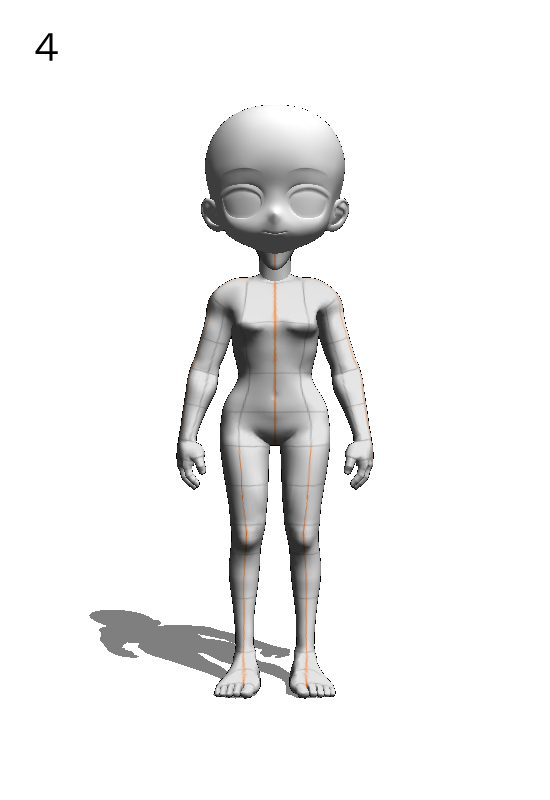
◆How to identify the head and body
You can use it like this.

◆How to use
1. Attach the body shape material and head material to the canvas

2. Set the [object scale] of the head material to 200 each.

3. Drop the head material from the [object list] of [sub tool detail] to the body shape material, and set [Attach to part] to [Head].

4. Align the position of the top of the head material with the top of the head of the body shape material (you can easily set it by checking [Snap 3D model])
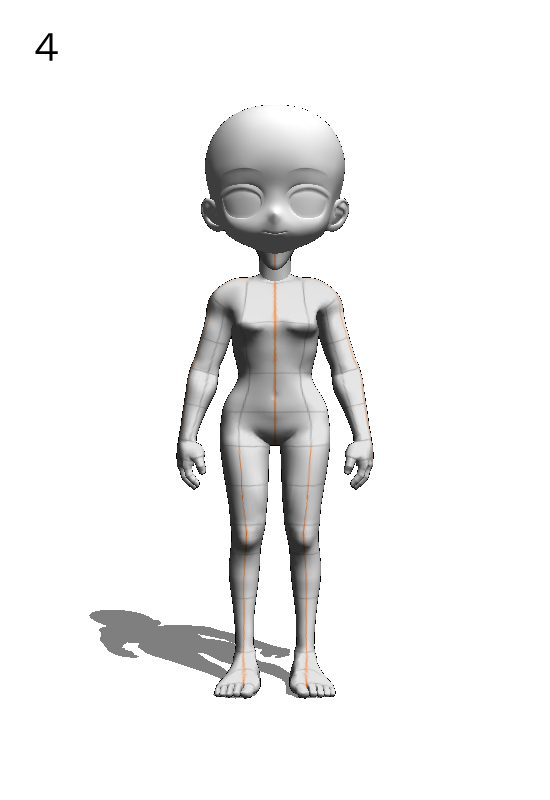
The chin of the body shape material protrudes slightly, but it can be used without problems.
I think it will be nice to use a head material that is adjusted according to your own design.
With a height of ÷44, you can determine the head and body suitable for the body shape material.
Please use it as a reference when changing your height.
◆作例

2.頭部素材の[オブジェクトスケール]を各200に設定します
3.[サブツール詳細]の[オブジェクトリスト]から体型素材に頭部素材をドロップし、[アタッチ先の部位]を[頭]に設定します
4.頭部素材の頭頂部位置を体型素材の頭頂部に合わせます([3Dモデルをスナップする]にチェックを入れておくと簡単にセットできます)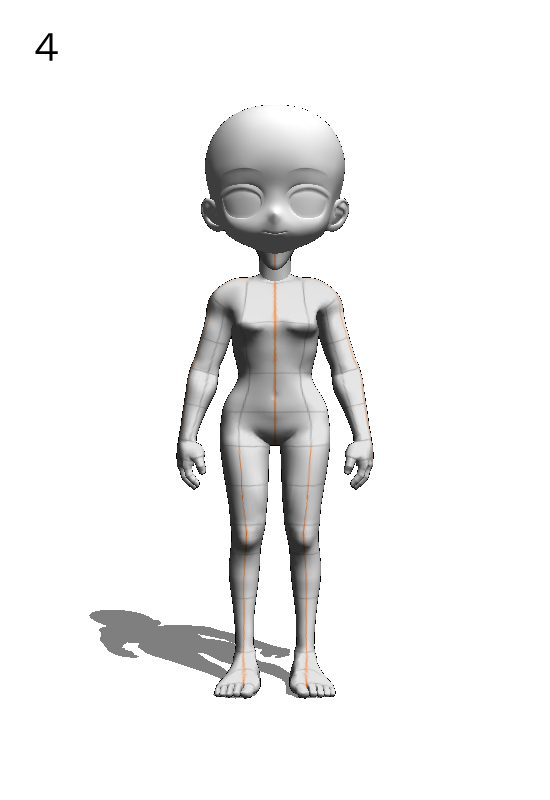
◆頭身の割り出し方
こんな感じに使えます。

◆使い方
1.体型素材と頭部素材をキャンバスに貼りつけます

2.頭部素材の[オブジェクトスケール]を各200に設定します

3.[サブツール詳細]の[オブジェクトリスト]から体型素材に頭部素材をドロップし、[アタッチ先の部位]を[頭]に設定します

4.頭部素材の頭頂部位置を体型素材の頭頂部に合わせます([3Dモデルをスナップする]にチェックを入れておくと簡単にセットできます)
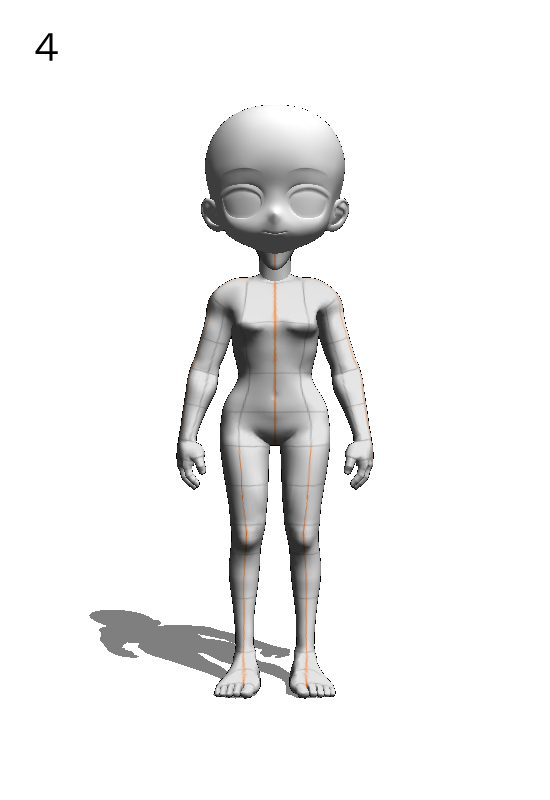
体型素材のあごが若干はみ出しますが問題なく使えます。
頭部素材はご自身の絵柄に合わせて調整したものを使ってもいい感じになると思います。
身長÷44で収録している体型素材に適した頭身が割り出せます。
身長を変える場合の参考にしてください。
Category 1 カテゴリ1
Update history
July 10, 2024
disclosure
2024年7月10日
公開














































