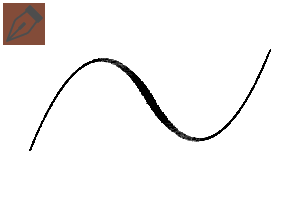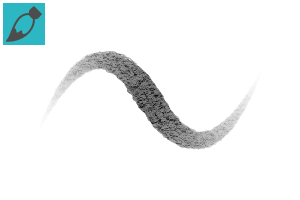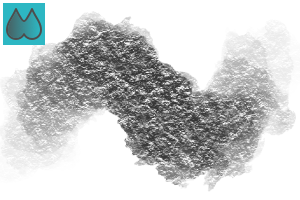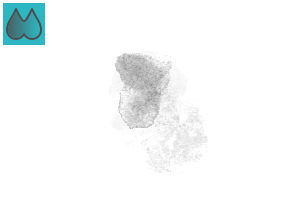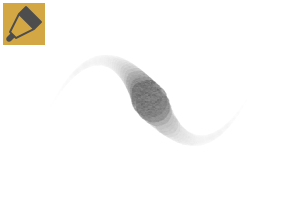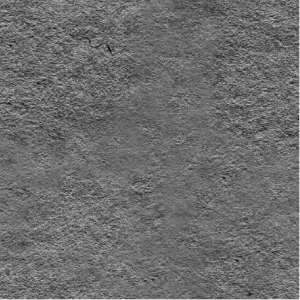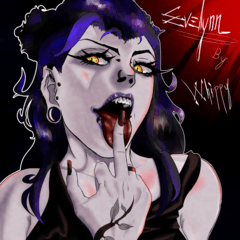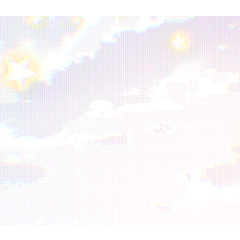Was there an analog art supply (Update)? (あったかアナログ画材(Update)) あったかアナログ画材(Update)
Content ID:1813808
-
131,539
It is a toolset that is good at producing the texture of the warm analogue art supplies. I also included textures and gradient set brush tool. (The new brush number point and the color set were added in 1/16 update) 温かみのあるアナログ画材の質感を出すのが得意なツールセットです。ブラシツールの他にテクスチャやグラデーションセットも同梱しました。(1/16アップデートして新規ブラシ数点とカラーセットを追加しました)




















brush tool ブラシツール
-
▲ Drawing1/Antique Pencil ▲Drawing1/アンチーク鉛筆
-
▲ Drawing2/Hoarse sharp pencil ▲Drawing2/かすれシャープ鉛筆
-
▲ Drawing3/Delicate looks brush ▲Drawing3/繊細面相筆
-
▲ Drawing4/Ink G-pen ▲Drawing4/墨汁Gペン
-
▲ Drawing5/Vintage G-pen ▲Drawing5/ヴィンテージGペン
-
▲ Drawing6/Ink Reservoir fountain pen ▲Drawing6/インク溜まり万年筆
-
▲ Drawing7/sound effect fountain pen ▲Drawing7/描き文字万年筆
-
▲ Drawing8/particle texture eraser ▲Drawing8/粒子質感消しゴム
-
▲ DRAWING9/Soft colored pencils ▲Drawing9/柔らか色鉛筆
-
▲ Drawing10/thick coating delicate looks brush ▲Drawing10/厚塗り繊細面相筆
-
▲ Drawing11/Charcoal Conte ▲Drawing11/木炭コンテ
-
▲ Drawing12/Smooth ballpoint pen ▲Drawing12/滑らかボールペン
-
■ CONCEPT1/hard dry pastel ■concept1/ハードドライパステル
-
■ CONCEPT2/Soft oil pastel ■concept2/ソフトオイルパステル
-
■ CONCEPT3/wet pastel ■concept3/ウェットパステル
-
■ CONCEPT4/concept Texture A ■concept4/コンセプト質感A
-
■ CONCEPT5/concept Texture B ■concept5/コンセプト質感B
-
■ CONCEPT6/Colorful Concept A ■concept6/カラフルコンセプトA
-
■ CONCEPT7/Colorful Concept B ■concept7/カラフルコンセプトB
-
-Acrylic1/Acrylic gouache Watercolor ●Acrylic1/アクリルガッシュ水彩
-
-Acrylic2/Acrylic gouache potted ●Acrylic2/アクリルガッシュ細筆
-
-ACRYLIC3/Dry acrylic gouache ●Acrylic3/ドライアクリルガッシュ
-
-ACRYLIC4/Water A lot Acrylic Watercolor A ●Acrylic4/水多めアクリル水彩A
-
-ACRYLIC5/Water too acrylic watercolor B ●Acrylic5/水多めアクリル水彩B
-
-ACRYLIC6/Acrylic Mizui ●Acrylic6/アクリル水筆
-
Watercolor1 / Moisture is at your own watercolor △Watercolor1/水分自在水彩
-
Watercolor2/Water Less watercolor flat brush △Watercolor2/水少なめ水彩平筆
-
Watercolor3/exuding Watercolor △Watercolor3/染み出し水彩
-
△ Watercolor4/Unique Watercolor △Watercolor4/ユニーク水彩
-
Watercolor5/Water Watercolor △Watercolor5/水びたし水彩
-
WATERCOLOR6/Texture Watercolor Adapt △Watercolor6/質感水彩馴染ませ
-
Watercolor 8 / Textured watercolor watercolor water pen △Watercolor8/質感水彩水筆
-
WATERCOLOR7/Paint Wiping △Watercolor7/絵の具拭き取り
-
WATERCOLOR9/Colorful Unique watercolor △Watercolor9/カラフルユニーク水彩
-
Watercolor10/Sub-mixed watercolor △Watercolor10/サブ混色水彩
-
WATERCOLOR11/Watercolor Primer △Watercolor11/水彩下塗り
-
○ Marker1/Alcohol Marker A 〇Marker1/アルコールマーカーA
-
○ Marker2/Alcohol Marker B 〇Marker2/アルコールマーカーB
-
○ Marker3/Color-less blender 〇Marker3/カラーレスブレンダー
-
□ Oilpaint1/Color Texture oil □Oilpaint1/混色質感油彩
-
□ Oilpaint2 / Mixed oil color fine pen □Oilpaint2/混色油彩細筆
-
□ Oilpaint3/Tempera oil □Oilpaint3/テンペラ油彩
-
□ Oilpaint4/Tempera oil color mixed □Oilpaint4/テンペラ油彩混色
-
□ OILPAINT5/Tempera sub-color oil □Oilpaint5/テンペラサブ混色油彩
-
□ Oilpaint6/All-purpose thick paint oil □Oilpaint6/万能厚塗り油彩
Texture テクスチャ
Bonus おまけ
Update history
Published 2020/12/16
2021/1/16 new Brush 15 points added, new gradient set added, use example image is replaced for slow loading of the image, update the description along with it
2020/12/16 公開
2021/1/16 新規ブラシ15点追加、新規グラデーションセット追加、画像の読み込みが遅いため使用例画像を差し替え、それに伴い解説文の更新
Old version