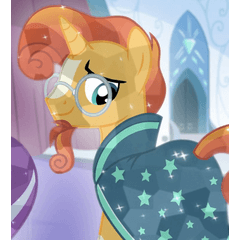CMYK / RGB halftone filter with 5 size settings !
I don't really understand how, but these seem to work !
Please begin by using the "1. CMYK Negatives ( Start here !! )" action. This will provide the base for the CMYK filter to be applied. You can now choose any of the 2A, 2B, 2C, 2D, or 2E size settings. You can change size settings at any time by choosing a different size setting !

The "CMYK" correction layer can be turned off to display an RGB filter.

Try changing the "CMYK Negatives" folder blending mode and opacity !
The auto actions named "does this work??????" seem to make a different CMYK pattern, but they're not finished. I don't know how to fix these actions. Maybe you're able to ! Below is an example of the patterns they make.

Enjoy !