

It is a gradient set of the hologram color.
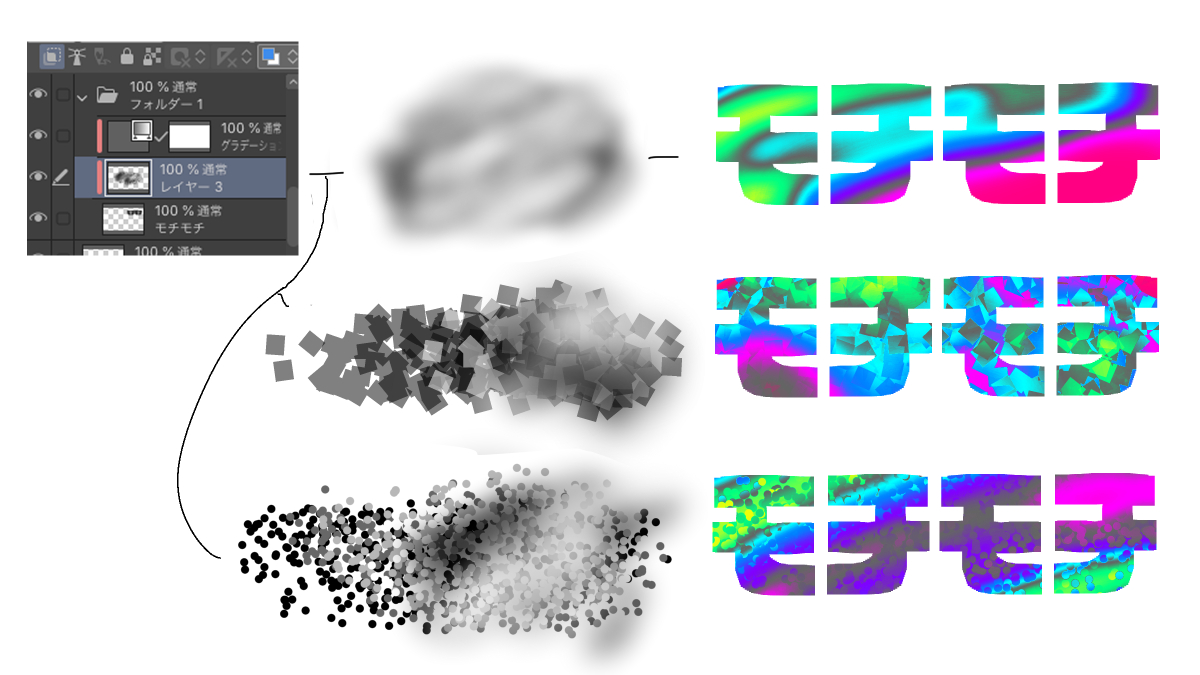
It is easy to handle by a marvelous color scheme that silver enters in the middle.

Example of use: clipping gradient map tonal correction layer, only the logo part is colored iridescent.
You can also use a mosaic or a special pattern on the second layer.
Silver Hologram 2 of the set is dark color. Make sure you have a favorite color by layering layers or adjusting gradient numbers.
Usage Example 2: You can do various things by layering the airbrush with particles.
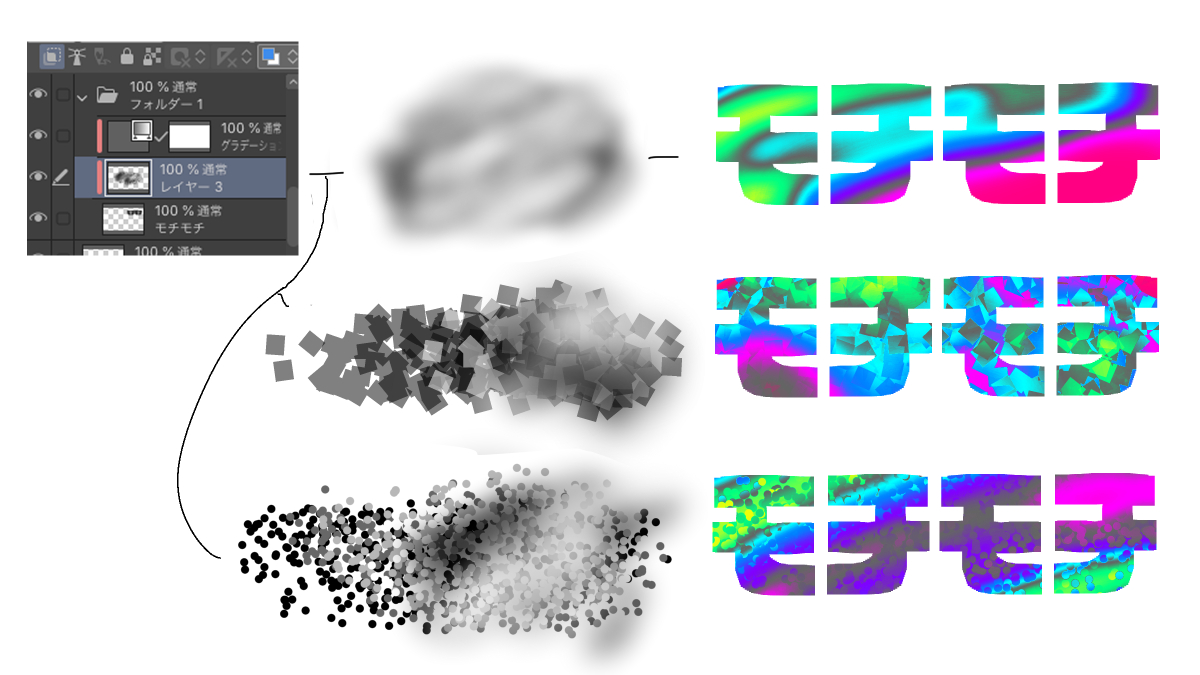
Update: 1.01
The number of the Silver Hologram 2 was corrected because it was wrong.
We added an example of use.
ホログラム色のグラデーションセットです。
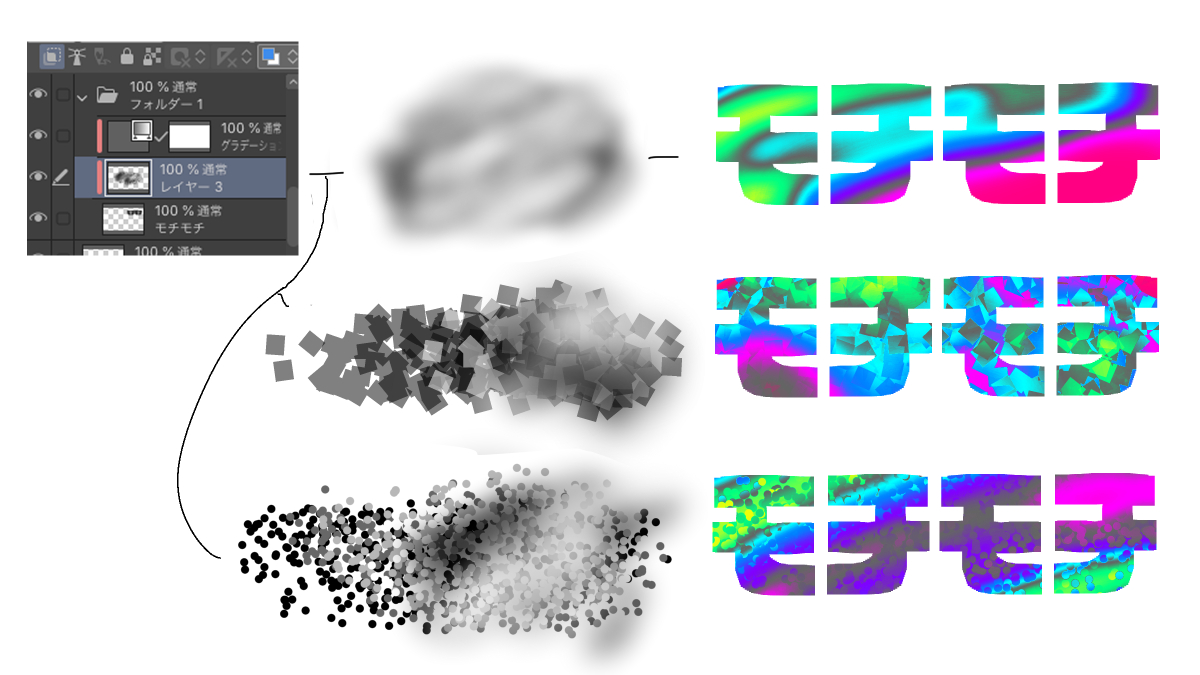
中間に銀が入ったマーベラスな配色によって簡単に扱えます。

使い方の例:グラデーションマップの色調補正レイヤーをクリッピングで使い、ロゴの部分だけを虹色にしています。
2番目のレイヤーにモザイクや特殊なパターンを使うこともできます。
セットの銀ホログラム2は濃い色です。レイヤーを重ねたりグラデーションの数値を調整して好みの色にしてください。
使い方の例2: 粒子とエアブラシを重ねることで色々できます。
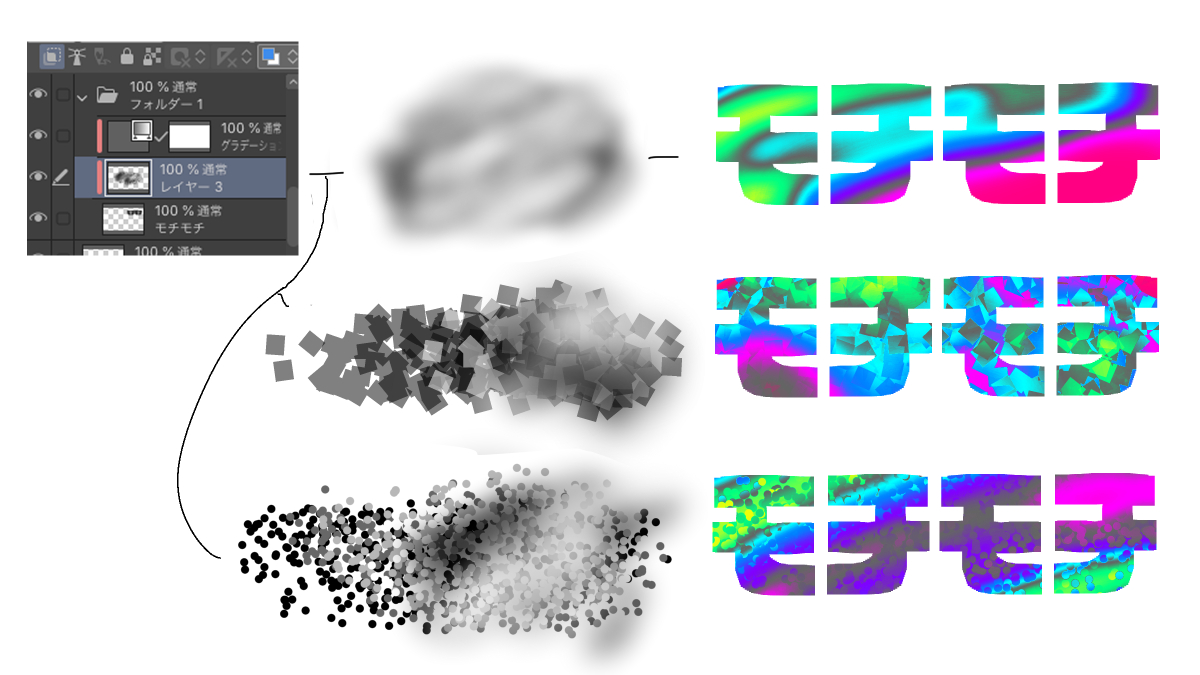
更新: 1.01
・銀ホログラム2の数値が間違っていたので修正しました。
・ついでに使用例を追加しました。
Old version














































