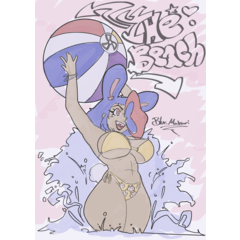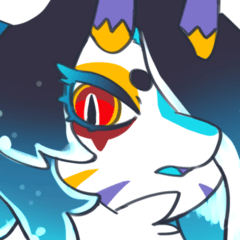Art filter set (gradient map) (アートフィルターセット(グラデーションマップ)) アートフィルターセット(グラデーションマップ)
Content ID:1721086
-
54,181
Art Filter Set/Gradation Map
It is a gradient map for the person who wants to try the processing of various color taste easily like the photograph application.
All 22 species.
Please adjust the layer mode concentration to a good feeling and use ◎
Art Filter Set / Gradation map
写真アプリのように、お手軽にいろんな色味の加工を試してみたい人のためのグラデーションマップです。
全22種。
レイヤーモード・濃度をいい感じに調整してご利用ください◎

※ I have recorded a different material from the "Retro processing filter" and "Portrait processing filter" in the open separately.
All of the following sample images are stacked in "layer mode normal and 60% concentration".
(The original image is used for the photo taken by the author.)

[Clear 01/02]
Creates a clear air in the early morning and sunny days. There are two kinds of higher saturation and lower.
Creates a clear air in the early morning and sunny days. There are two kinds of higher saturation and lower.

[High key Green/Blue/Yellow]
Lighten the screen. When you want to express the kindness and the freshness.
If you like the atmosphere here, we recommend the "Portrait Processing Filter" which is distributed separately.
Lighten the screen. When you want to express the kindness and the freshness.
If you like the atmosphere here, we recommend the "Portrait Processing Filter" which is distributed separately.

[Retro Blue/Green/Purple/Pink]
A retro hue with a higher saturation pop. A feeling of air in the Seventies.
A retro hue with a higher saturation pop. A feeling of air in the Seventies.

[Vintage 01/02/03]
A nostalgic hue with low contrast and lower saturation.
A nostalgic hue with low contrast and lower saturation.

[Old photo 01/02]
Atmosphere like an old photograph. The saturation is even lower than the vintage.
Atmosphere like an old photograph. The saturation is even lower than the vintage.

[Instant camera 01/02/03/04]
Aiming for the hue that I took with a disposable camera.
Aiming for the hue that I took with a disposable camera.

[Antique Sepia High/Low]
Warm sepia tones. Calm and soft atmosphere.
Warm sepia tones. Calm and soft atmosphere.

[Bleach bypass High/Low]
Astringent cool atmosphere, like the film developed with Bleach bypass (silver leaving).
It's just a little bluish color.
Astringent cool atmosphere, like the film developed with Bleach bypass (silver leaving).
It's just a little bluish color.
- - - - - - - - - -
TIPS on ■ gradient set are also available.
Because I introduce how to read and use it, I hope that it is helpful ◎
https://tips.clip-studio.com/ja-jp/articles/1664


※別途公開中の「レトロ加工フィルター」「ハイキー加工フィルター」とは異なる素材を収録しています。
以下のサンプル画像はすべて「レイヤーモード通常・濃度60%」で重ねています。
(元画像は作者が撮影した写真を使用しています)

【Clear 01/02】
早朝や晴れの日の透き通った空気感を演出。彩度が高めと低めの2種です。
早朝や晴れの日の透き通った空気感を演出。彩度が高めと低めの2種です。

【High key Green/Blue/Yellow】
画面を明るく仕上げます。やさしさ・爽やかさを表現したい時に。
こちらの雰囲気がお気に召したら、別途配布中の「ハイキー加工フィルター」もおすすめです。
画面を明るく仕上げます。やさしさ・爽やかさを表現したい時に。
こちらの雰囲気がお気に召したら、別途配布中の「ハイキー加工フィルター」もおすすめです。

【Retro Blue/Green/Purple/Pink】
彩度が高めのポップでレトロな色合い。70年代の空気感。
彩度が高めのポップでレトロな色合い。70年代の空気感。

【Vintage 01/02/03】
コントラストが控えめで、彩度が低めのノスタルジックな色合い。
コントラストが控えめで、彩度が低めのノスタルジックな色合い。

【Old photo 01/02】
古い写真のような雰囲気。Vintageよりもさらに彩度低めです。
古い写真のような雰囲気。Vintageよりもさらに彩度低めです。

【Instant camera 01/02/03/04】
使い捨てカメラで撮ったような色合いを目指して。
使い捨てカメラで撮ったような色合いを目指して。

【Antique sepia High/Low】
温かみのあるセピアトーン。落ち着いた柔らかな雰囲気。
温かみのあるセピアトーン。落ち着いた柔らかな雰囲気。

【Bleach bypass High/Low】
フィルムをブリーチバイパス(銀残し)で現像したような、渋くてクールな雰囲気。
ほんの少し青みがかった色です。
フィルムをブリーチバイパス(銀残し)で現像したような、渋くてクールな雰囲気。
ほんの少し青みがかった色です。
- - - - - - - - - -
■グラデーションセットについてのTIPSも公開しています。
読み込み方や使用方法などを紹介していますので、ご参考になりましたら幸いです◎
https://tips.clip-studio.com/ja-jp/articles/1664