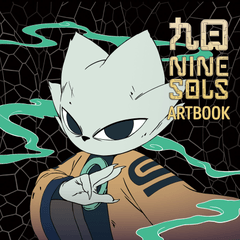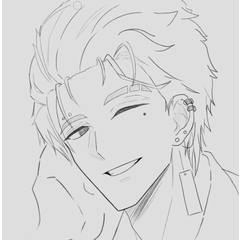For a quick need of a kiss mark.
Comes with two different versions.
You can get a smudged effect by using the finger tool!


***In case color looks darker than desired, please follow steps below.***
- Select Layer or area (with lasso tool, selection pen, etc.) you wish to edit.
- Choose desired color.
- [Edit] > [Change color of line to drawing]

*On some systems, might say “Convert to drawing color” instead.
Enjoy!
Category 1