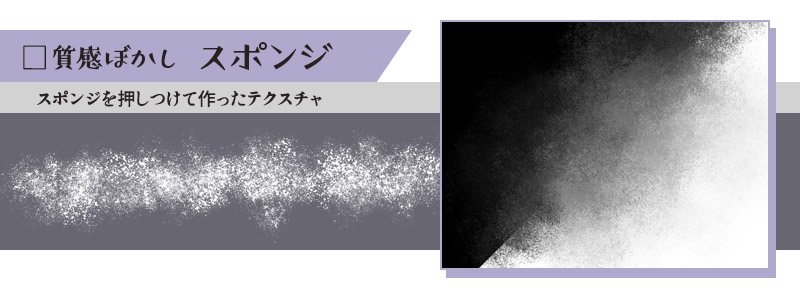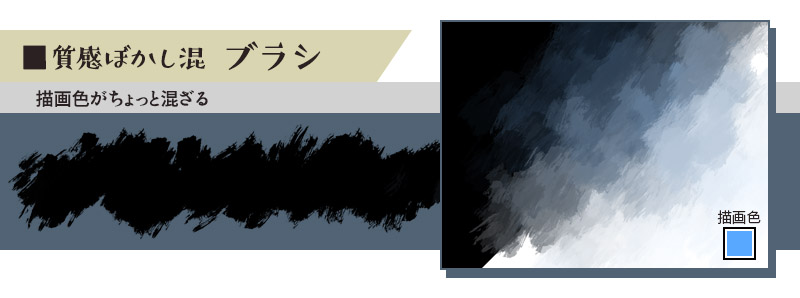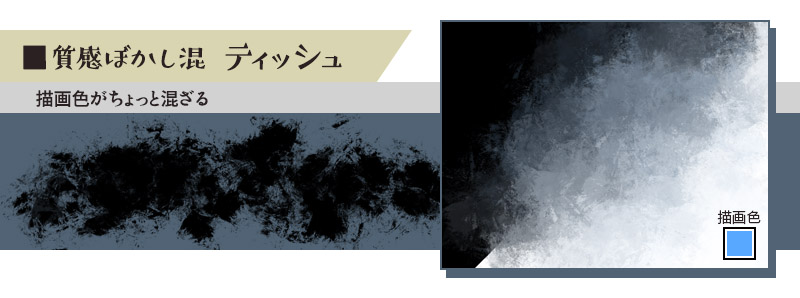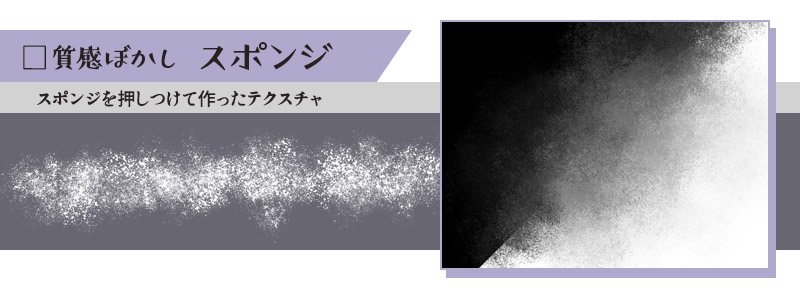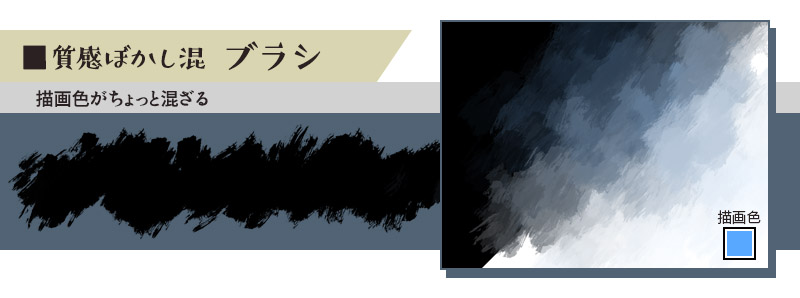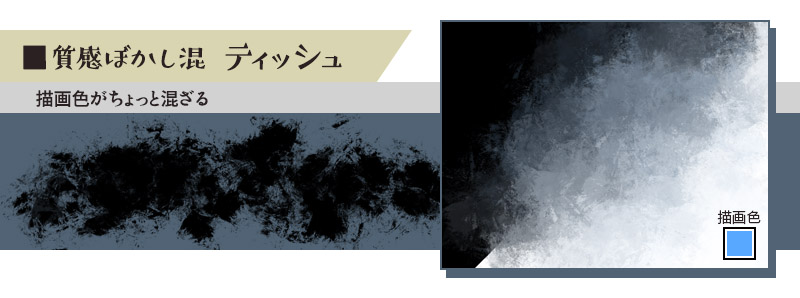For
I want something in the background, try to put the color for the time being, but I'm not enough... When such as
It is possible to have the atmosphere by increasing the amount of information easily only by stroking lightly with this brush.
The beautiful gradation which I painted with a gradient tool is this street. Is rough.
If you feel monotonous with a brush of one kind for a wide area, please try mixing three kinds.
□ Texture blur brush
I actually took the brush strokes.
Tip Image 5 pattern random.
It is a diagonal stroke by default, but I think that a different atmosphere comes out also even if I change the angle completely randomly in liking.
□ Texture Blur tissue
I put ink on the tissue and stamped it.
Tip Image 5 pattern random.
A pretty gasagasa sense of grunge.

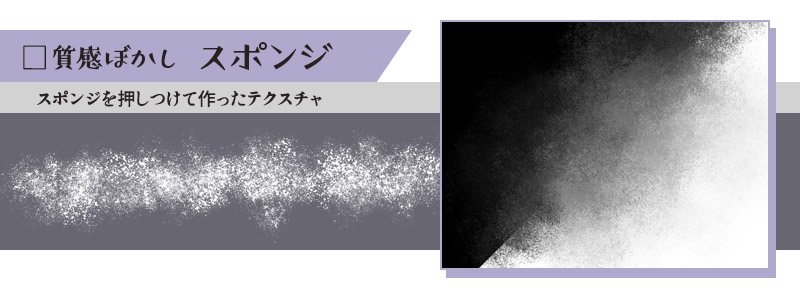
□ Texture Blur Sponge
I took the one that I stamped with the sponge with ink.
Tip Image 3 random pattern.
When you want a casual texture.

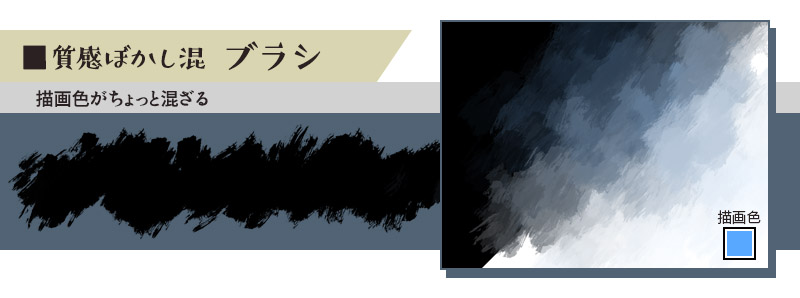
■ Texture blur blend Brush
[□ Texture blur brush], it is a blur version while mixing a little draw color.
The stronger the pressure, the more colors appear.
If you want to increase the color depth of the boundary of the gradient adapt.
In the sample, it is a feeling of mixing just a little as you see although the drawing color is rendered to a bright light blue.
If you want to use a solid brush, increase the ink > amount of paint number in the brush settings.

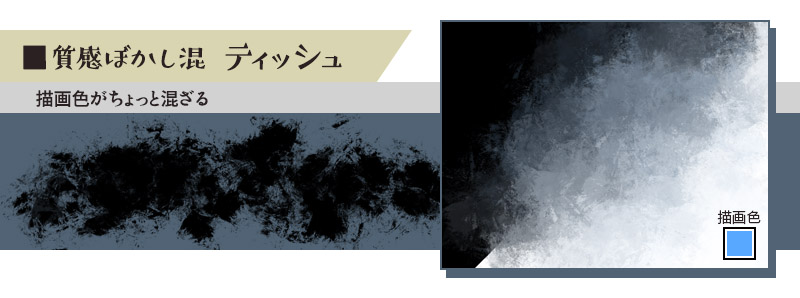
■ Texture blur blend tissue
"□ Texture blur tissue" is a slight blur version while mixing a little draw color.
The stronger the pressure, the more colors appear.
If you want to increase the color depth of the boundary of the gradient adapt.
In the sample, it is a feeling of mixing just a little as you see although the drawing color is rendered to a bright light blue.
If you want to use a solid brush, increase the ink > amount of paint number in the brush settings.
■ Texture blur mixture sponge
[□ Texture blur sponge], it is a blur version while mixing a little draw color.
The stronger the pressure, the more colors appear.
If you want to increase the color depth of the boundary of the gradient adapt.
In the sample, it is a feeling of mixing just a little as you see although the drawing color is rendered to a bright light blue.
If you want to use a solid brush, increase the ink > amount of paint number in the brush settings.
例えば
何か背景が欲しい、とりあえず色を置いてみる、でも何だか物足りない…という時など、
このブラシでさっと撫でるだけで簡単に情報量を増やして雰囲気を持たせることができます。
↓グラデーションツールで塗ったきれいなグラデーションもこの通り。荒れます。
広い面積に対して1種類のブラシでは単調だなと感じた場合は3種混ぜて使ってみてください。
□ 質感ぼかし ブラシ
実際に絵筆で描いたストロークを取り込みました。
先端画像5パターンランダム。
デフォルトでは斜めのストロークですが、お好みで角度を完全にランダムに変えても、また違った雰囲気が出ると思います。
□ 質感ぼかし ティッシュ
ティッシュにインクを付けてスタンプしたものを取り込みました。
先端画像5パターンランダム。
かなりガサガサなグランジ感。
□ 質感ぼかし スポンジ
スポンジにインクを付けてスタンプしたものを取り込みました。
先端画像3パターンランダム。
さりげない質感が欲しい時に。
■ 質感ぼかし混 ブラシ
「□質感ぼかし ブラシ」の、ちょっとだけ描画色を混ぜながらぼかすバージョンです。
筆圧が強いほど色が出ます。
グラデーションの境界をより色数を増やして馴染ませたい時などに。
サンプルでは描画色を鮮やかな水色にしていますが、ご覧の通りちょっとだけ混ざる感じです。
塗りブラシっぽく使いたい場合は、ブラシ設定の [インク > 絵の具量] の数値を上げてください。
■ 質感ぼかし混 ティッシュ
「□質感ぼかし ティッシュ」の、ちょっとだけ描画色を混ぜながらぼかすバージョンです。
筆圧が強いほど色が出ます。
グラデーションの境界をより色数を増やして馴染ませたい時などに。
サンプルでは描画色を鮮やかな水色にしていますが、ご覧の通りちょっとだけ混ざる感じです。
塗りブラシっぽく使いたい場合は、ブラシ設定の [インク > 絵の具量] の数値を上げてください。
■ 質感ぼかし混 スポンジ
「□質感ぼかし スポンジ」の、ちょっとだけ描画色を混ぜながらぼかすバージョンです。
筆圧が強いほど色が出ます。
グラデーションの境界をより色数を増やして馴染ませたい時などに。
サンプルでは描画色を鮮やかな水色にしていますが、ご覧の通りちょっとだけ混ざる感じです。
塗りブラシっぽく使いたい場合は、ブラシ設定の [インク > 絵の具量] の数値を上げてください。