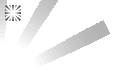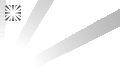The input processing is a saturated line tool with two types of the brush type and the circular one.
The toning is turned on by the initial setting and please change it by preference.
入力処理が円形のものとブラシタイプの2種入った集中線ツールです。
初期設定でトーン化がオンになっているのでお好みで変更してください。



If you don't want the white part, please draw it raster layer then edit → convert brightness to opacity.



白い部分がいらない場合は、ラスターレイヤーに描いてから「編集」→「輝度を透明度に変換」してください
Category 1 カテゴリ1