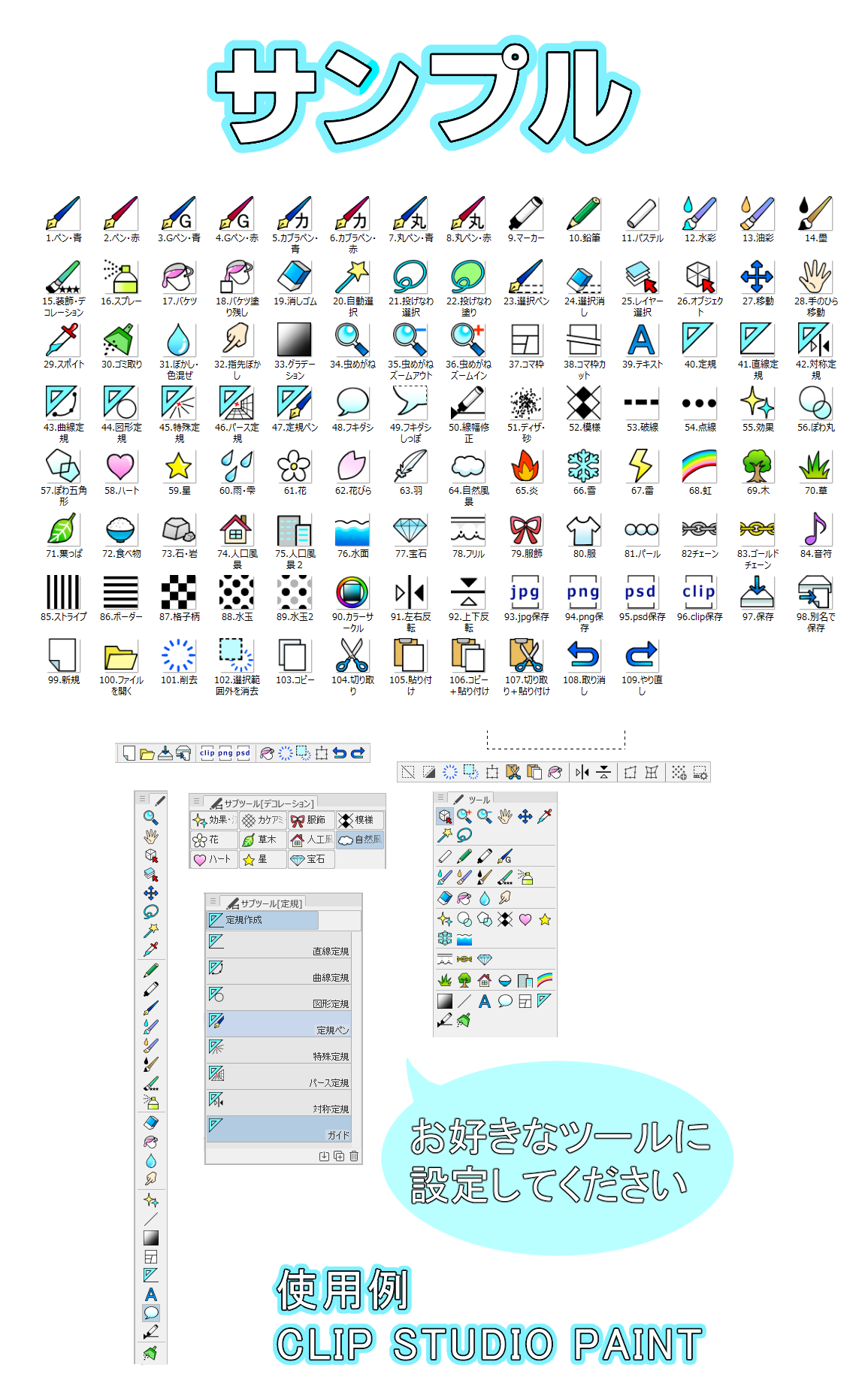It is a set of colorful tool icon.
It is for the type that identifies it by the color and the form.
★ A transparent file in PNG format.
★ Other materials are summarized in a zip file.
Please use after unpacking.
☆ Setting Method ☆
[Sub tool] icon [right click] → [settings of sub tool] → [user settings] you can change.
The ★ Pen tool is available in two colors: blue and red, but you can use both or both.
In the case of ★ CLIP STUDIO, some icons are hard to see depending on the color of the interface.
In that case, please change the color of the interface or check the background color when setting the icon.
カラフルなツールアイコンセットです。
色と形で識別するタイプの方向けです。
★ png形式の透過ファイルです。
★ その他の素材としてzipファイルでまとめてあります。
解凍してから使用してください。
☆ 設定方法 ☆
【サブツール】のアイコン上で【右クリック】→【サブツールの設定】→【ユーザー設定】から変更できます。
★ ペンツールは青と赤の2色ありますが、お好きな方または両方お使いください。
★ クリスタの場合、インターフェースの色によっては見えにくいアイコンもあるかと思います。
その場合はインターフェースの色を変更するか、アイコン設定時に背景色にチェックを入れてみてください。