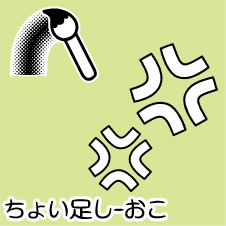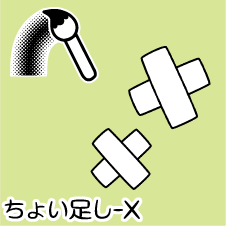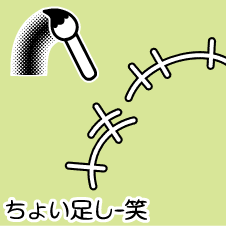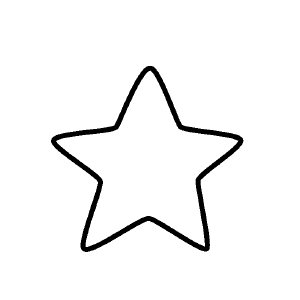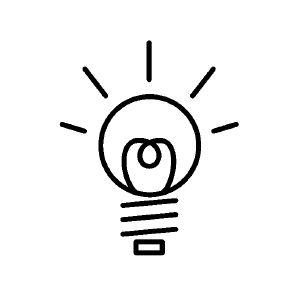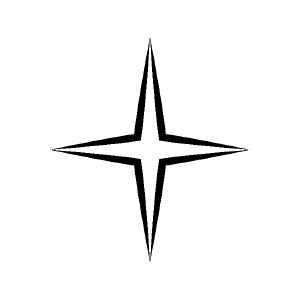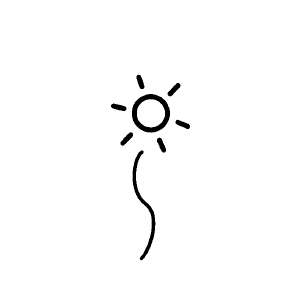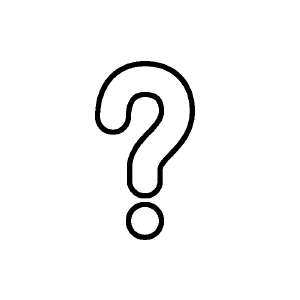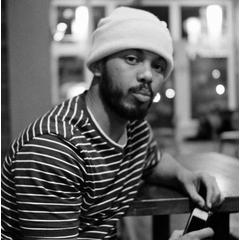There is also a free sample (ID: 1758703).
Please use to confirm the usability.
無料の試供品(ID:1758703)もあります。
使い勝手の確認にご利用ください。

Material data
600 dpi, main color: black, sub color: White
20 kinds of balloons including variations
Only one type is gray and the other is monochrome binary value.
The original drawing is 30 mm in height, 10-30mm in width, and the main line is 0.2-0.5 mm.
-Brushes are also available for customize.
A little over the balloon, the dialogue more comical, cute, the personality of
I wanted to emphasize, I made it.
Of course it can be used as a single balloon.
The base balloon is four control points, almost circle.
Total Materials: 61 (including bonus)
It would take a long time to download.
Star


Heart


Round


【 Ira 】


[Your]


Reeked


Feces


X


Lol


Repellent


【 G 】 (Only Gray)


【 W 】


[Piccadilly B]


[Piccadilly W]


Glitter


[Kira Heavy]



Left: [Glitter] (the pattern is independent even if the glitter overlaps)
Right: [Kira-heavy] (pattern sticking when glitter overlaps)
If you draw with a brush [kira-heavy] is recommended a gray layer.
It is effective in the monochrome layer, but does not stick when I add it.
Also, the default pattern is radial.
The way Customize Arrange the angles like the sample is
See ・ Heart (ID: 1758703).
If you select the register to preset [kira-heavy] to the edge of another balloon,
brush shape → stroke → brush tip comparison between the balloons
Check the box.
Let


[Po Wan]


Onibi


【 ? 】


【 ! 】


Use

I tried to match the balloons that are included in the CLIP STUDIO.
Add facial expressions to the lines.
Sample

I combined it with a few drops of the balloon Ti (ID: 1758705).
Customize how to add a sample of ・ Heart (ID: 1758703)
The record.
Important points

Not suitable for bonding.
You can combine layers, but the set of balloon balloons will interfere and crumble.
There is a junction on the balloon.
Because the pattern is independent, it does not cause a gap,
I added an extra image so that I can use it when I combine it with a balloon.
Use an example for PIXIV.
"Manga by the Lines" (https://www.pixiv.net/artworks/78102523)

・素材データ
600 dpi、メインカラー:黒、サブカラー:白
バリエーションを含むフキダシ 20 種類
1 種類のみグレー、その他はモノクロ二値
・原画は、高さ 30、横幅 10 〜 30 mm の範囲に、主線 0.2 〜 0.5 mm で描画。
・カスタマイズ用にブラシも添えています。
フキダシにちょっと重ねて、セリフをよりコミカルに、可愛く、個性的に
強調したいと思って、作りました。
もちろん単体のフキダシとしても使用できます。
ベースのフキダシは制御点が 4 つの、ほぼ正円です。
素材総数:61(オマケを含む)
ダウンロードに時間がかかると思います。
【星】


【ハート】


【ぐるぐる】


【イラッ】


【おこ】


【ぷんぷん】


【ぷん】


【 X 】


【笑】


【はっ】


【ぱぁあ G 】(これのみ、グレー)


【ぱぁあ W 】


【ピカ B 】


【ピカ W 】


【キラキラ】


【キラ重】



左:【キラキラ】(キラキラが重なってもパターンは独立している)
右:【キラ重】(キラキラが重なるとパターンがくっつく)
ブラシで描画する場合【キラ重】はグレーのレイヤーを推奨します。
モノクロレイヤーでも効果はありますが、書き足すとくっつきません。
また、初期設定のパターンは放射状に並んでいます。
サンプルのように角度を揃えて並べるカスタマイズ方法は、試供品の
ちょい足し・ハート(ID:1758703)をご覧ください。
プリセットに登録した【キラ重】を別のフキダシのフチに選択する場合、
フキダシの《ブラシ形状→ストローク→ブラシ先端同士を比較暗で合成》
にチェックを入れてください。
【ほっ】


【ぽわわん】


【鬼火】


【 ? 】


【 ! 】


使い方

CLIP STUDIO に収録されているフキダシと合わせてみました。
セリフに表情を加えます。
サンプル

ちょいフキダシ(ID:1758705)と組み合わせてみました。
カスタマイズ方法は、試供品のちょい足し・ハート(ID:1758703)に
記しています。
注意点

結合には向いていません。
レイヤーの結合はできますが、のせたフキダシの設定が干渉して崩れます。
フキダシの上に接合部があります。
パターンが独立しているのでズレが生じることはありませんが、
ちょいフキダシと組み合わせた場合などに使えるよう、オマケ画像を添えました。
pixiv に使用例を掲載しています。
『セリフでまんが』(https://www.pixiv.net/artworks/78102523)
Balloon Ti フキダシ
-
A Star ちょい足し-星
-
Add Me-Heart ちょい足し-ハート
-
Add a few-round ちょい足し-ぐるぐる
-
Add a few-Ira ちょい足し-イラッ
-
Add a few-- ちょい足し-おこ
-
Add a few-reeked ちょい足し-ぷんぷん
-
Add a few-feces ちょい足し-ぷん
-
Add a Choi-X ちょい足し-X
-
Add a few-laughs ちょい足し-笑
-
Add a few. ちょい足し-はっ
-
Add a nice-ah G ちょい足し-ぱぁあG
-
Add a few-oh W ちょい足し-ぱぁあW
-
Add a few-bling W ちょい足し-ピカW
-
Add a few-Piccadilly B ちょい足し-ピカB
-
Add a few-glitter ちょい足し-キラキラ
-
Add a Choi-Kira heavy ちょい足し-キラ重
-
Add a few-ho ちょい足し-ほっ
-
Add to the Dog ちょい足し-ぽわわん
-
Add a few-Onibi ちょい足し-鬼火
-
Add a few--? ちょい足し-?
-
-Add a few! ちょい足し-!
Brush ブラシ
-
A Star ちょい足し-星
-
Add Me-Heart ちょい足し-ハート
-
Add a few-round ちょい足し-ぐるぐる
-
Add a few-Ira ちょい足し-イラッ
-
Add a few-- ちょい足し-おこ
-
Add a few-reeked ちょい足し-ぷんぷん
-
Add a few-feces ちょい足し-ぷん
-
Add a Choi-X ちょい足し-X
-
Add a few-laughs ちょい足し-笑
-
Add a few. ちょい足し-はっ
-
Add a nice-ah G ちょい足し-ぱぁあG
-
Add a few-oh W ちょい足し-ぱぁあW
-
Add a few-Piccadilly B ちょい足し-ピカB
-
Add a few-bling W ちょい足し-ピカW
-
Add a few-glitter ちょい足し-キラキラ
-
Add a Choi-Kira heavy ちょい足し-キラ重
-
Add a few-ho ちょい足し-ほっ
-
Add to the Dog ちょい足し-ぽわわん
-
Add a few-Onibi ちょい足し-鬼火
-
Add a few--? ちょい足し-?
-
-Add a few! ちょい足し-!
Bonus (for hidden gaps etc.) オマケ(ズレ隠し等に
-
A Star ちょい足し-星
-
Add Me-Heart ちょい足し-ハート
-
Add a few-round ちょい足し-ぐるぐる
-
Add a few-Ira ちょい足し-イラッ
-
Add a few-- ちょい足し-おこ
-
Add a few-reeked ちょい足し-ぷんぷん
-
Add a few-feces ちょい足し-ぷん
-
Add a Choi-X ちょい足し-X
-
Add a few-laughs ちょい足し-笑
-
Add a few. ちょい足し-はっ
-
Add a nice-ah G ちょい足し-ぱぁあG
-
Nice, huh? ちょい足し-ぱぁあ
-
Add a few ちょい足し-ピカ
-
Add a few-glitter ちょい足し-キラキラ
-
Add a few-ho ちょい足し-ほっ
-
Add to the Dog ちょい足し-ぽわわん
-
Add a few-Onibi ちょい足し-鬼火
-
Add a few--? ちょい足し-?
-
-Add a few! ちょい足し-!