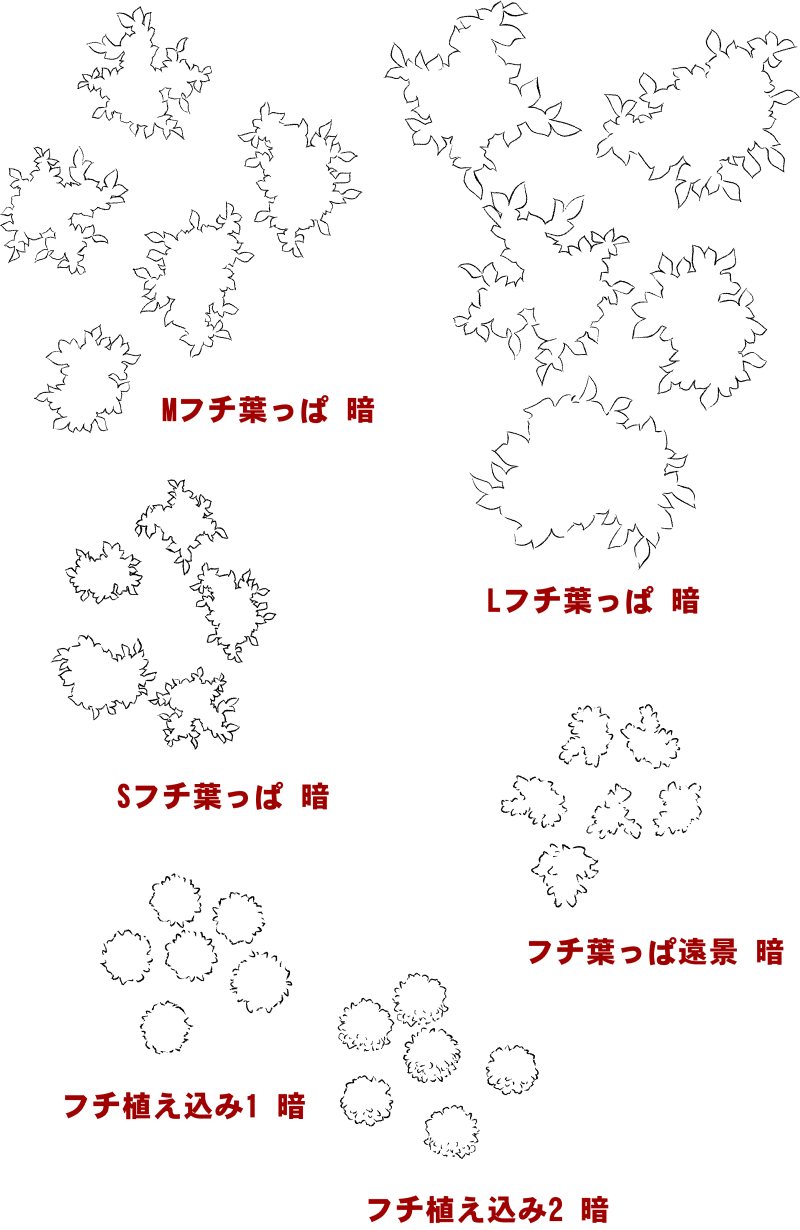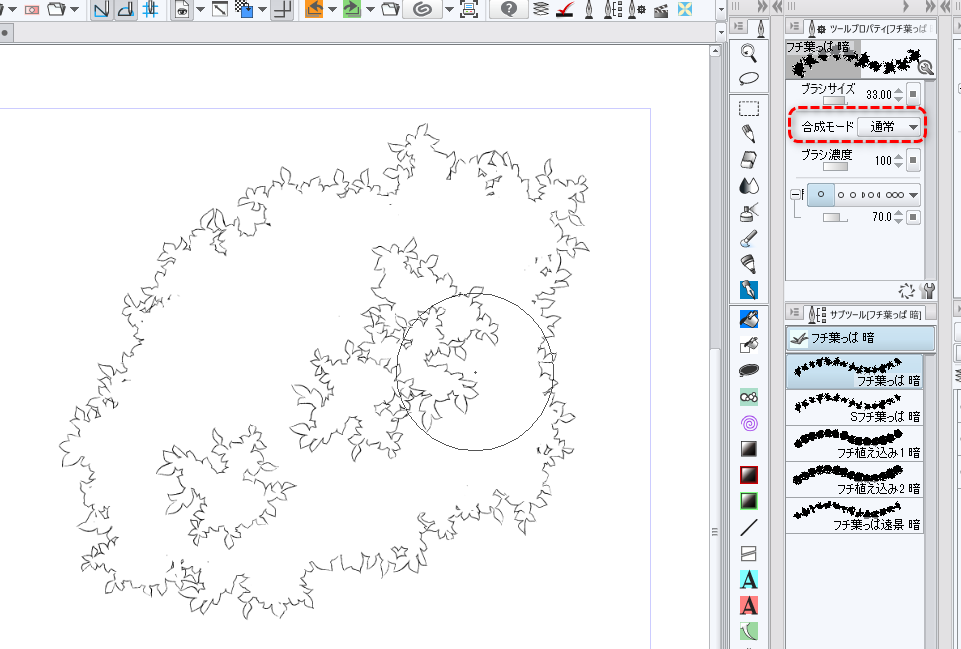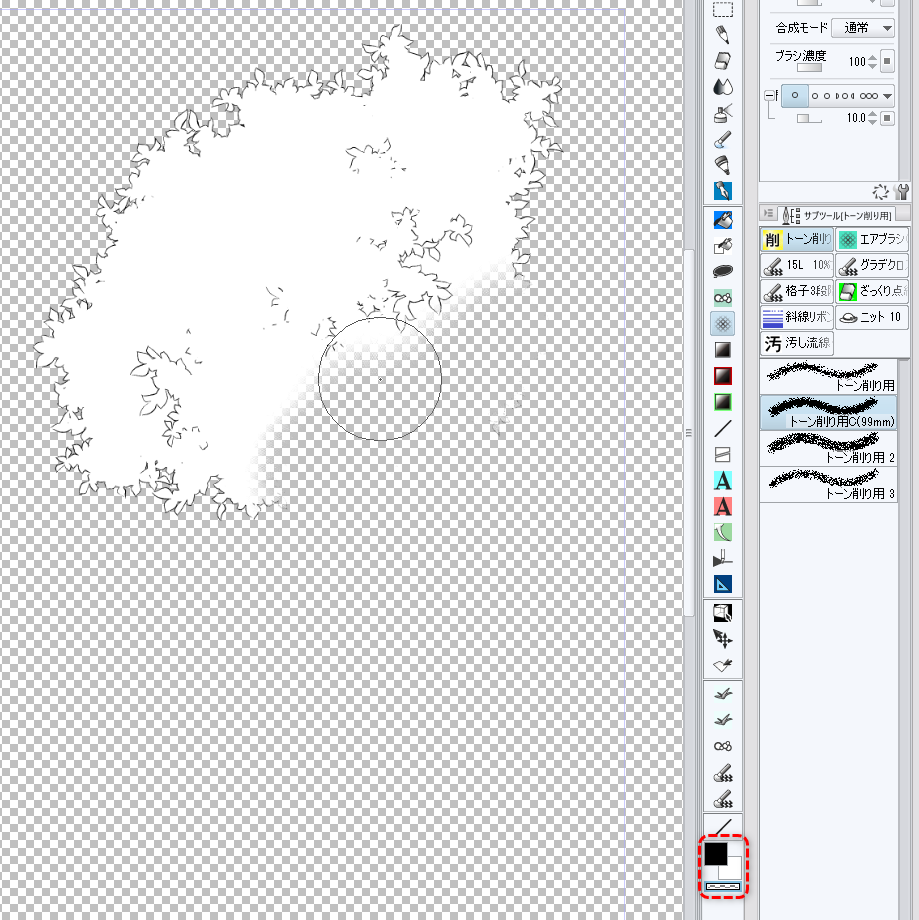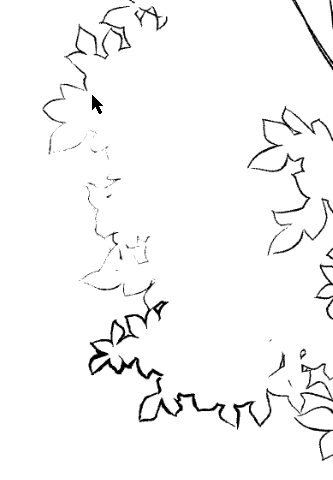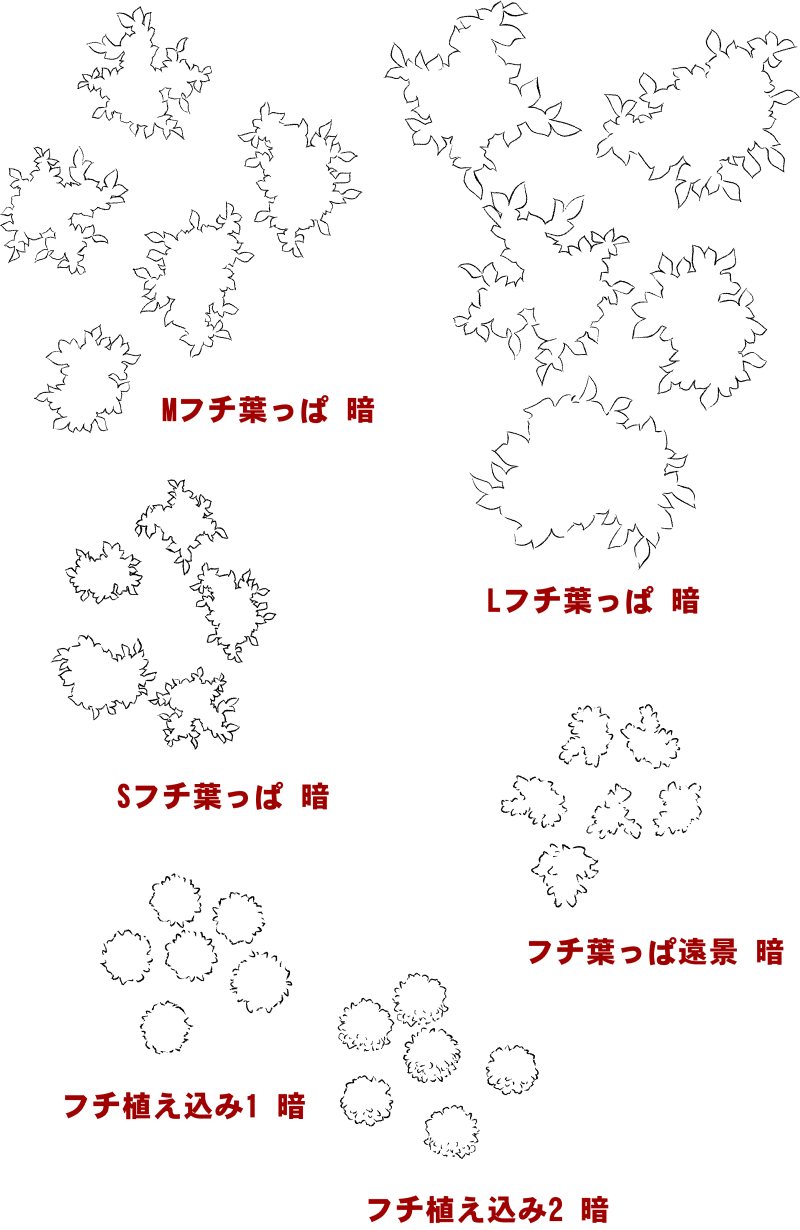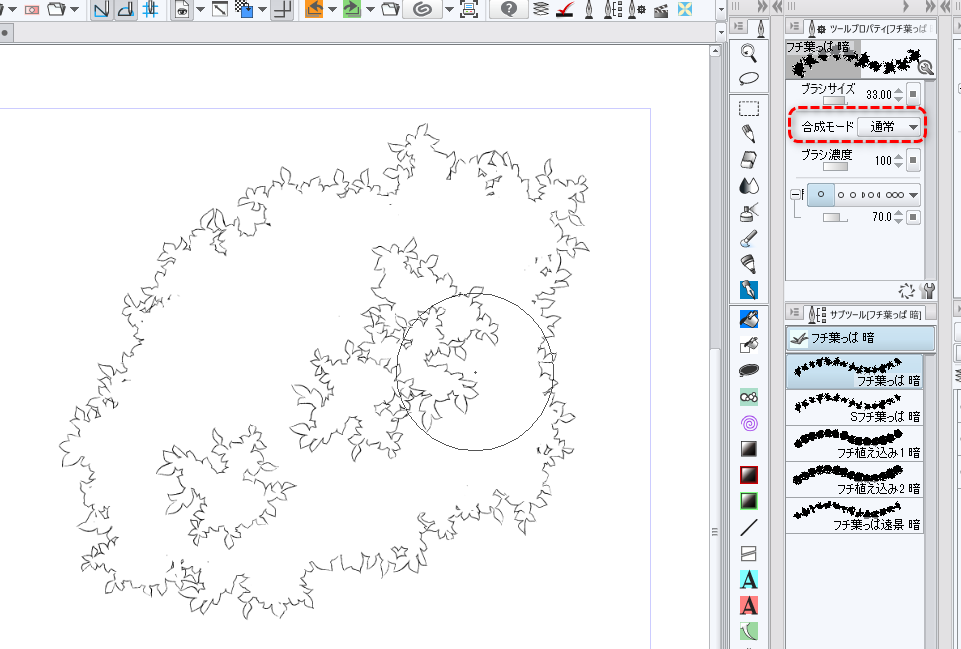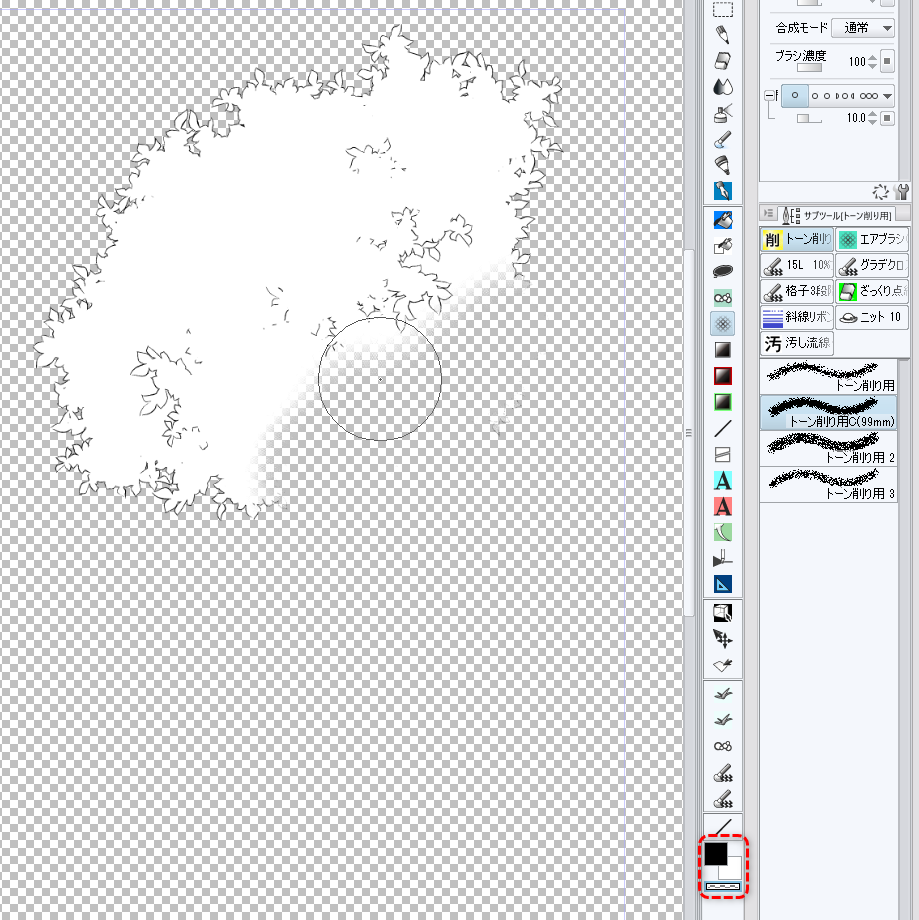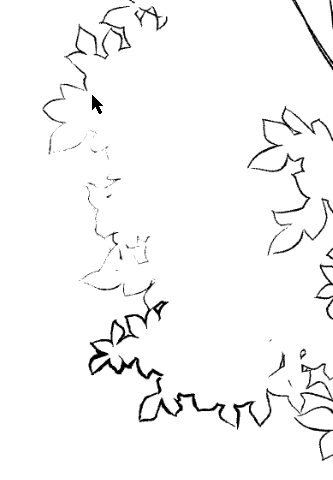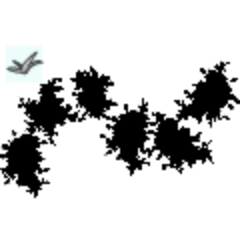By making the combine mode of the brush of the black-and-white reversed tip image "comparison", and drawing it to the layer which reversed the color mode to the black and white, the outline of "black" of the part that the tip image overlaps is replaced with "white".
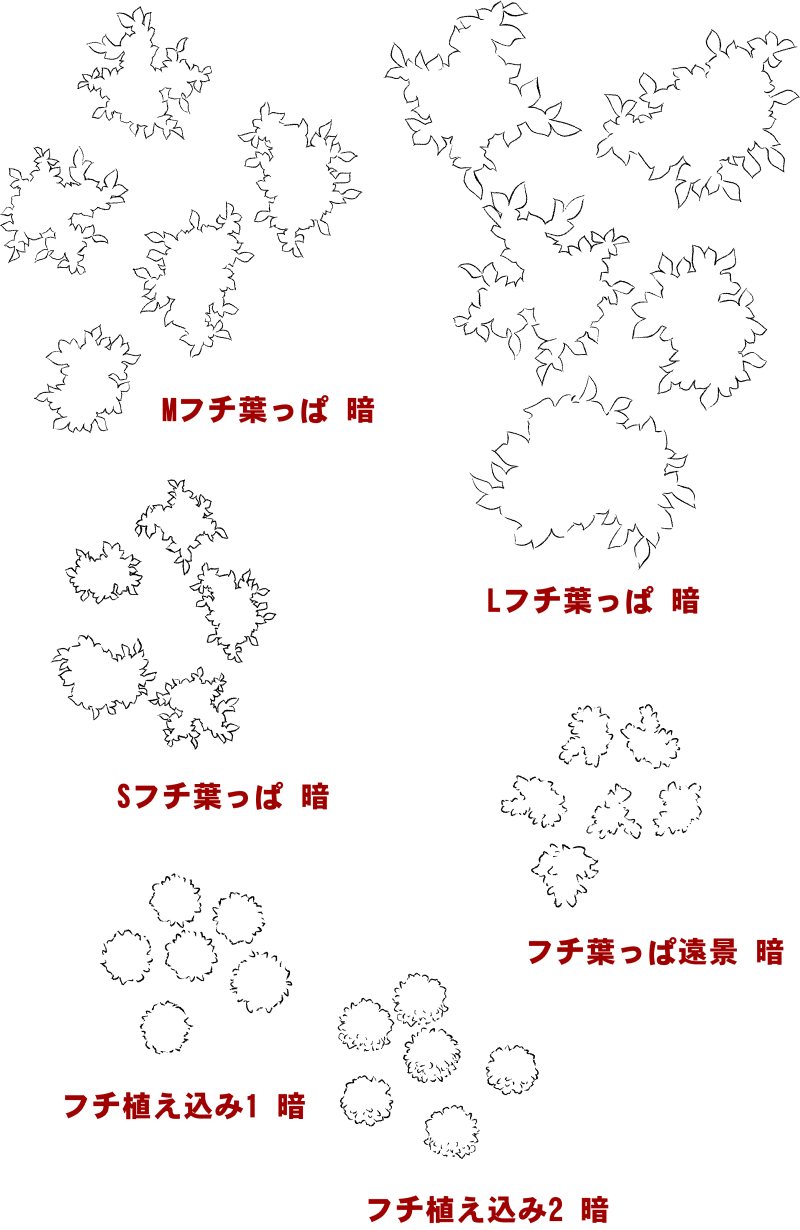
Use
Create a layer to use the "compare (Dark)" brush.
The auto action of the set is set to color the layer and display the main color as white, and the sub color is black.
The new comparison dark layer creates a monochrome layer for this setting.
The auto action of the "Change comparison dark layer" reverses the color display of the currently selected layer in black and white.
The create new creates a monochrome layer, but the expression color is fine for gray or colored layers.
This "comparative dark layer" will continue to draw with a rim brush.
When using this brush, any color is fine.
During one stroke, the contour line will also be drawn when the image overlaps, but if you click on a stamp with a brush, the overlapping part of the existing contour will be filled with white.
If you change the brush's combine mode to normal, the outline line will be drawn on the white fill.
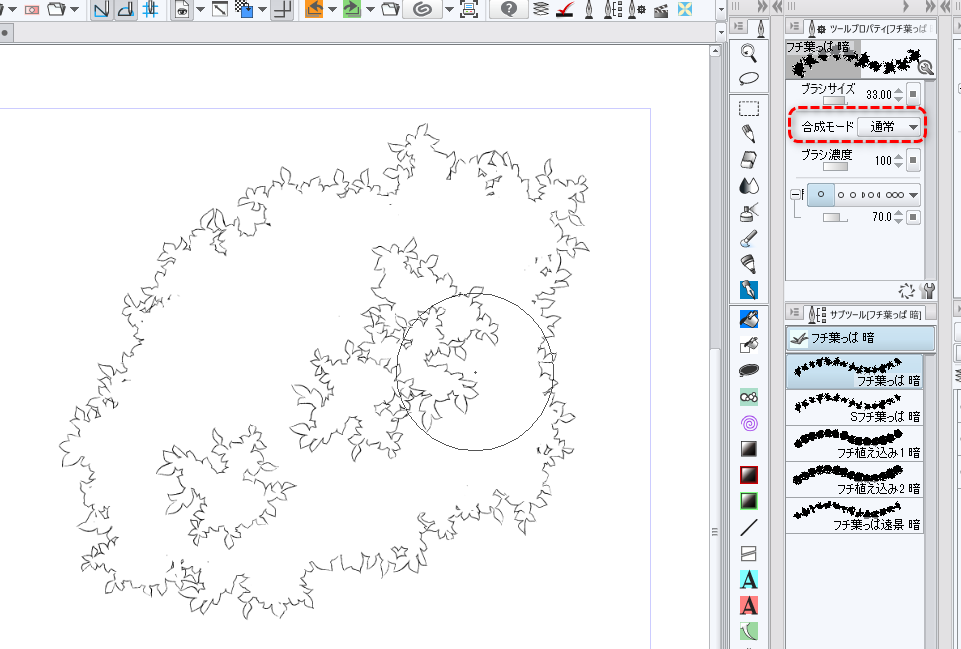
Once again combine mode of the brush is returned to "comparison", you can also erase the drawn outline in white.
This layer is the only color that is black and white, so you can erase the drawing with an eraser or "transparent" as you would any regular layer.
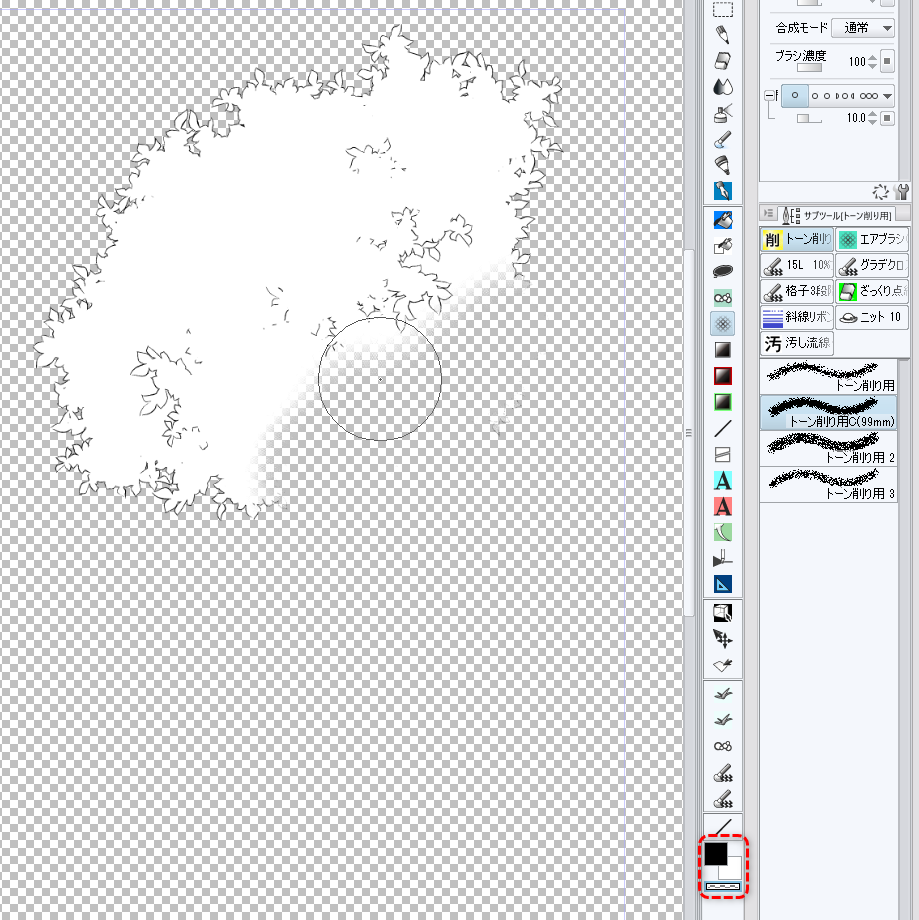
You can also draw with a drawing tool such as a pen, but the layer display is "black and white", so the part you want to paint in black is the color of white, and the part you want to whiten is drawn with a ' dark '.
You can also draw and add branches and trunks to the same layer and touch them.

The contour line changes thickness in the correct line width tool, and the correct line width of the filter is also effective.
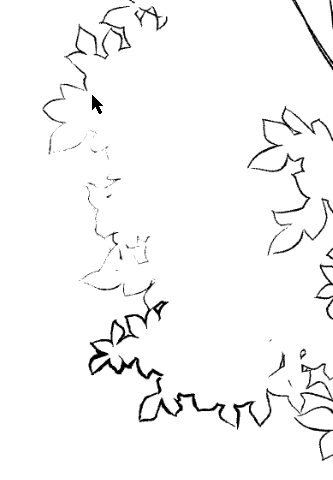
Because the inside of the outline is filled with white, the expression of using several layers is also possible.

The setting of "layer color" is written as shown in the export, so the settings of these layers are OK as is.
Keep in mind that you can still merge with other layers, but you won't be able to resume working with this brush on that layer because the layer settings after the merge won't be used for the "compare (Dark)" brushes.
白黒逆転させた先端画像のブラシの合成モードを「比較(暗)」にして、カラーモードを白黒逆転させたレイヤーに描くことで、先端画像が重なった部分の「黒」の輪郭線が「白」に置き換わります。
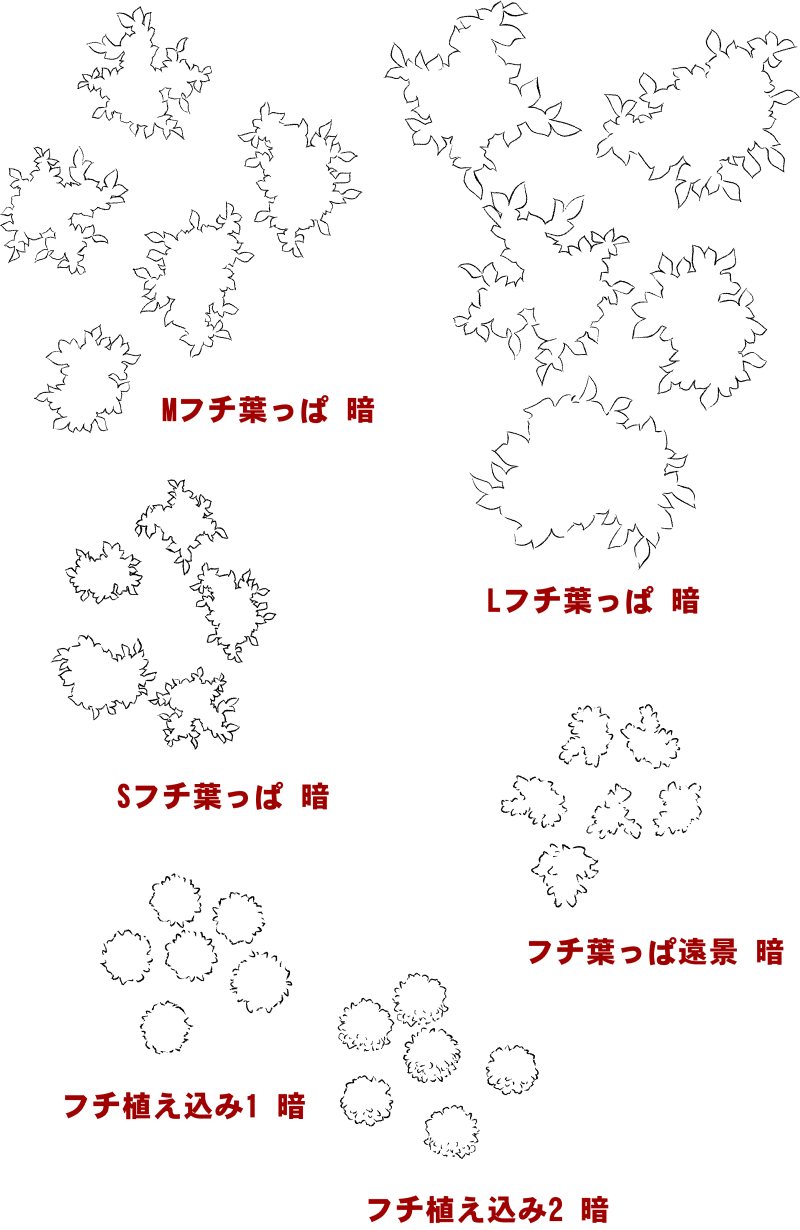
使い方
「比較(暗)」のブラシを使用するためのレイヤーを作成します。
セットのオートアクションは、レイヤーをカラー表示にして、メインカラーを「白」、サブカラーを「黒」で表示させる設定になっています。
「新規比較暗用レイヤー」は、この設定のモノクロレイヤーを作成します。
「変更比較暗用レイヤー」のオートアクションは、現在選択しているレイヤーのカラー表示を白黒反転させます。
新規作成ではモノクロレイヤーを作成しますが、表現色はグレーやカラーのレイヤーでも大丈夫です。
この「比較暗用レイヤー」にフチ用ブラシで描画していきます。
このブラシ使用時は、描画色は何色でも大丈夫です。
ワンストローク中は画像が重なった部分も輪郭線が描画されますが、スタンプ状にブラシでクリックしていくと、既存の輪郭線部分に重なった部分は白で塗りつぶされます。
ブラシの「合成モード」を「通常」に変更すると、白く塗りつぶされた上にも輪郭線が描画されます。
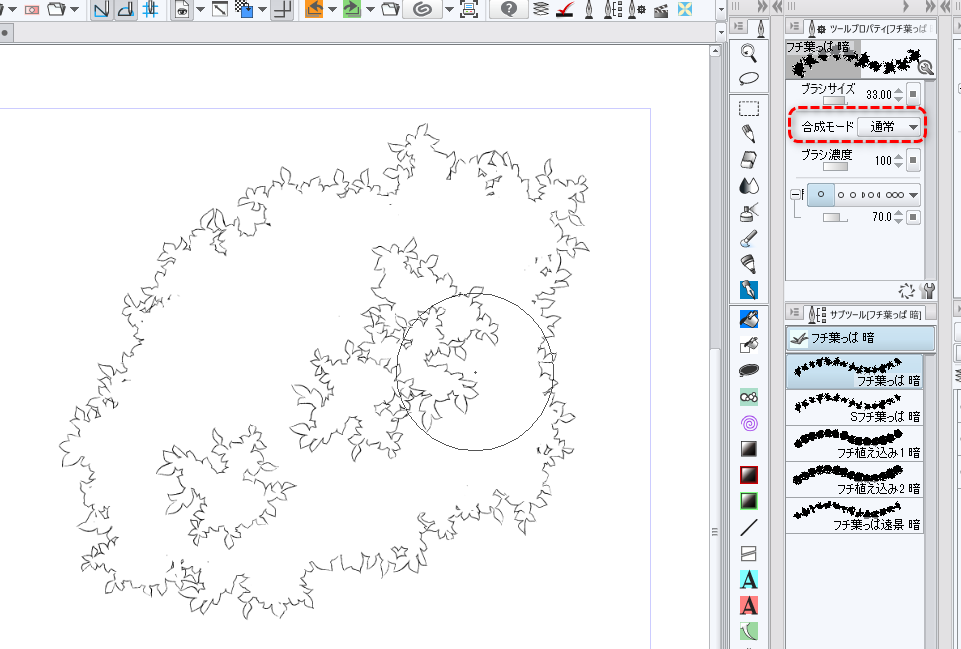
もう一度ブラシの「合成モード」を「比較(暗)」に戻せば、描かれた輪郭線を白で消していくこともできます。
このレイヤーは、描画色が白黒反転しているだけですので、通常のレイヤーと同様に消しゴムや「透明」で描画部分を消すこともできます。
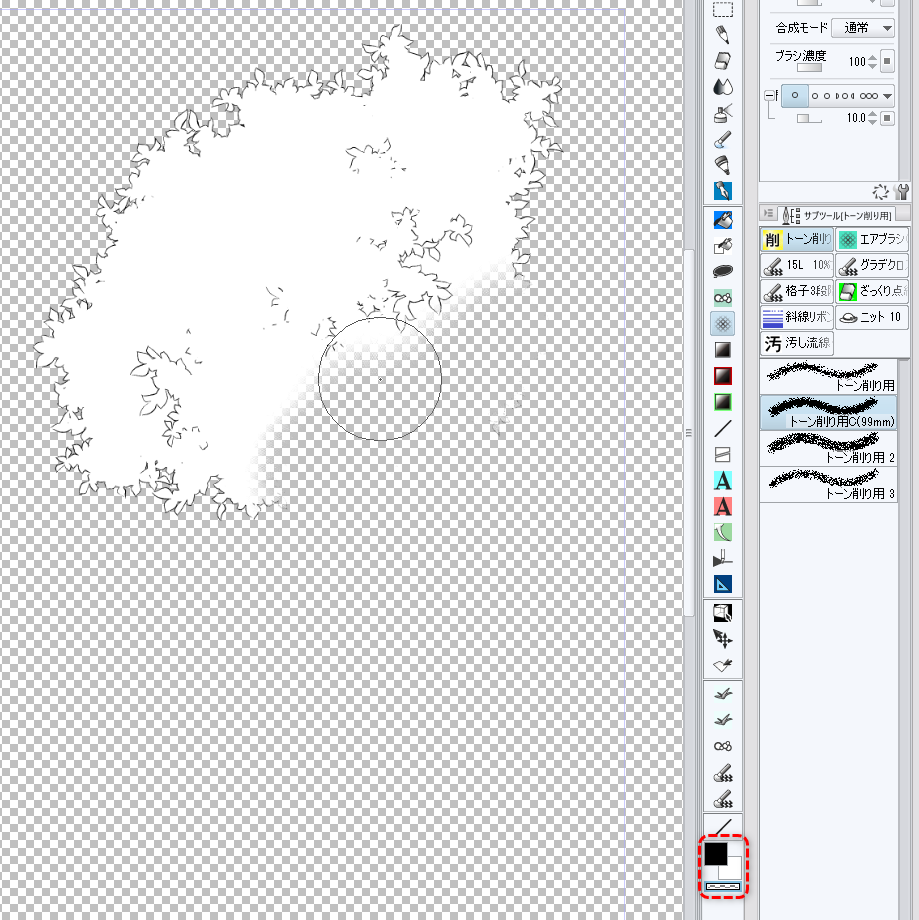
ペンなどの描画ツールで描き加えることもできますが、レイヤーの表示が「白黒反転」していますので、黒く描きたい部分は「白」のカラーで、白くしたい部分は「黒」で描画します。
同一レイヤーに手描きで枝や幹を描き加えたりタッチを入れることもできます。

輪郭線は「線幅修正ツール」で太さを変更したり「フィルター」の「線幅修正」も有効です。
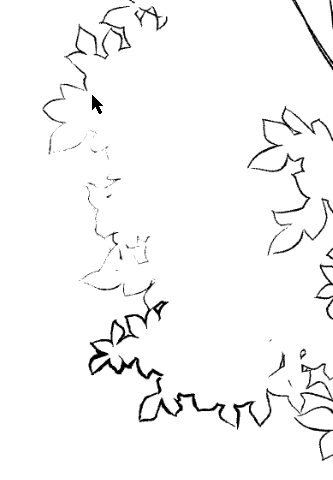
輪郭線の内側は白で塗りつぶされていますので、レイヤー複数枚使っての表現も可能です。

「レイヤーカラー」の設定は、書き出し時は表示通りに書き出されますので、これらのレイヤーの設定はそのままで大丈夫です。
この表示のまま「他のレイヤーと結合」もできますが、結合後のレイヤーの設定は「比較(暗)ブラシ」用にはなりませんので、そのレイヤー上でこのブラシでの作業再開はできませんのでご注意ください。