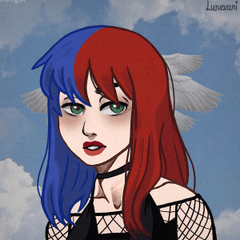A line-drawing brush that used to customize default opaque watercolor for themselves
Because I am applying the correction to suit my environment, please customize each one to compensate.
[Tools used in the photo of the Aya]
opaque watercolor customize
Blur tool (Default)
昔デフォルトの不透明水彩を自分用にカスタマイズした線画用ブラシです
自分の環境に合わせた補正を掛けてますので各自補正のカスタマイズお願いします
【着彩作例で使用したツール】
不透明水彩(カスタマイズ)
ぼかしツール(デフォルト)


* In this example, we create a separate layer of line art and a dress.
It might be good to remove the correction and use it in the line of the draft when I finish a thick paint system illustration with one layer.
Please if you don't mind
[2019/5/1 Append]
200DL Thank you!
I was replaced because there was a difference in the material name and thumbnail.
[2019/5/2 Append]
I tried to change the setting of the image so that the color of the image is strange depending on the environment. (I don't know if it healed)


※この例では線画と着彩のレイヤーを分けて作成しています
補正を外してレイヤー1枚で厚塗り系イラストを仕上げる時の下書きの線などで使用してもいいかもしれません
よろしければどうぞ
【2019/5/1追記】
200DLありがとうございます!
サムネイルと素材名に相違があったため差し替えました。
【2019/5/2追記】
環境によって画像の色味がおかしいみたいなので画像の設定を変えてみました。(直ったかはわかりません)