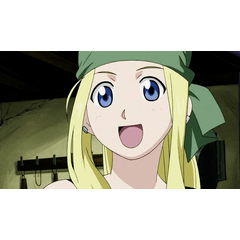It is the auto action that the edge of the arrow wind is attached 。
You can adjust the edge margins with the gaussian blur function 。
アクキー風のフチが付けられるオートアクションです。
ガウスぼかし機能でフチの余白を調整できます。
Updated 。 More details down ↓

You can make the edge of three types 。


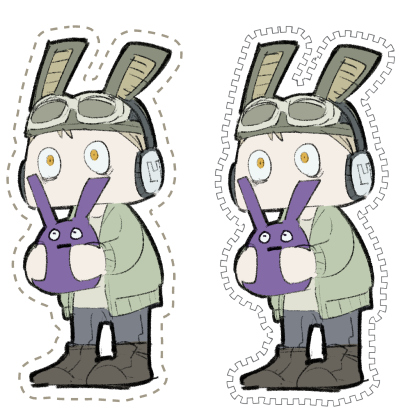



Update content
Reports that it does not move well to Twitter → https://twitter.com/Kiiko_2233
★ Ver3
・ Simple edge is now vector layer 。 This allows you to customize the Edge 。
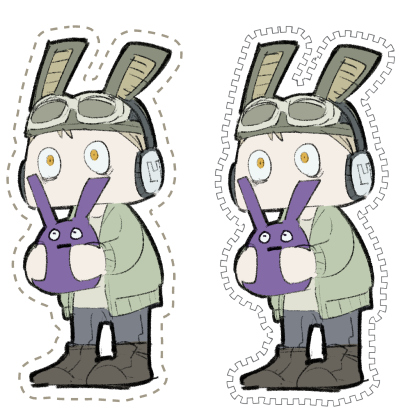
・ Layer lock in 、 transparent pixel lock 、 layer color on 、 mask and corresponds to 、 layer 。
・ Added some commands to work like GIF on other 。
★ Ver2 (Modified version)
The phenomenon which does not go well when it is done again after it has attached the edge of ・ shadow has been corrected 。
★ Ver2
・ Margins can now be adjusted 。
If troublesome, turn off the adjustment icon of the first gaussian blur to edge with a single shot 。

・ Extra gaps are filled 。
It became a smooth shape with a ・ roundness 。
アップデートしました。詳しくは下へ↓

3種類のフチが作れます。


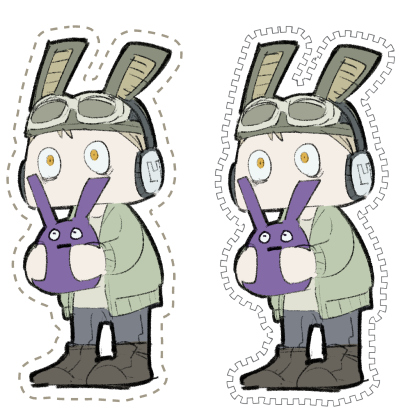



アップデート内容
上手く動かない等の報告はTwitterへ → https://twitter.com/Kiiko_2233
★ver3
・簡易フチがベクターレイヤーになりました。これによりフチをカスタマイズできます。
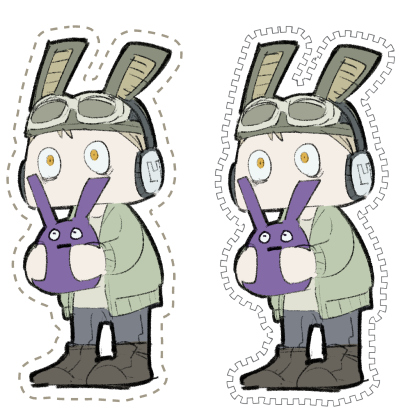
・レイヤーロック中、透明ピクセルロック中、レイヤーカラーオン、マスクあり、フチありのレイヤーに対応しました。
・その他 上のGIFアニメのように動作するようにいくつかコマンドを追加しました。
★ver2(修正版)
・影ありのフチを付けたあともう一度やると上手くいかない現象を修正しました。
★ver2
・余白を調整できるようになりました。
めんどうな場合は最初のガウスぼかしの調整アイコンをオフにすれば一発でフチが付きます。

・余計な隙間が埋まります。
・丸みのある なめらかな形になりました。
Old version