

It is action to make a neon sign full of streets of Hong Kong ☆ 彡 香港の街に溢れるネオン看板風にするアクションです☆彡
★ Bag character action and neon action 6 color set.

★ Action Content

★ Usage

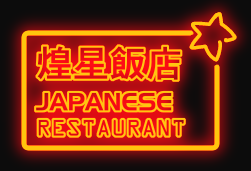

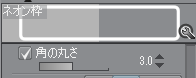

The text is hit (the above) and the bag character is taken in the "Making of the bag character" action.
This will create a "neon character" layer.
By the way, it can be a character of the bag in the picture.

It is also good to add a frame to the "neon character" layer. You can draw with what color.
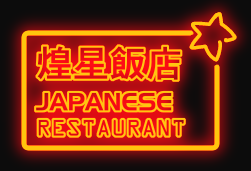
Perform the desired color action on the Neon character layer.
★ Final Layer Configuration

If you want to redo the first [neon light] delete layer,
Such as adding to the second sheet "neon character" layer,
Perform the color action again on that layer.
1, the second layer remains lock transparent pixel
If I fill it with a favorite color, the atmosphere changes again and try it.
The third text is the rasterize layer.
The text layer of the fourth piece is left tentatively, but it is acceptable to delete it.
★ Secret Memo
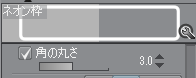
You can draw a neon wind frame by checking the circle of the corner in the shape tool rectangle!
★袋文字化アクションとネオン化アクション6色セット。

★アクション内容

★使い方

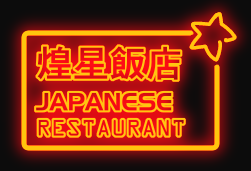

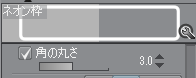

テキストを打ち(上図)、『袋文字化』アクションで袋文字にします。
すると「ネオン文字」というレイヤーが作成されます。
ちなみにテキストじゃなく絵でも袋文字化できます。

「ネオン文字」レイヤーに枠などをつけ足してもいいですね。何色で描いても構いません。
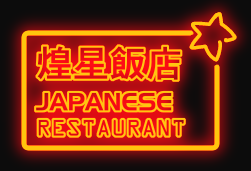
「ネオン文字」レイヤーにお好きな色のアクションを実行してください。
★最終的なレイヤー構成

やり直したい場合は1枚目「ネオン発光」レイヤーを削除し、
2枚目「ネオン文字」レイヤーに描き足すなどして、
そのレイヤーに再度色アクションを実行してください。
1、2枚目のレイヤーの透明ピクセルをロックしたまま
お好きな色で塗りつぶすとまた雰囲気が変わりますのでお試しあれ。
3枚目のテキストをラスタライズしたレイヤーと、
4枚目のテキストレイヤーは一応残してますが削除して構いません。
★ひみつメモ
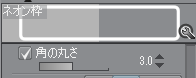
図形ツールの長方形で『角の丸さ』にチェックを入れるとネオン風枠が描けます!













































