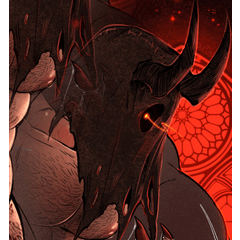Minimal compromise iPad workspace for people coming from larger screens and want some flexibility

- Rearranged panels so there's no compromise when using the iPad. The size of the panels fully open doesn't bother me all the time, but when working on widescreen formats, I sometimes collapse the left side panels, or all the panels and use keyboard shortcuts to access the Pop-Up Panels
Pop-Up Panels are:
Y - Color Wheel
H - Sub Tool
N - Sub Tool Settings
You can also bind Layers Pop-Up panel to a shortcut, for some reason I just haven't yet...
- The Command Bar has almost everything I could ever need, laid out in a way that makes sense to me. If you don't have a keyboard handy it really helps. Sometimes I collapse every panel and just use the Command Bar alone
- Keyboard shortcuts are similar to Photoshop, with some changes...
Q/W - Brush size Down/Up
A - Autoselect
S - Lasso/Rectangle/Ellipse/Polyine etc.
F - Flip Canvas
1-10 (Number Row) - Brush Opacity
... possibly others I forgot about haha. Everything is withins easy reach, no strain
- I also use Redjuice's Auto Actions for some missing Photoshop functions, they're really good look em up!
Hope this helps someone!