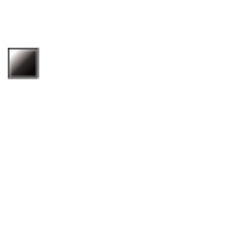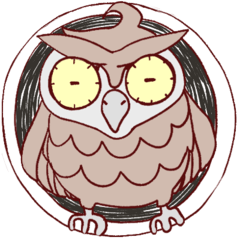It is a set that can be processed like a hologram with a star is applied. 星の入ったホログラムをかけたような加工ができるセットです。
It is a texture that can be processed like a hologram is applied to the illustration.

1. Load the texture and change the combine mode of the texture layer to division.


2. Add layer mask to the texture layer and use the "holo-PP gradient" tool at your preferred length to draw in the mask.
The texture is partially masked and looks like a light hit.


3. Clip the new layer to the texture layer and draw the gradient tool "Rainbow" entered by default at an angle of your choice.


Adjust the opacity and combine mode to make the appearance of your choice.
イラストにホログラムをかけたような加工ができるテクスチャです。

1. テクスチャを読み込み、テクスチャレイヤーの合成モードを「除算」に変更します。


2. テクスチャレイヤーにレイヤーマスクを追加し、「ホロPPグラデーション」ツールをお好みの長さで使ってマスクに描画します。
テクスチャが一部マスクされ、光が当たったような見た目になります。


3. テクスチャレイヤーに新規レイヤーをクリッピングし、デフォルトで入っているグラデーションツール「虹」をお好みの角度で描画します。


不透明度や合成モードを調整して、お好みの見た目に仕上げてください。
Stardust Hologram スターダストホログラム