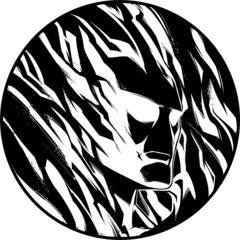It is a brush that can be applied with a dither pattern.
I created it because I wanted to draw a pixel picture with the feeling of CLIP STUDIO operation.
It may look like a drawing BBS.
The pattern itself is expressed in paper texture.
If you want to create brushes with different patterns,
You can do this by copying a suitable brush and changing the paper texture.
"DOT50 - for sharpening" is an inverted version of the DOT50 pattern.
Please use it to shave off the paint with the foreground color set to transparent color.
* If you scrape with DOT50, the pattern will be reversed.
I don't make inverted brushes for other patterns.
If necessary, copy the original brush and click
Please check "reverse density" in "Paper quality".
■Pixel pattern brushes
Custom pattern setting:
Brush -> Tool Property -> Texture.
(I don't have English version,
so, I'm sorry if I'm wrong.)
★ Update Information ★
I couldn't have added "DOT-100 pen pressure", but this time I added it! !! (2025.06.18)
I'm really sorry I didn't notice it until now.
This is a brush that adds pressure sensitivity to the existing DOT-100 (unpatterned brush).
Since it is pressure-sensitive, it is convenient for drawing slashing effects and adjusting the shape of the fill.
ディザパターンで塗れるブラシです。
クリスタの操作感でドット絵が描きたくて作成しました。
お絵描きBBSっぽくもなるかも。
パターン自体は、用紙テクスチャにて表現しています。
異なるパターンのブラシを作成したい場合、
適当なブラシをコピーして、用紙テクスチャを変更するとできます。
「DOT50-削り用」は、DOT50のパターンを反転させたものです。
描画色を透過色にした状態で、塗りを削るのにご利用ください。
※DOT50のままで削ると、パターンが反転してしまいます。
他のパターンの反転ブラシは作っていません。
必要な場合、元のブラシをコピーして
「紙質」の「濃度反転」にチェックを入れてください。
■Pixel pattern brushes
Custom pattern setting:
Brush -> Tool Property -> Texture.
(I don't have English version,
so, I'm sorry if I'm wrong.)
★アップデート情報★
「DOT-100筆圧」を追加したはずが出来てなかったのを今度こそ追加しました!!(2025.06.18)
今まで気づかなくて本当にごめんなさい。
既存のDOT-100(パターン無しブラシ)に、筆圧感知をプラスしたブラシです。
筆圧感知が効くので、斬撃系のエフェクトを描いたり、塗りの形を整えるのに便利。