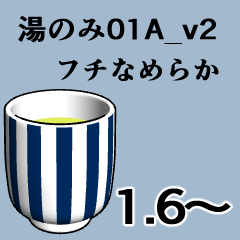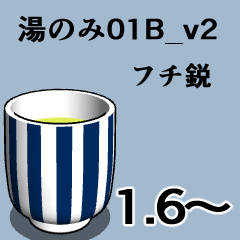Various settings are in trial and error. Please try to use it comfortably. 各種設定などいろいろと試行錯誤中です。気楽に使ってみてください。
WINDOWS10 64bit
Setup: CLIP STUDIO MODELER 1.6.3
Check operation: CLIP STUDIO PAINT 1.6.4 EX
The material and commentary may have been created to suit the above conditions. It may be in a different state than in different versions.
Debute have a functional limit, so
I don't know if it can be used to fit your purpose in your environment.
The frankly is very good.
---------------------------


01A_v2 hot... 313KB in cs3o
01B_v2 hot... 305KB in cs3o
Size
Diameter approx. 6.6 cm
Height 7.5 cm
Description
■ General
Only hot water.
COORDINATE and the mechanics changed.
The number of previous versions and vertices has changed.
The difference between a and B
The number and shape of the vertices of the edge part,
The vertex normal information is different.
The thickness of the edge is easy to come out as a line in 3DLT
There is a difference.
Because the surface and the body is a separate part,
You can hide it with PAINT.
Because the parent-child relationship is also teamed up, even if I stirs the body
The surface of the liquid.
■ Material
I color it with an image.
Stripes
Striped.
White
The color of only hot water is white.
All White
The surface is also white.
Difference between AMBI1 and 0.5
When there is an influence of the environment light light
The color of the shadow is thinner one.
[Q] When light is on, the shade is thin/thick?
[A] sub tool detail > Placement > Try to change the intensity of the ambient light.
In addition, > the Sub-rule details environment > rendering settings
Please try to uncheck "use texture".
■ Layout
The difference of the orientation is registered to the layout.
PAINT1.6.4 time, there's a problem.
See below
Note
It is a problem and attention point of the operation of the software.
PAINT EX 3DLT Line rough depending on line width setting
https://www.clip-studio.com/clip_site/support/request/detail/svc/54/tid/79647
3D Object, if you choose Layout,
Position moves to coordinates 0. If you load more than one 3D layer
The layout of the second and subsequent materials will not be on.
https://www.clip-studio.com/clip_site/support/request/detail/svc/54/tid/88950
When loading into a new 3D layer, the position of the fixation point,
It may be very large from the center of the canvas.
It is a current specification. Sub tool move move layer.
https://www.clip-studio.com/clip_site/support/request/detail/svc/54/tid/85377
The material setting of materials is not reflected in the setting.
May be displayed. This is a bug when using CSMF. Please ignore
https://www.clip-studio.com/clip_site/support/request/detail/svc/71/tid/88655
For the thing with the color (saturation),
If you just press the tone button on the Layer palette,
The tone concentration is in a strange state.
Use the tone button and gradation, 3DLT tone work check, convert to gray, then TURN the tone on etc.
Please respond.
https://www.clip-studio.com/clip_site/support/request/detail/svc/54/tid/37601
Windows10 64bit
セットアップ:CLIP STUDIO MODELER 1.6.3
動作確認:CLIP STUDIO PAINT 1.6.4 EX
この素材はと解説は、上記環境に合わせて作成してあります。バージョンが違うと異なる状態になる可能性があります。
debuteは機能制限があるので、
あなたの環境であなたの目的に合わせていい感じに使えるかはわかりません。
(ぶっちゃけそこそこ便利に使えると思います)
---------------------------


湯のみ01A_v2…cs3oで313KB
湯のみ01B_v2…cs3oで305KB
【サイズ】
直径約6.6cm
高さ7.5cm
【説明】
■全般
湯のみです
COORDINATEと仕組みが変わったのにあわせて
旧バージョンと頂点数が変わっています。
AとBの違いは、
フチの部分の頂点の数と形と、
頂点法線情報が違います。
3DLTでフチの厚みが線として出やすいかの
違いがあります。
液面と本体は別パーツなので、
PAINTで非表示にできます。
親子関係も組んであるので、本体をうごかしても
液面がついてきます。
■マテリアル
画像で色をつけています。
・縞
縞模様です
・白
湯のみの色が白色です
・全部白
液面も白色です
・ambi1と0.5の違い
環境光ライトの影響があるとき
1の方が影の色が薄い感じです。
[Q]光源ONのとき陰が薄い/濃い?
[A]サブツール詳細>配置>環境光の強さを変えてみてください。
また、サブルール詳細>環境>レンダリング設定で
「テクスチャを使用する」のチェックを外すなどを試してみてください。
■レイアウト
レイアウトに、向きの違いを登録していますが、
PAINT1.6.4時点で、問題があります。
下記参照
【注意】
ソフトの動作の問題や注意点です。
・PAINT EX 3DLT 線の太さの設定によっては線が荒れる
https://www.clip-studio.com/clip_site/support/request/detail/svc/54/tid/79647
・3Dオブジェクト、「レイアウト」を選択すると、
位置が座標0へ移動する。同じ3Dレイヤーに複数読み込むと
ふたつめ以降の素材の「レイアウト」がONにならない他
https://www.clip-studio.com/clip_site/support/request/detail/svc/54/tid/88950
・新規3Dレイヤーに読み込むと、注視点の位置が、
キャンバスの中央から大きくずれることがあります。
現状仕様です。サブツール「レイヤー移動」で移動してください。
https://www.clip-studio.com/clip_site/support/request/detail/svc/54/tid/85377
・マテリアルの材質設定に、設定が反映されないモノが
表示される場合があります。csmfを使った場合の不具合です。無視してください
https://www.clip-studio.com/clip_site/support/request/detail/svc/71/tid/88655
・カラー(彩度)があるモノに対して、
レイヤーパレットの「トーン」ボタンを押しただけの場合、
トーンの濃度が変な状態になります。
「トーン」ボタンと階調化を併用、3DLTのトーンワークチェック使用、グレーに変換してからトーンをONなどで
対応してください。
https://www.clip-studio.com/clip_site/support/request/detail/svc/54/tid/37601
Category 1 カテゴリ1
Old version