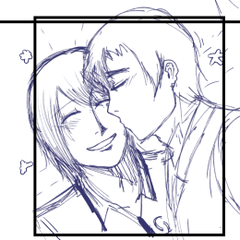Make edge on the periphery of the monochrome line-drawing layer
Because the layer can be black and white attention
600DPI recommended
モノクロ線画レイヤーの外周にフチを作ります
出来るレイヤーはモノクロなのでご注意を
600dpi推奨

It is an action for monochrome manga that I tried to make for myself.
I make edge to the circumference of the line drawing.
1) Prepare a black-and-white line that is closed.

2) Select the outside of the layer with the auto select tool


It is easy to understand line drawing by putting it out on top of the frame.
3) Perform the action (black and white if the line color is black)
4) Put the line Futilayar underneath


If there's a place in the corner where it's not painted

fill with the paint unfilled area tool
0 5mm and 0. Two types of 3mm are in.
#注意
Please close the part which hangs to the scene by a straight line tool etc. because it is not possible to select it without a closed line.

自分用に作ってみたモノクロマンガ用アクションです。
線画の外周にフチを作ります。
1) 線が閉じてあるモノクロ線画を用意します

2) そのレイヤーの外側を自動選択ツールで選択します


線画はコマの上に出しておくとわかりやすいです
3)アクションを実行します(モノクロで、線の色が黒の場合は黒になります)
4)出来た線フチレイヤーを線画の下におきます


隅の塗れてない所があったら

『塗り残し部分に塗る』ツールで塗りつぶします
0.5mmと0.3mmの2種類が入ってます
#注意
閉じた線でないと選択できないのでコマにかかってる部分も直線ツール等で閉じてください