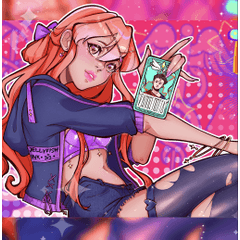3D Learning Desk.
I work on the basis of the desk that I use.
There are no fluorescent lights, outlets, or books.
Ver1.6 later format.
I try to move a drawer or a desk with a slider,
When I put it in the CLIP STUDIO, it seems like I can move my cousin and click the arrow that comes out to rotate.
It moves by rotating one by one by this method though the caster is a noodle.
3Dの学習机です。
私自身が使っている机をもとに制作しています。
蛍光灯やコンセント、本などはありません。
ver1.6以降形式です。
スライダーでも引き出しや机など動かせるようにはしていますが、
クリスタ内に入れたら「動かしたいとこクリック→出て来る矢印で移動、回転」できるみたいなので、要らなかったかな…?
キャスターもめんどいですがこの方法で一つ一つ回転して動きます。




Material マテリアル
-
default material 初期マテリアル
Configuration. 配置
-
Cabinet Fit 1 キャビネット収める1
-
Cabinet Side 1 キャビネット横置き1
-
How to place the L-like desk 1 L地机っぽい置き方1
-
Cabinet Fit 2 キャビネット収める2
-
Cabinet Side 2 キャビネット横置き2
-
How to put like a L-shaped desk 2 L字机っぽい置き方2
-
Cabinet Side 3 キャビネット横置き3
-
Cabinet Side 4 キャビネット横置き4
pose parts 可動パーツ
-
Side Cabinet キャビネット横
-
Cabinet Top plate Elongation キャビネット天板伸び
-
Before and after cabinet キャビネット前後
-
Chair around one 椅子前後1
-
Chair side 椅子横
-
Two around the cabinet キャビネット前後2
-
Chair around 2 椅子前後2
-
Cabinet side + around 1 キャビネット横+前後1
-
Cabinet side + around 2 キャビネット横+前後2
-
Drawer left 引き出し左
-
Drawer Right 引き出し右
-
Sub Drawer Left サブ引き出し左
-
Sub Drawer Right サブ引き出し右
Update history
2017/5/17 I forgot to put it in the ver1.6 since the name is added in a quiet
(No change in 3D shape or configuration)
2017/5/17 名前のところにver1.6以降対応とつけるの忘れてましたのでひっそり追加
(3D形状や構成等の変更はないです)