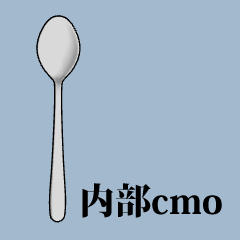It is a spoon fork knife.
All 3D Object material. It is a DEBUT that can be used in CLIP STUDIO PAINT. http://www.clip-studio.com/clip_site/support/help/detail/svc/53/tid/76157
スプーン・フォーク・ナイフです。
全て3Dオブジェクト素材です。CLIP STUDIO PAINT DEBUTでも使えるハズです。http://www.clip-studio.com/clip_site/support/help/detail/svc/53/tid/76157
Operation Confirmation CLIP STUDIO PAINT 1.4.0 (EX)
Setting COORDINATE1.1.6
Output MODELER 1.0.1
ACTION is not confirmed.
The internal 3D model is used for the CMO form surface.
- Spoon 01... C2FC file, about 94KB
- Fork 01... Approx. 100KB in C2FC file
- Knife 01... About 126KB in C2FC file
- Spoon 01... Length about 17cm
- Fork 01... Length about 17cm
- Knife 01... Length about 19cm


Features
■ Is a CMO format, so the shadow intensity (darkness and blackness) is thin when the light is TURNED on for PAINT.
The ■ Color is done by the image.
It is the model of the purpose to take the grasp of the shape of the outer ■, the Atari.
(Set to fit the intuition by visual)
When the ■ CSP is placed on the canvas as a new 3D layer, the position of the camera's fixation point (center of 3D Space) on the canvas (frame border) is fairly up.

 3D layer with the move Layer tool.
3D layer with the move Layer tool.[FOR PAINT EX]
< 3DLT conversion > 1.4.0 Point

The size on the canvas is small (the number of pixels is low), and the line does not neatly depending on an angle.
動作確認CLIP STUDIO PAINT 1.4.0 (EX)
設定 COORDINATE1.1.6
出力 MODELER 1.0.1
ACTIONでの動作確認はしていません。
内部の3Dモデルはcmo形式 曲面化利用
- スプーン01…c2fcファイルで、約94KB
- フォーク01…c2fcファイルで約100KB
- ナイフ01…c2fcファイルで約126KB
- スプーン01…長さ約17cmくらい
- フォーク01…長さ約17cmくらい
- ナイフ01…長さ約19cmくらい


【特徴】
■cmo形式なのでPAINT上で光源ON時に影の濃さ(暗さ、黒さ)が薄いです。
■色は画像で行なっています。
■外側の形の把握、アタリをとるのが目的のモデルです。
(目視による勘であわせた設定です)
■CSPで新規の3Dレイヤーとしてキャンバス上に出すと、キャンバス(コマ枠)上のカメラの注視点(3D空間の中心)の位置がかなり上にずれます。

 で3Dレイヤーを移動してください。
で3Dレイヤーを移動してください。【FOR PAINT EX】
<3DLT変換>1.4.0時点

キャンバス上でのサイズが小さい(ピクセル数が少ない)場合や、角度によっては綺麗に線がでません。
Category 1 カテゴリ1
Update history
2015/12/20 description of material, 3DLT line 2015/12/20 素材の解説、3DLTの線のでかたについての追記