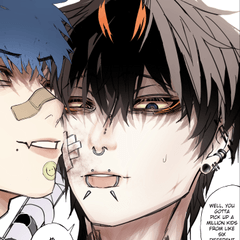包括 3 個畫筆、17 個漸變映射和 1 個漸變工具
用於您的天空繪製目的!
>>>>與上一版本相比的更改內容:更新畫筆的紋理
Includes 3 Brushes, 17 Gradient Map, and 1 Gradient Tool
For your sky drawing purposes!
>>>>Changes from the previous version: updating the brushes' texture<<<<<




- 使用 [CLOWD WISPY] 畫筆創建雲的大致形狀。然後,使用 [CLOWD FLUFFY] 建立不透明度,使雲看起來更蓬鬆。
- [CLOWD FLUFFY] 畫筆也可以混合一些微弱的顏色。
- 要使雲的邊緣看起來更亮,請使用透明色的畫筆擦除一些邊緣。

漸層: 從 Gradient Map 層次開始, 以便 [B/W SKY] 漸變和 [CLOWD] 畫筆受到影響。要創建此圖層,請轉到 [圖層] > [新建校正圖層] > [漸變映射]。
CLOWD 畫筆: 您可以在此處使用 [CLOWD] 畫筆添加層次,或者直接在 [B/W SKY] 層次上使用 畫筆。
黑白天空: 這是您將放置漸變的位置,但您可以隨意使用您喜歡的任何漸變工具。




- Use the [CLOWD WISPY] brush to create the general shape of the cloud. Then, build up the opacity with [CLOWD FLUFFY] to give the cloud a fluffier appearance.
- The [CLOWD FLUFFY] brush can also blend in some faint colors.
- To make the cloud's edges look lighter, use the brushes in transparent color to erase some of the edges.

GRADIENT MAP LAYER: Start with the Gradient Map layer so that the [B/W SKY] gradient and [CLOWD] brushes are affected. To create this layer, go to [Layer] > [New Correction Layer] > [Gradient Map].
CLOWD brush: You can add the layer with the [CLOWD] brushes here, or just use the brushes directly on the [B/W SKY] layer.
B/W SKY: This is where you'll place the gradient, but feel free to use any gradient tool you prefer.
[更新] 畫筆 [updated] brushes
漸變貼圖 gradient map
漸變工具 gradient tool
過去版本