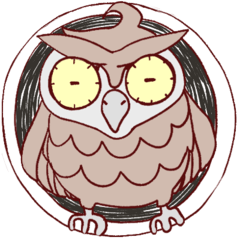嗨嗨!我帶著我自己的水材料目錄回來了!我之所以這樣做,是因為我也在為繪製水紋理而苦苦掙扎,所以我希望這個材料目錄也能説明我的水鬥爭者! Hi hi! I'm back with my own water material catalog! I made it because I too struggle with drawing water textures lmao, so I hope this material catalog can help my fellow water struggler too!
概述:
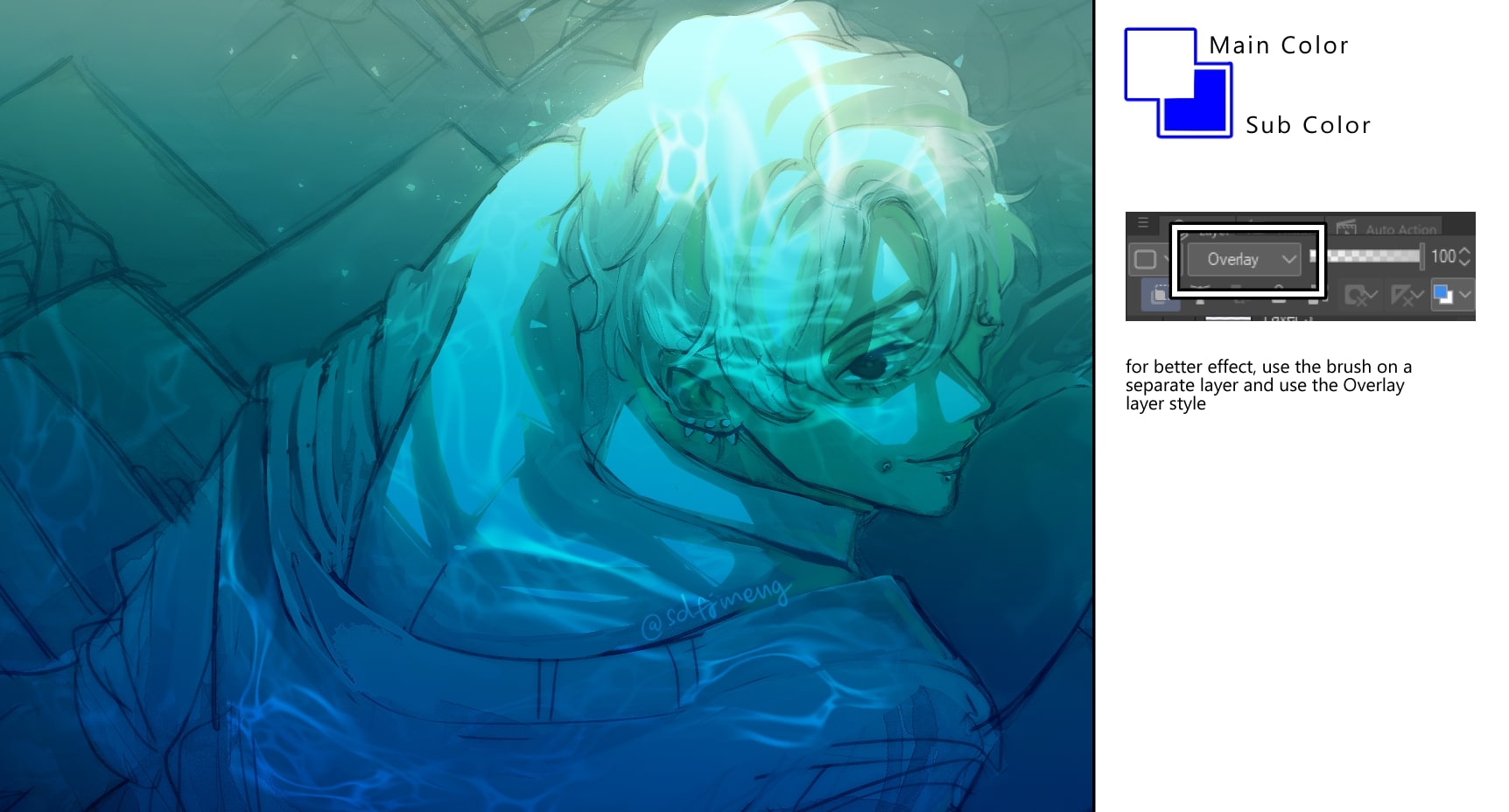
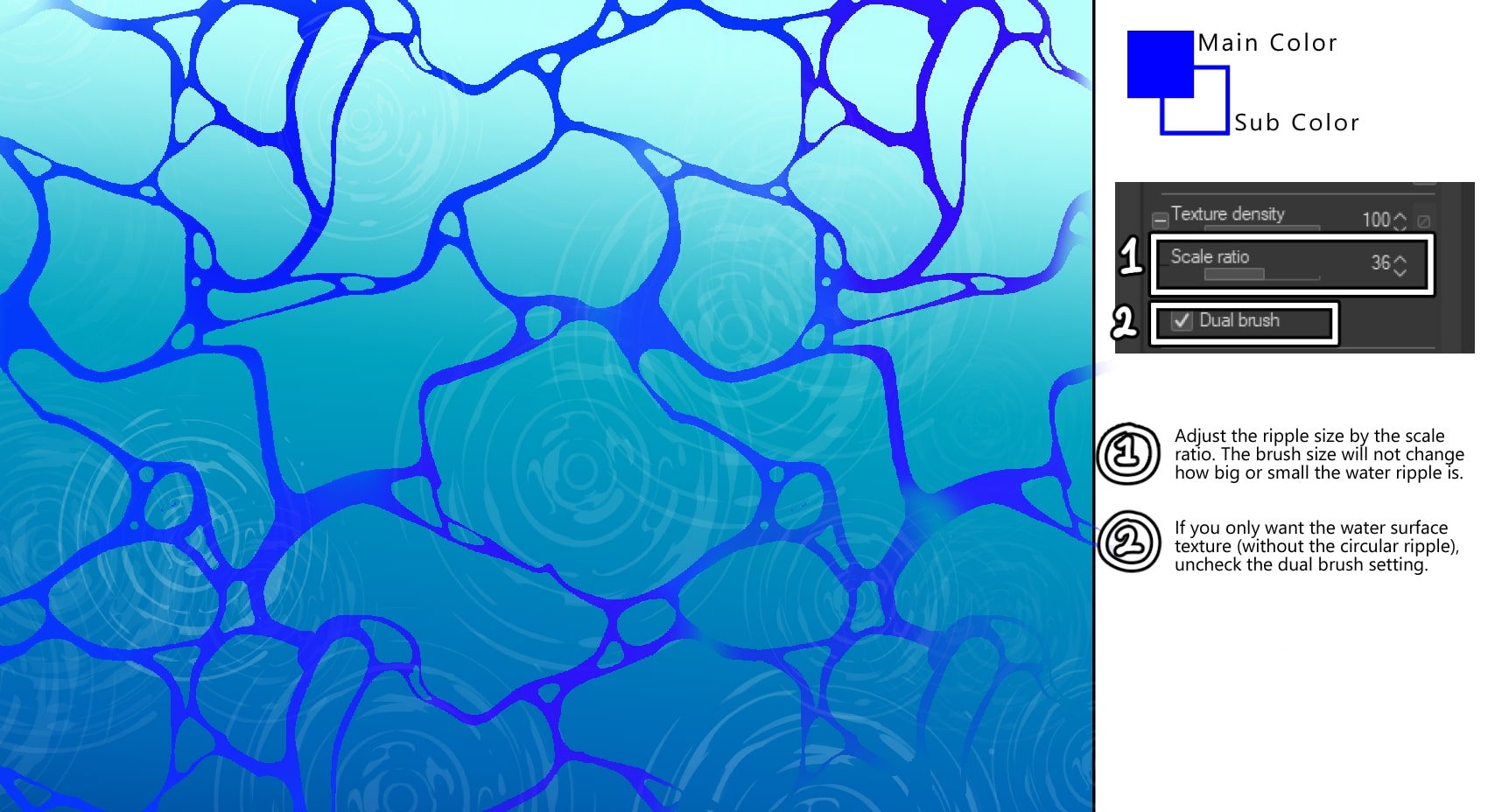
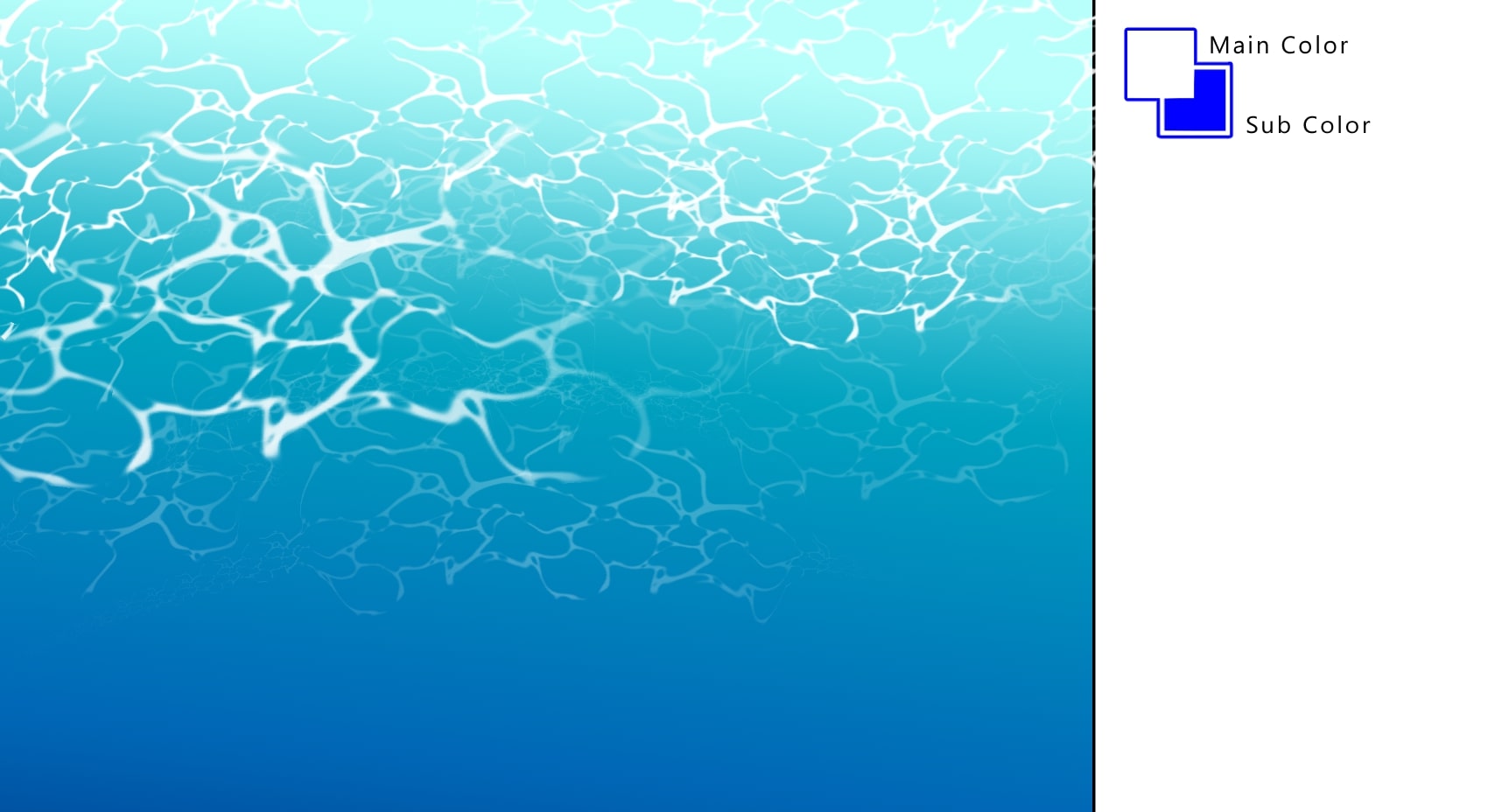
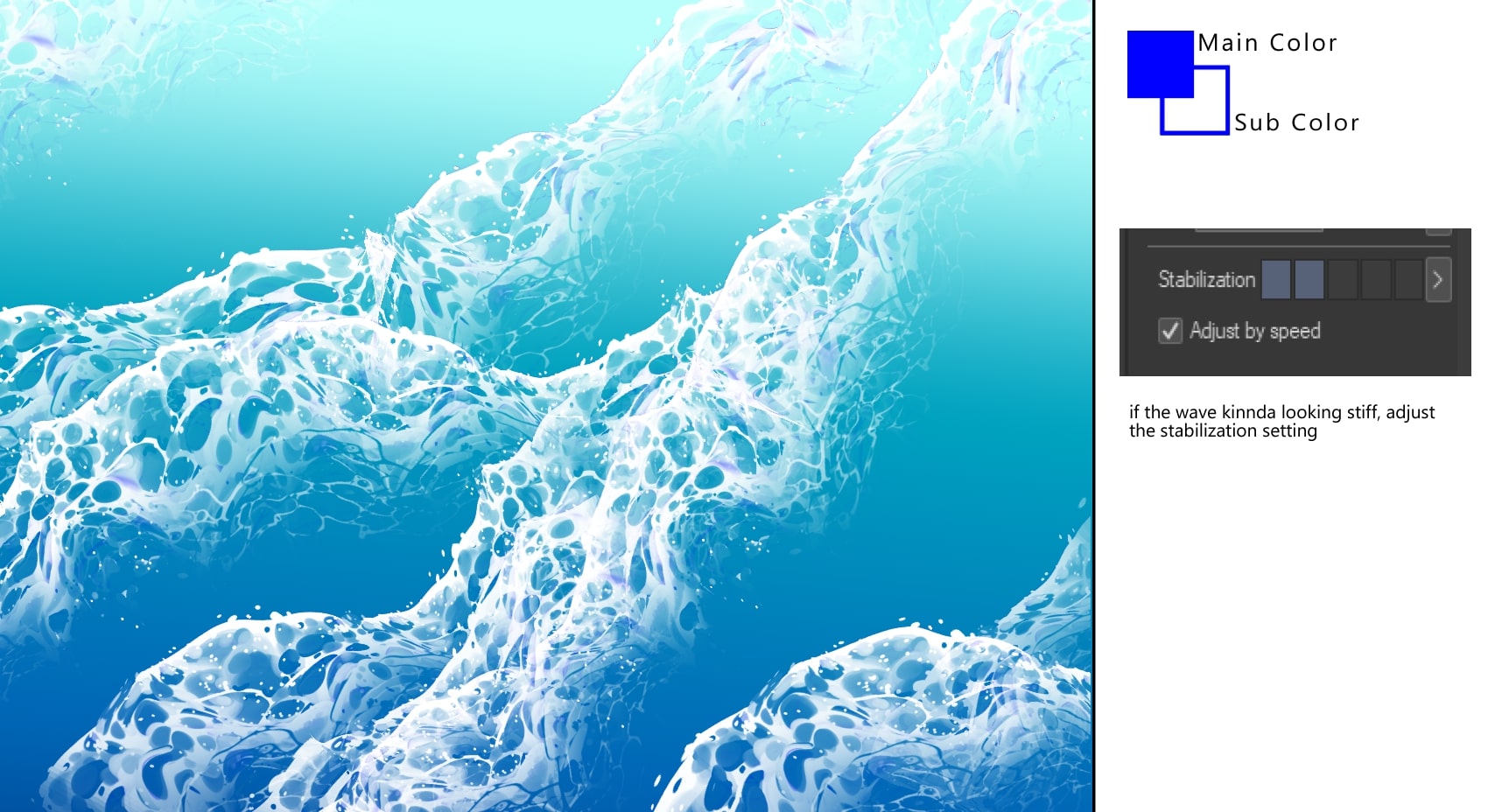

1. [水下倒影] 刷子
這種刷子最好與較淺的顏色一起使用。此外,為了獲得更好的效果,請在具有 [Overlay] 圖層樣式的單獨圖層上使用此畫筆
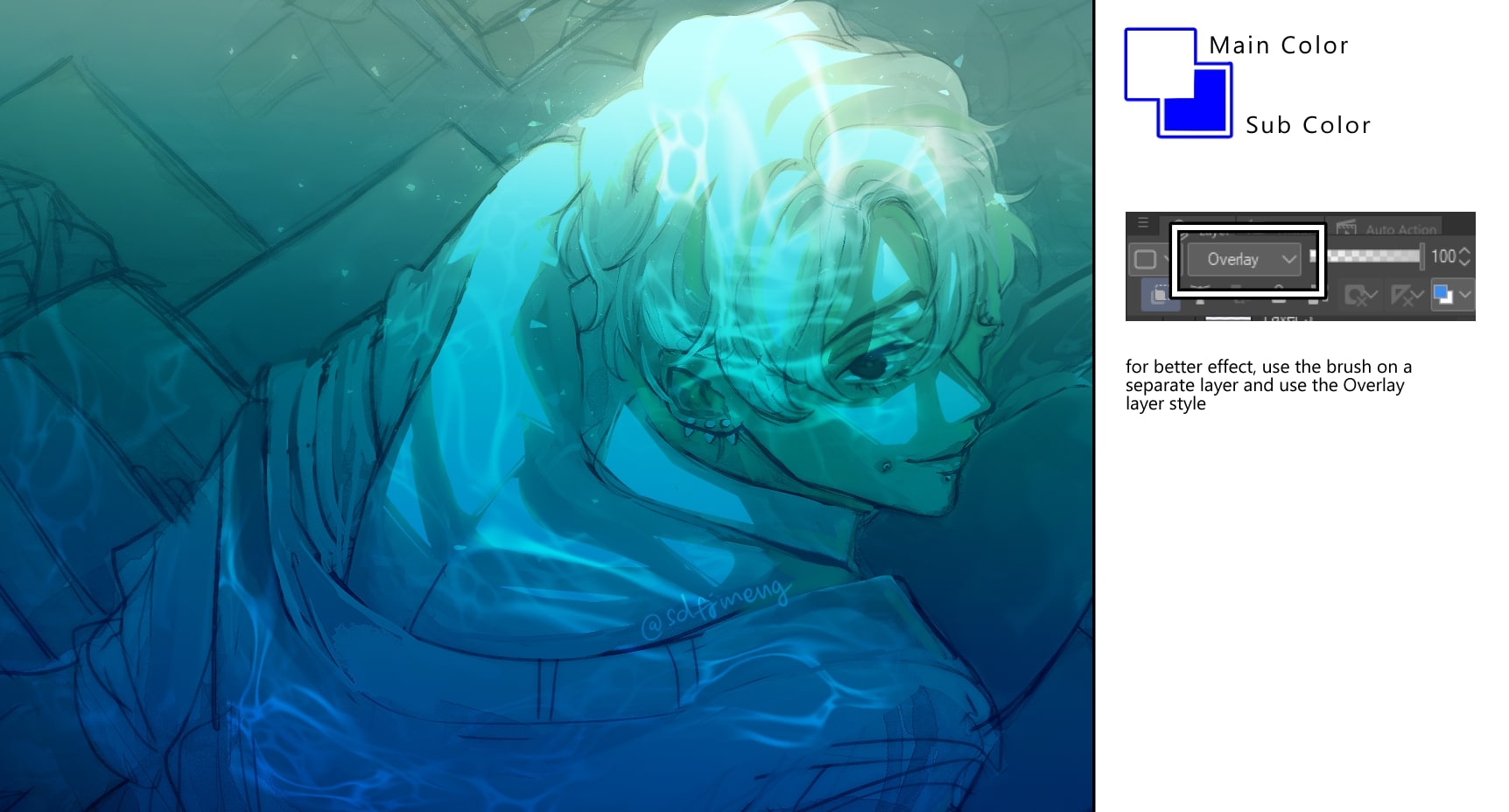
2. [水面漣漪]刷
這種刷子最好與較淺的顏色一起使用。此外,為了獲得更好的效果,請在具有 [Overlay] 圖層樣式的單獨圖層上使用此畫筆
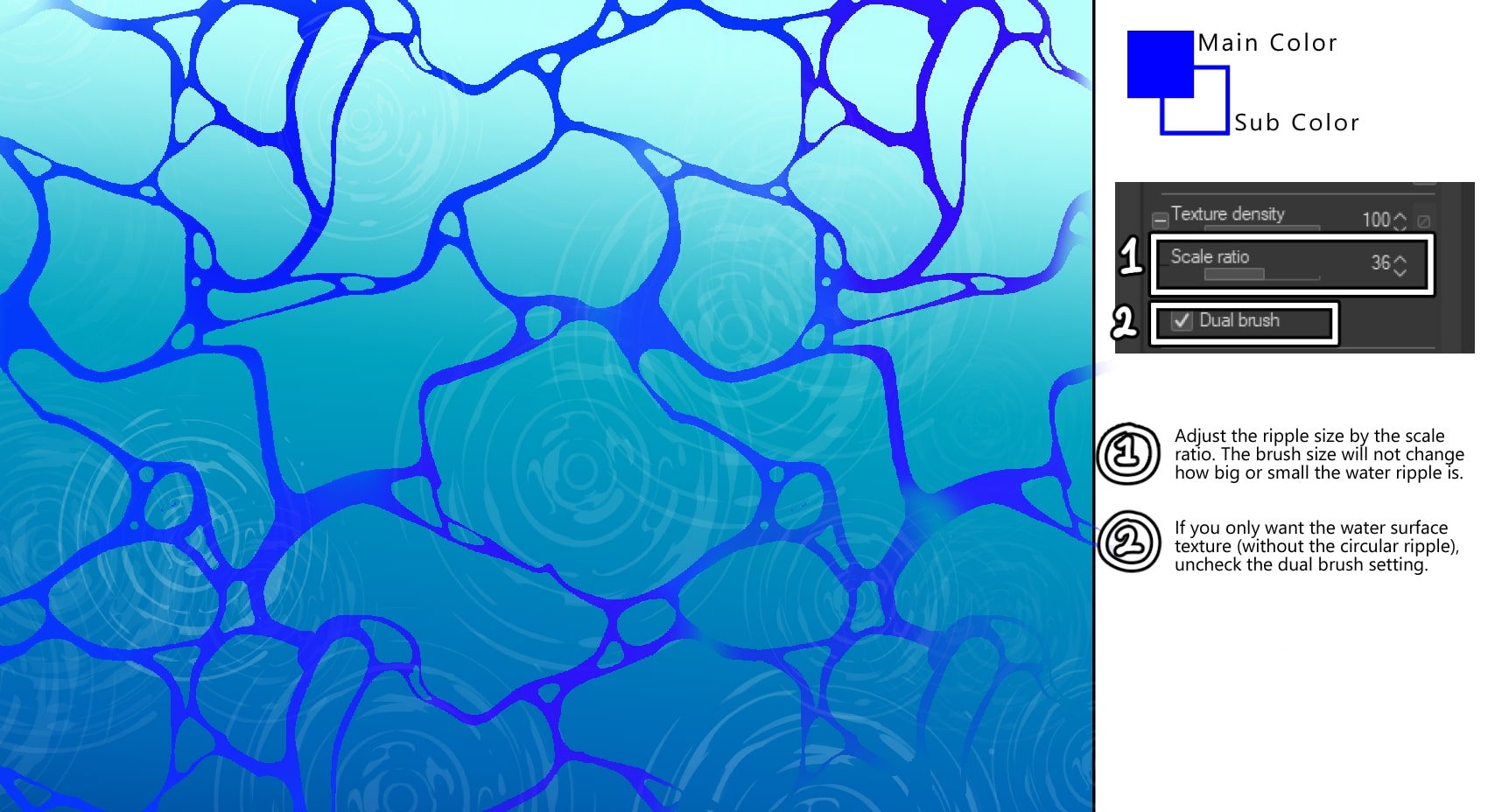
1. 通過[比例比]調整紋波。刷子大小不會改變水波紋的大小。
2. 如果您只想要水面紋理(如:沒有微弱的圓形波紋),請取消選中 [雙畫筆] 設置。
3. [WATER SURFACE RIBBON] 刷子
最好與淺色一起使用。您可以通過筆壓來調整畫筆的微弱程度。
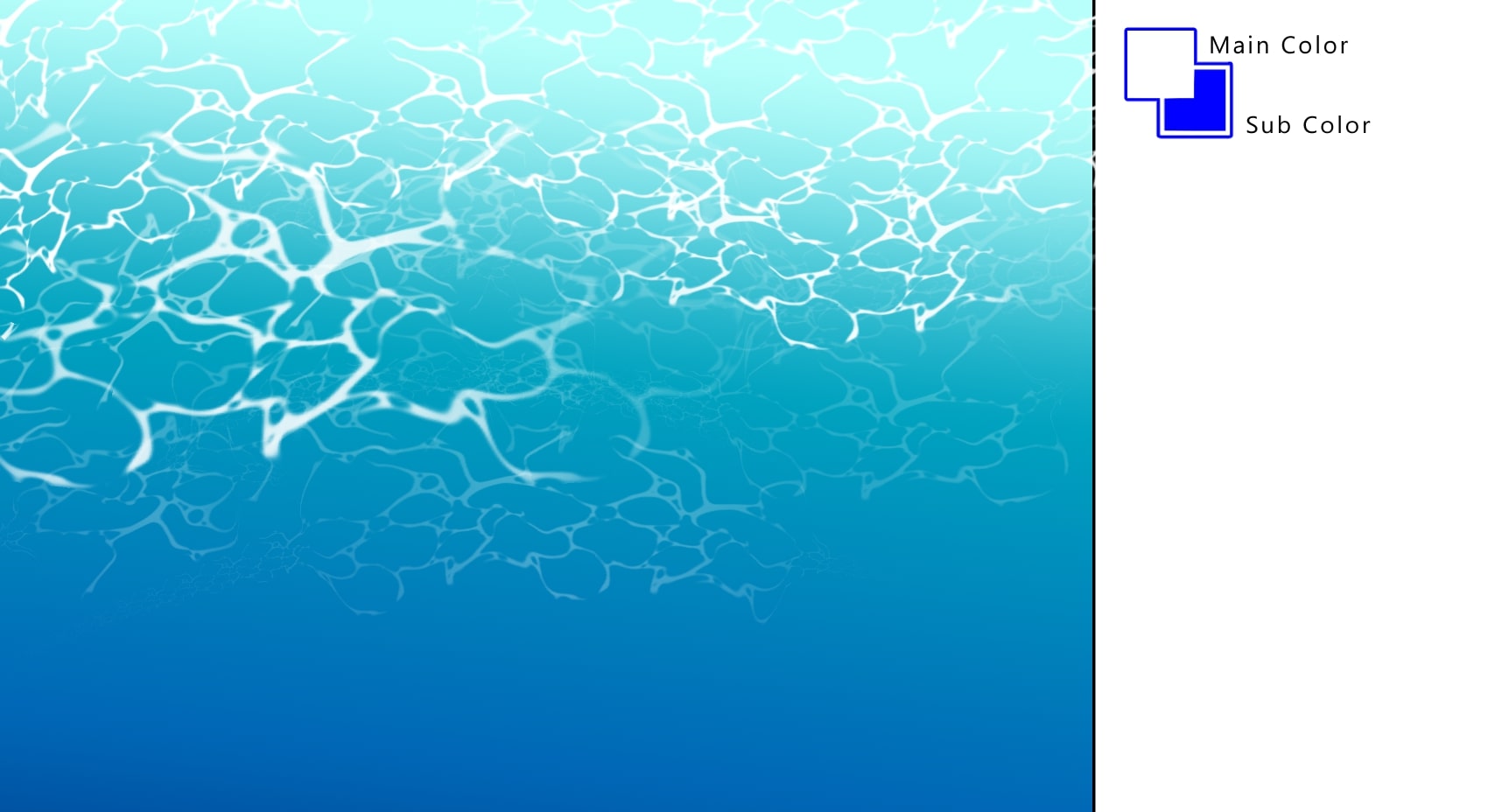
4. [WAVE FOAM] 刷子
可能是我最喜歡的一個。這將很容易在幾秒鐘內產生漂亮的海岸線波浪。如果波浪看起來有點僵硬,請調整[穩定]設置。
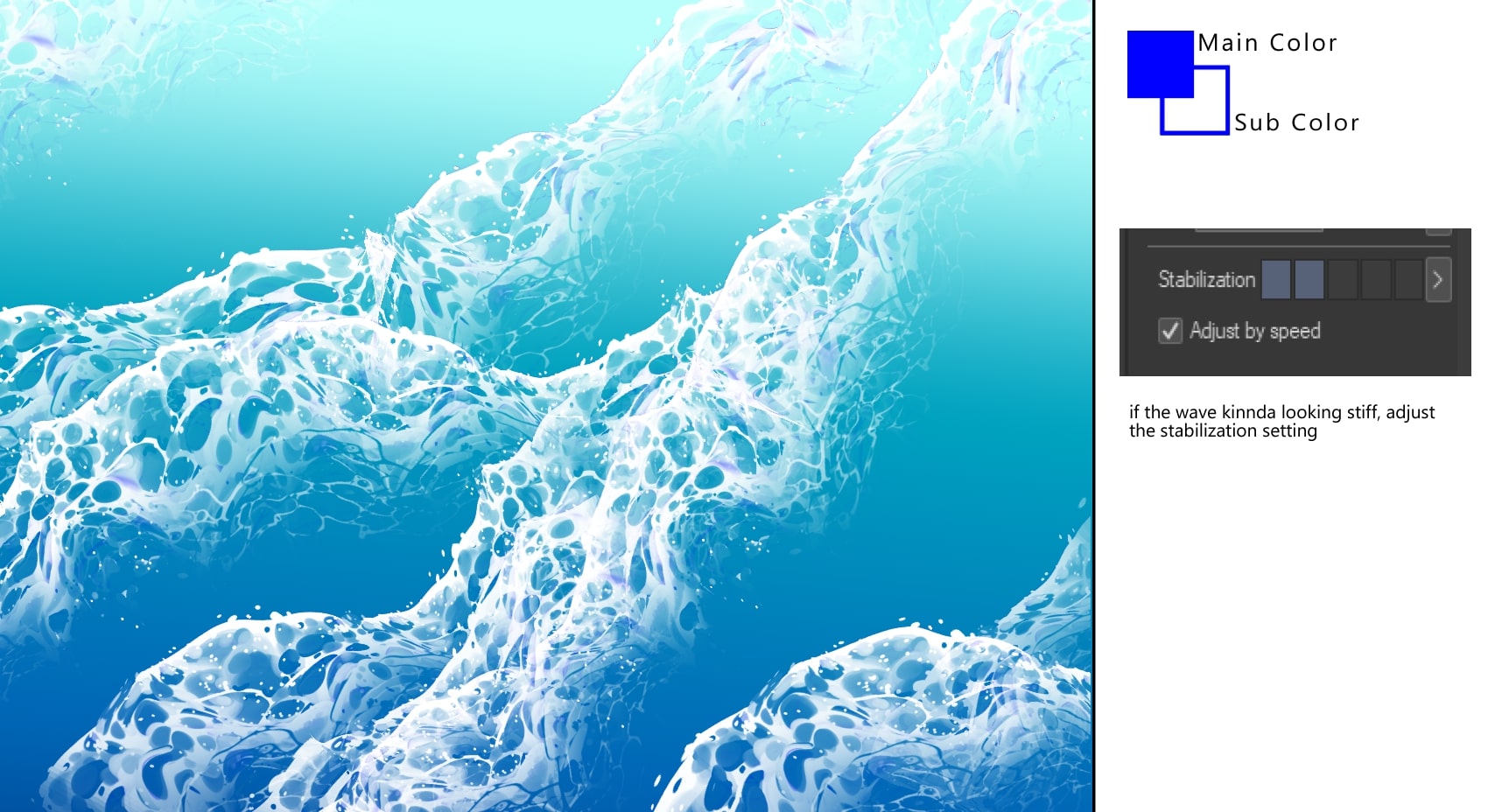
-------------------------------------------------
僅此而已!!
希望你們和我一樣喜歡這個包!

OVERVIEW:
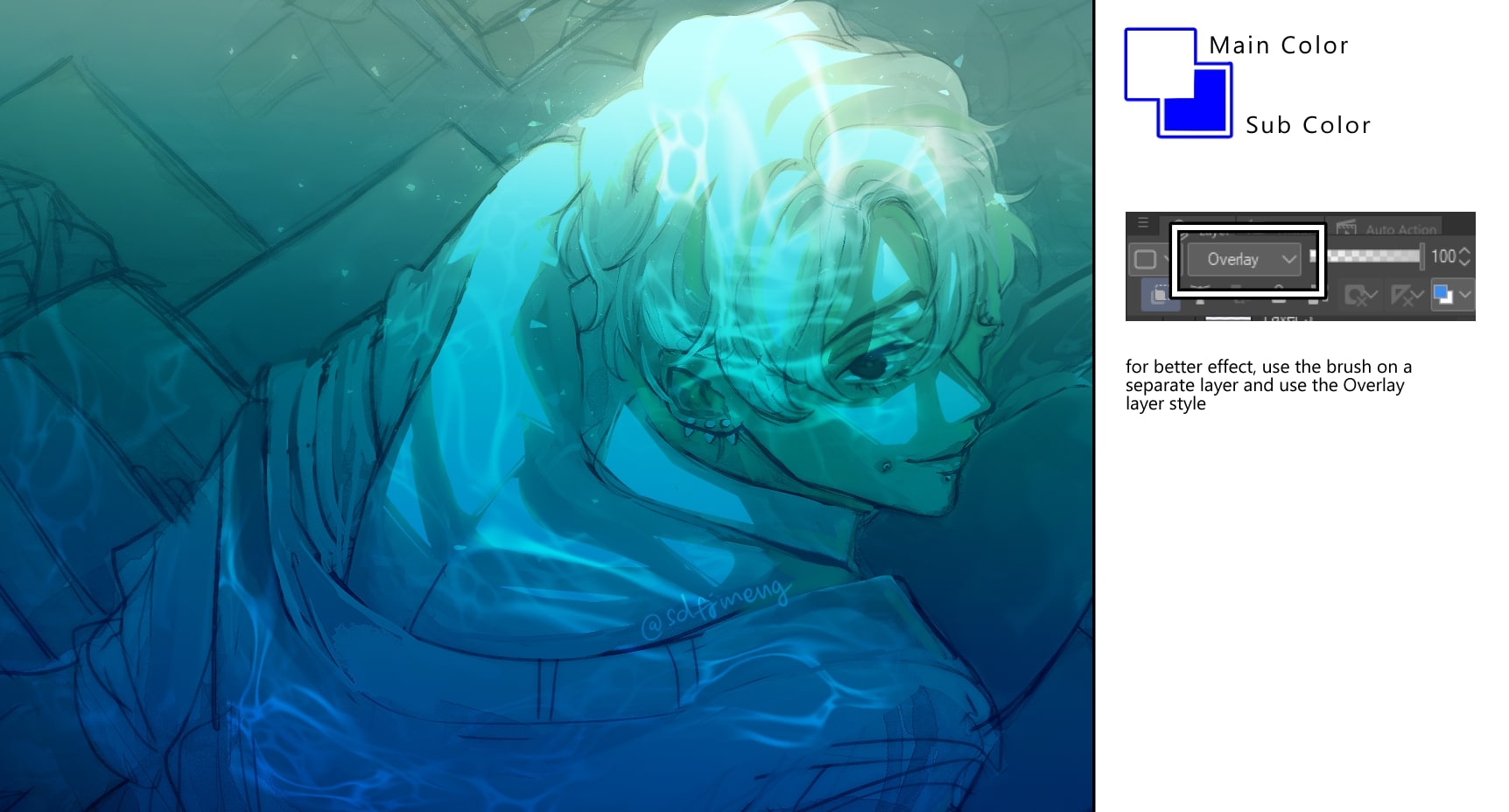
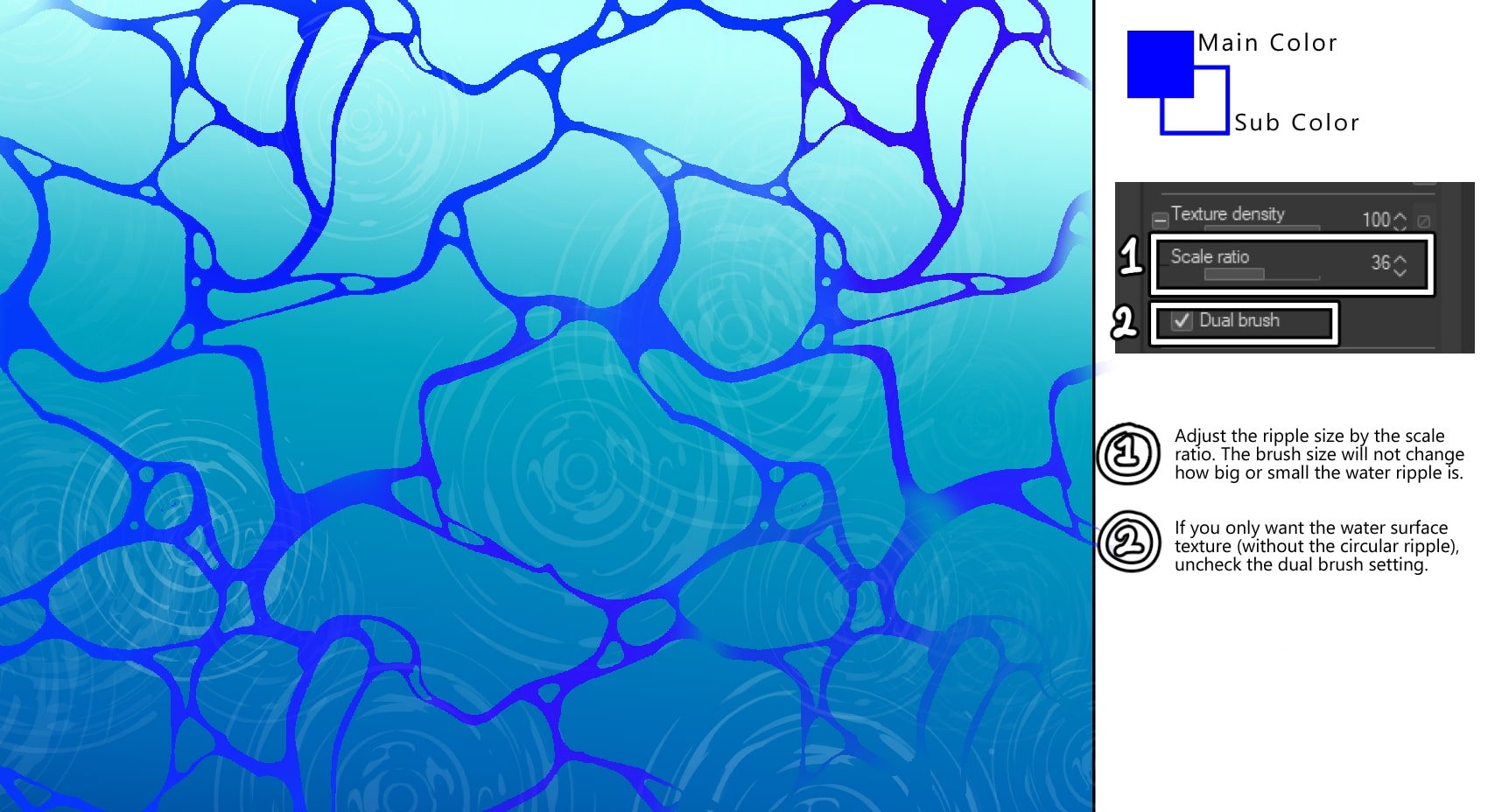
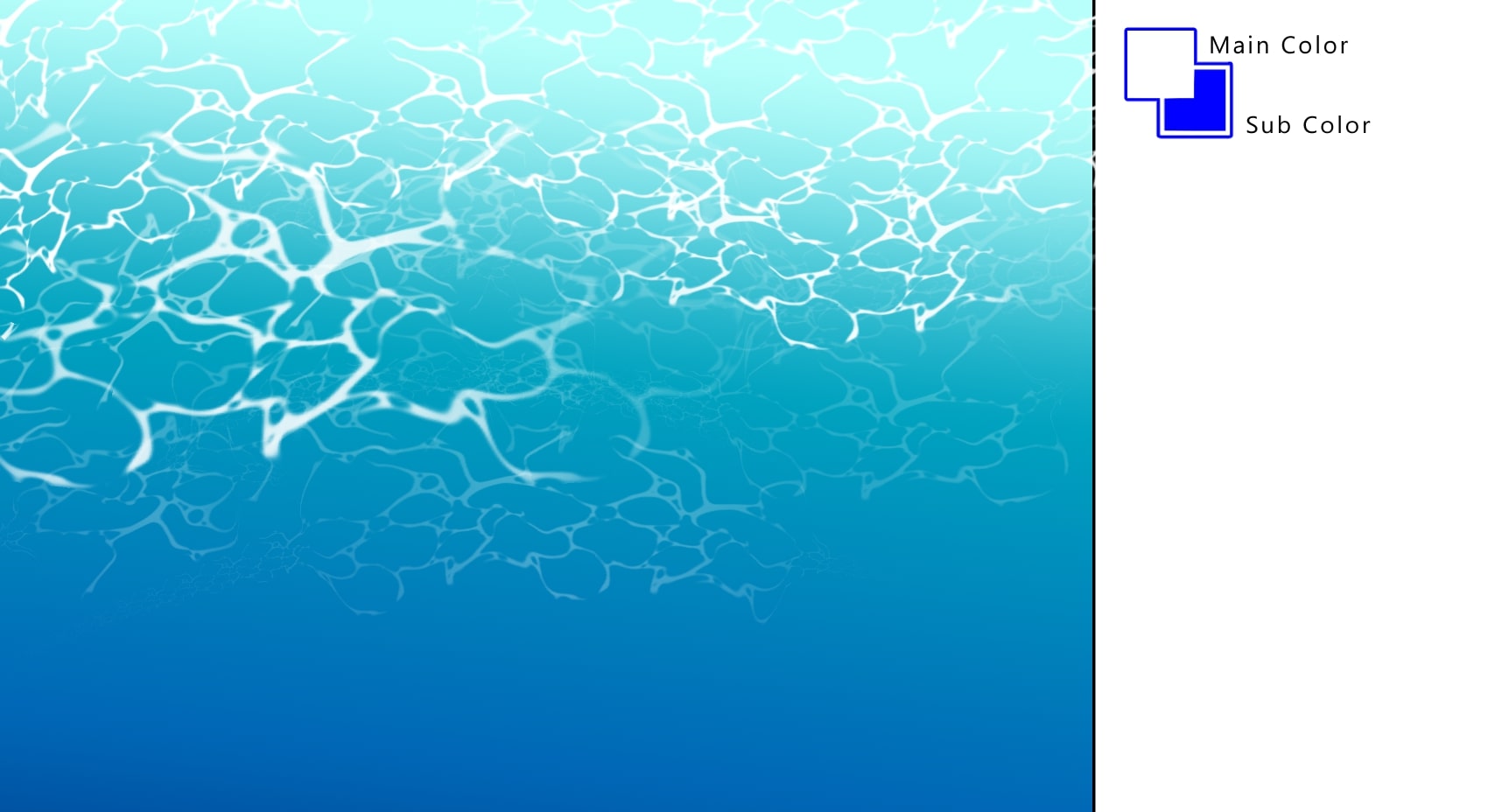
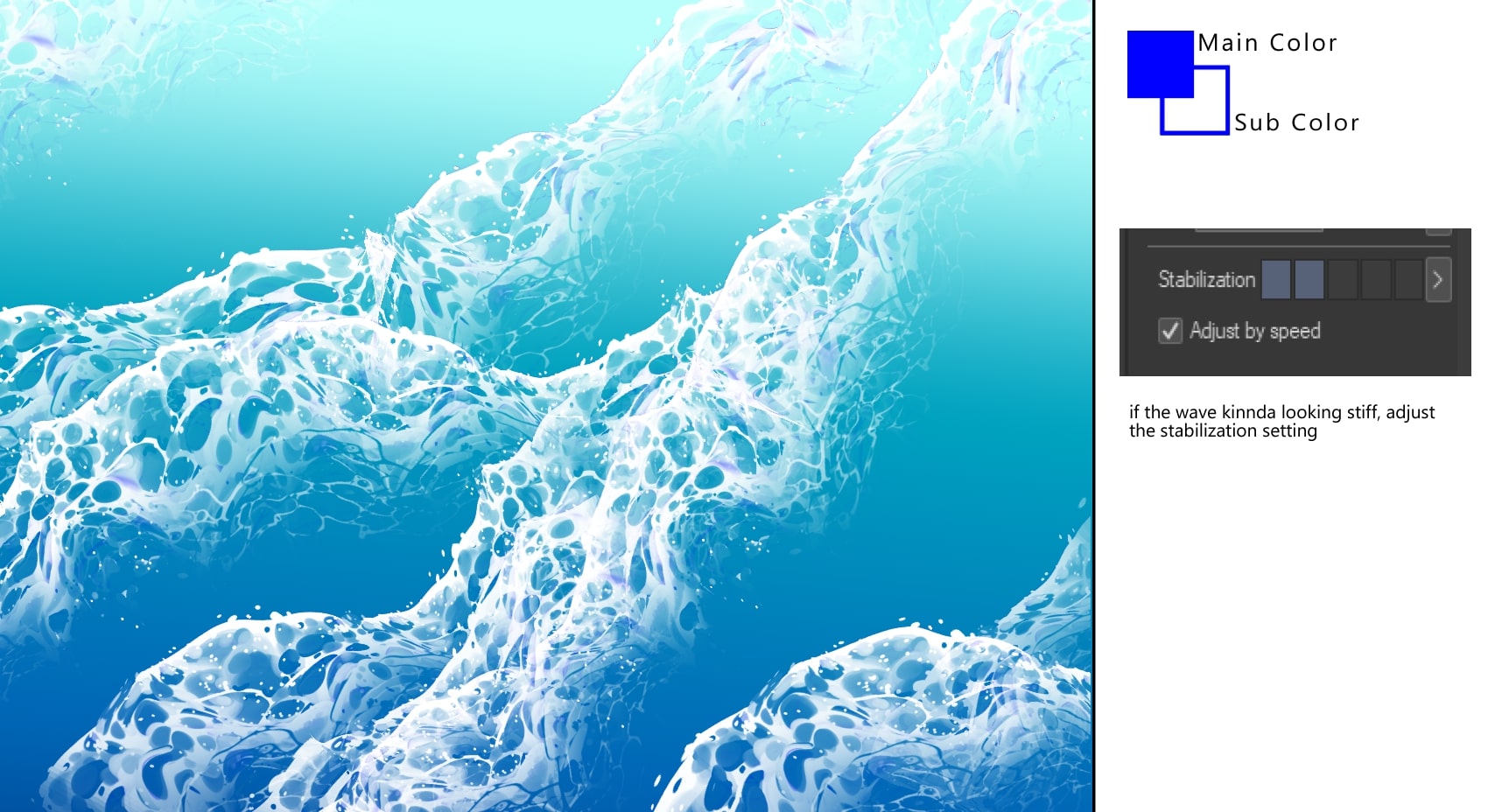

1. [UNDERWATER REFLECTION] brush
this brush is better used with lighter color. Also, for better effect, use this brush on a separate layer with [Overlay] layer style
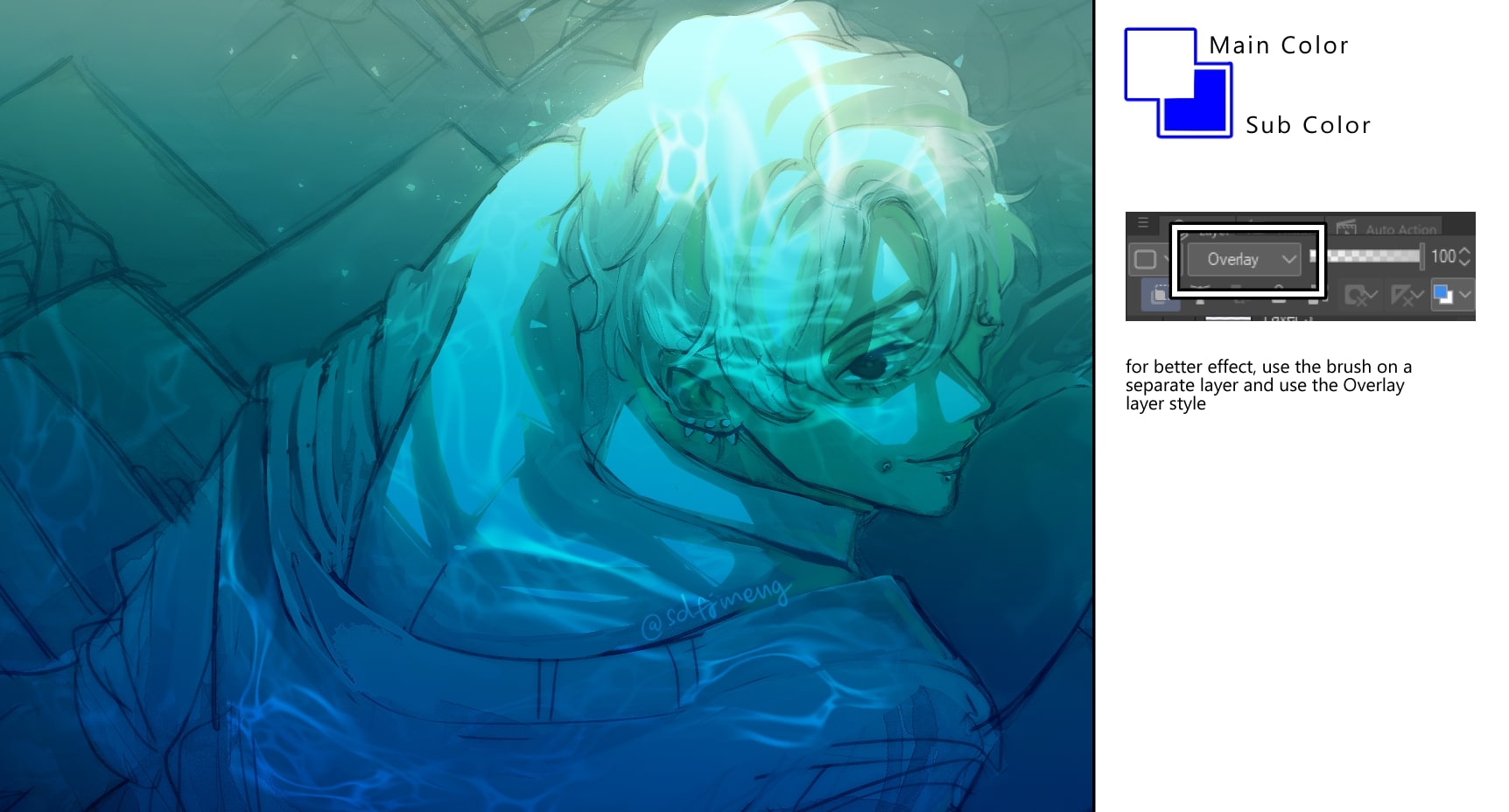
2. [WATER SURFACE RIPPLE] brush
this brush is better used with lighter color. Also, for better effect, use this brush on a separate layer with [Overlay] layer style
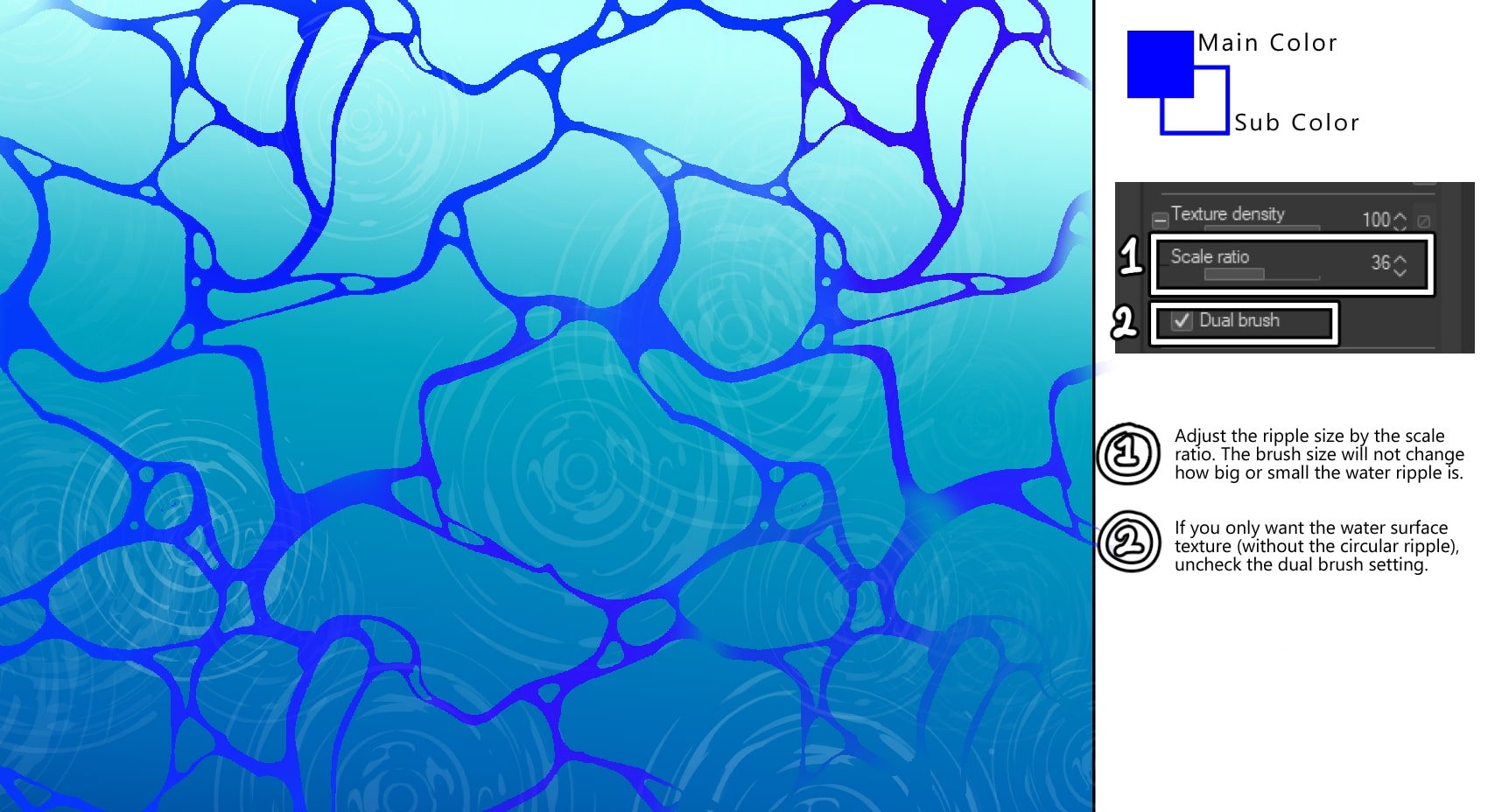
1. adjust the ripple siez by the [Scale Ratio]. the brush size will not change how big/small the water ripple is.
2. If you only want the water surface texture (as in: without the faint circular ripple), uncheck the [Dual Brush] setting.
3. [WATER SURFACE RIBBON] brush
best used with lighter color. You can adjust how faint the brush is by your pen pressure.
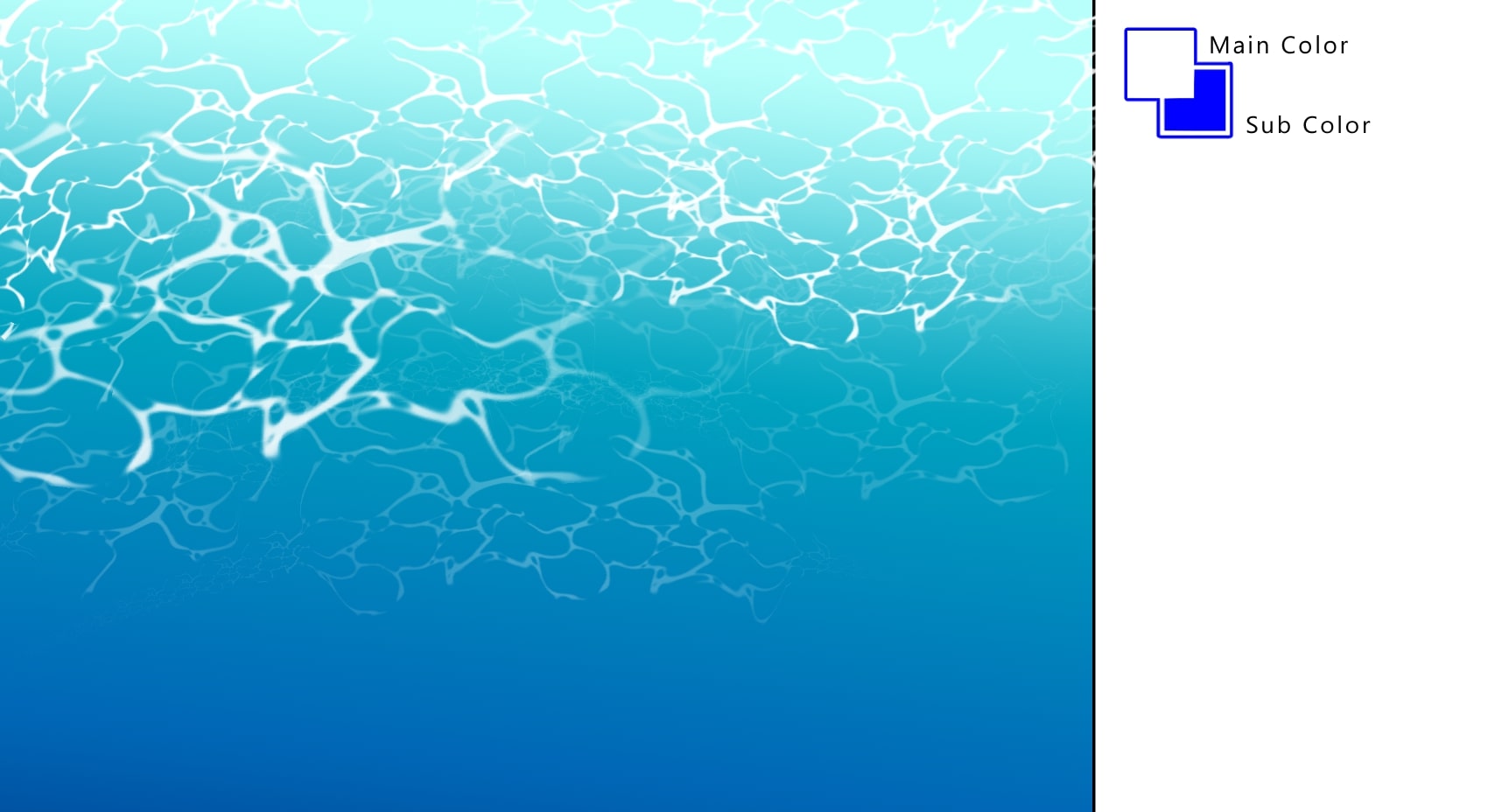
4. [WAVE FOAM] brush
probably my favorite one of the bunch. this will easily make a pretty shoreline wave in seconds. if the wave kinda looking stiff, adjust the [Stabilization] setting.
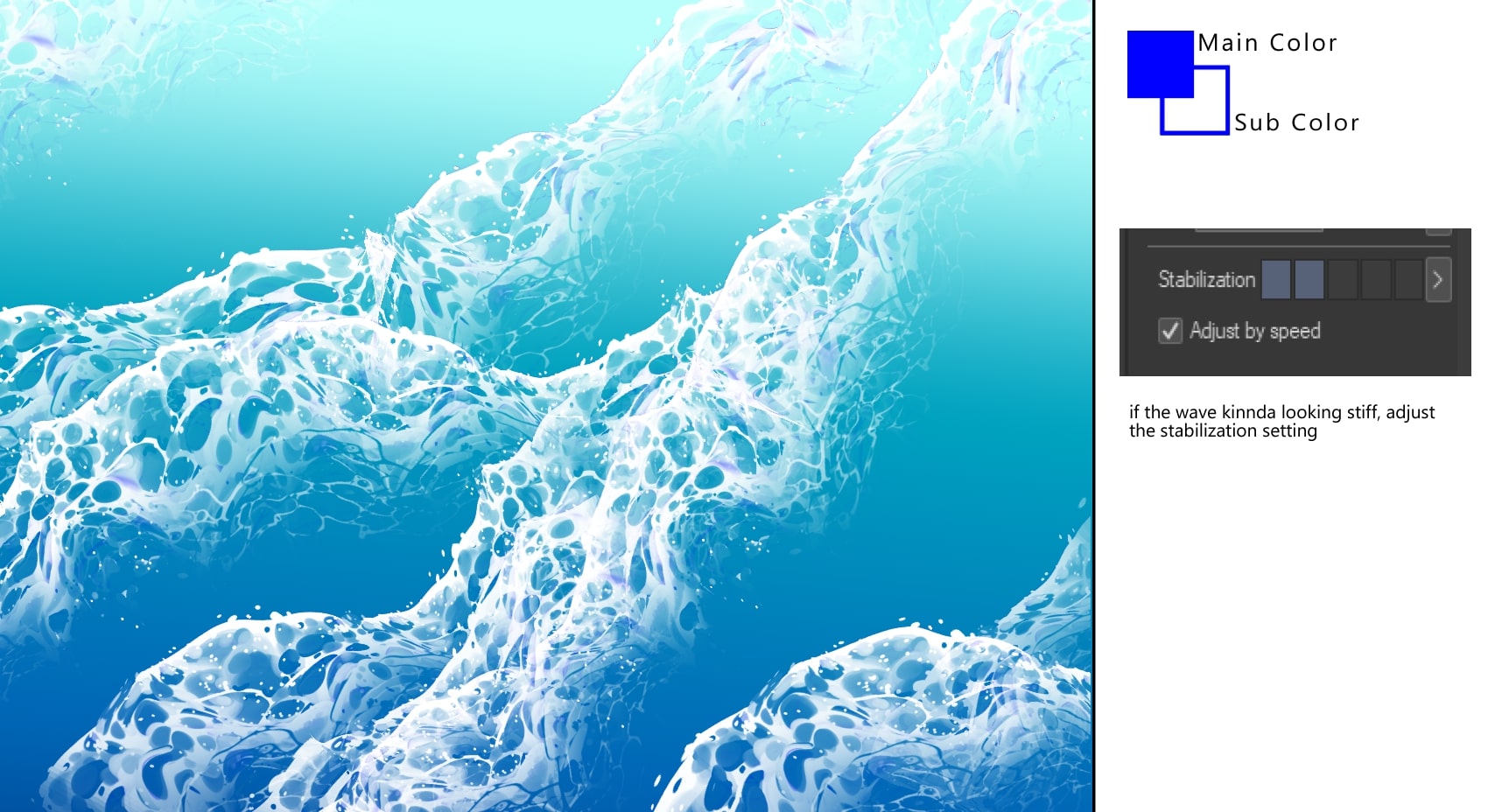
-------------------------------------------------
AND THAT'S ALL!!
Hope you guys enjoy this pack as much as I do!

類別1 Category 1