嗨嗨,我在這裡有一個自動操作,可以將您的透明圖像(或一般圖像 tbh)變成補丁樣式的圖像! Hi hi, I'm here with an auto-action that will make your transparent image (or image in general tbh) into a patch-styled one!
請注意,預設解析度為 300dpi :)
>如何:
1.

選擇影像層次(如果您希望面片遵循形狀,請確保影像位於透明背景上)
2. 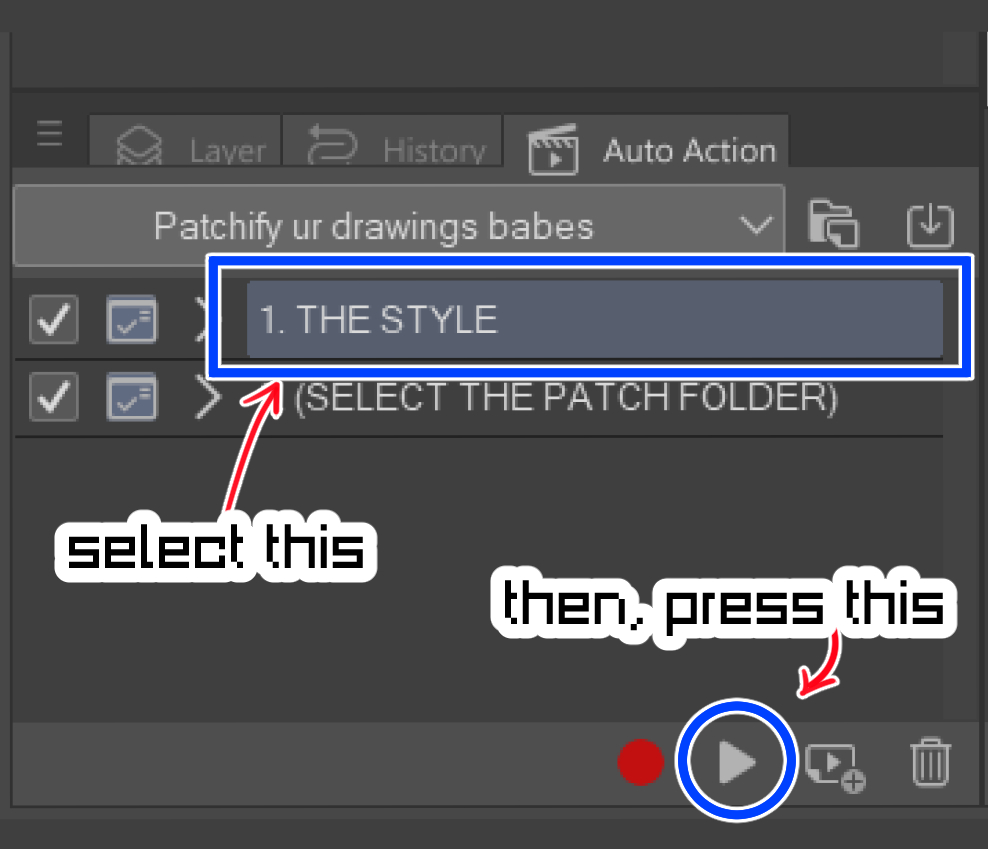
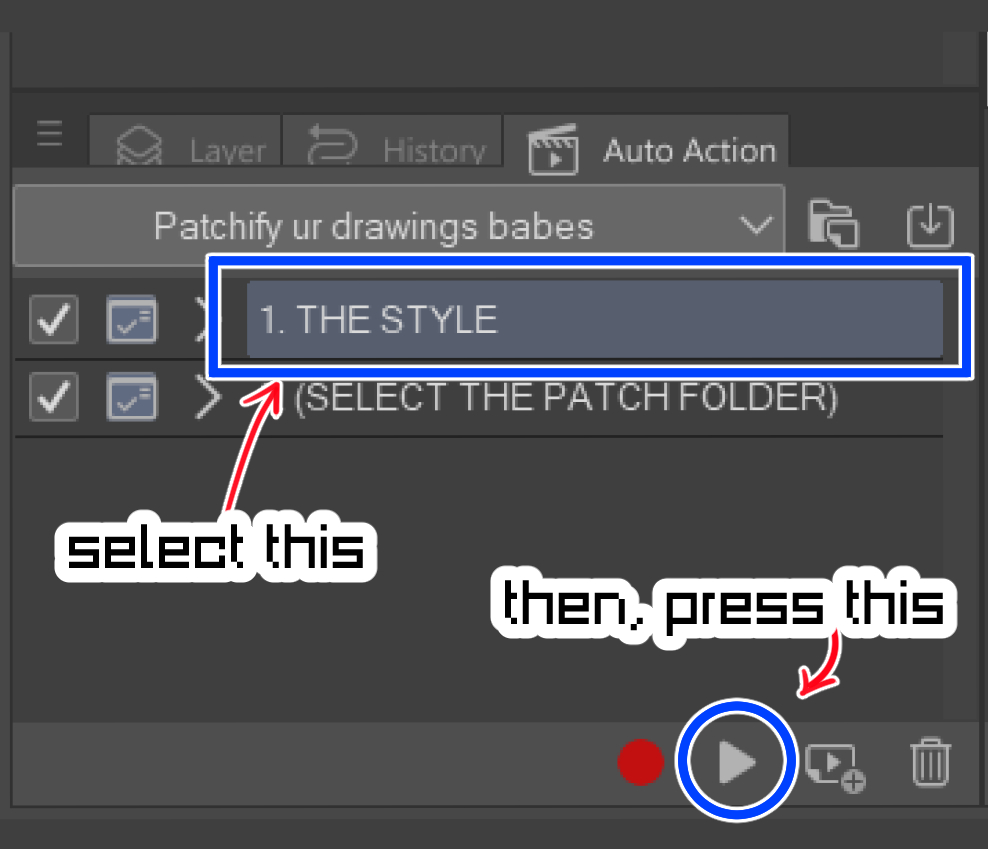
應用 [1.THE STYLE] 自動操作
3.

根據需要調整線條和顏色設定 。(這將決定你的補丁看起來有多淩亂/乾淨)
4.

您可以在圖層屬性效果上調整補丁外側的邊框,更改顏色或粗細等。
5. 

為了獲得額外的效果,請選擇 [THE PATCH] 資料夾,然後應用 [2.(選擇補丁資料夾)]自動操作
6.

這是一個補丁!!:D
Please note the default resolution is 300dpi :)
>How to:
1.

Select your image layer (if you'd like the patch to follow the shape, make sure the image is on a transparent background)
2. 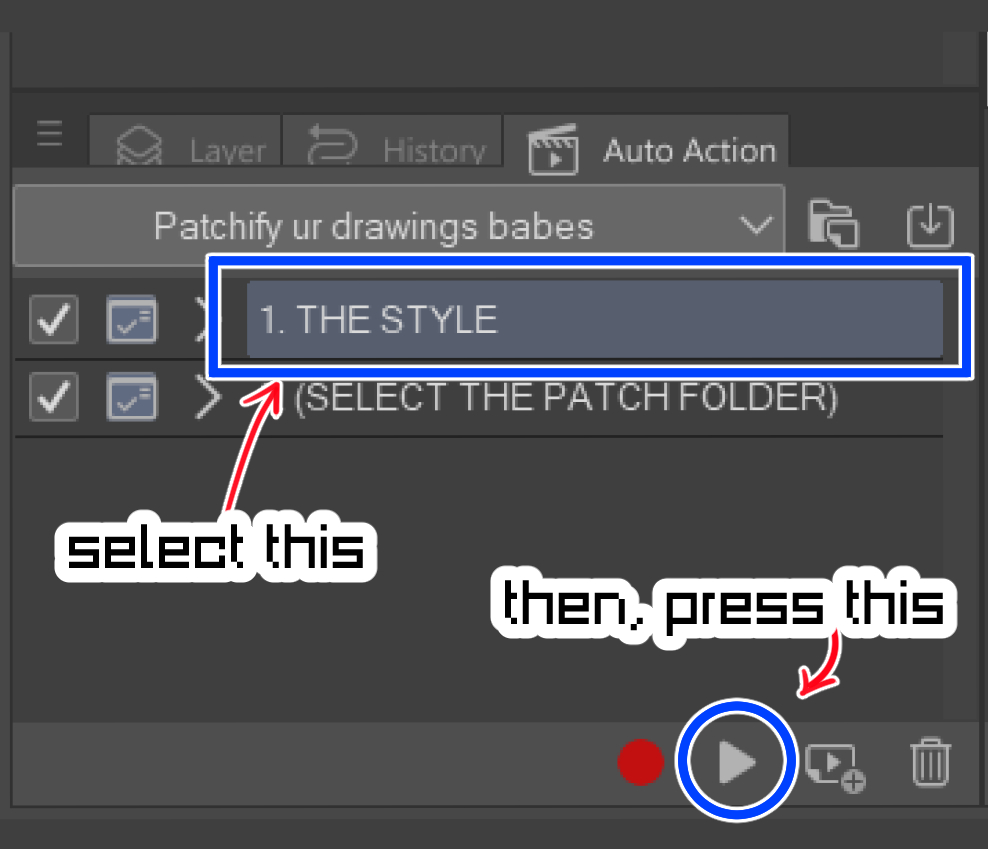
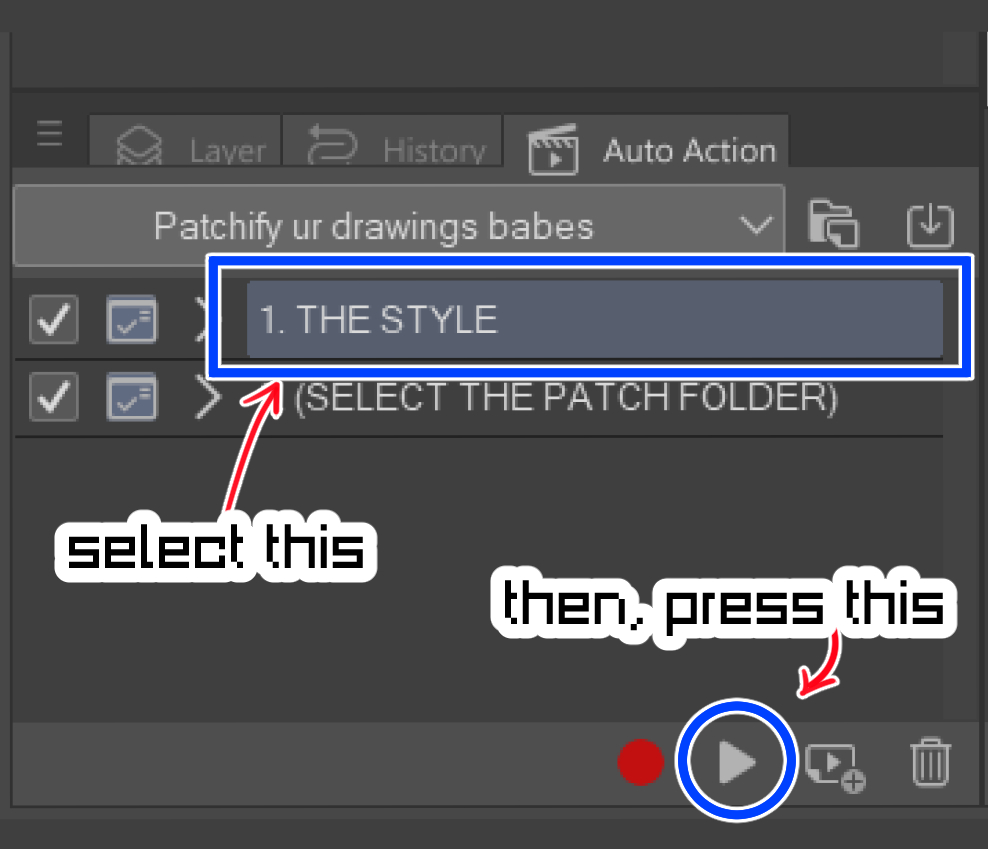
Apply the [1. THE STYLE] auto-action
3.

Adjust the line and color setting as you'd like! (this will determine how messy/clean your patch looked like)
4.

You may adjust the border of the outer side of the patch on the layer property effect, changing the color or thickness etc.
5. 

For extra effect, select the [THE PATCH] folder, and apply the [2. (SELECT THE PATCH FOLDER)] auto-action
6.

It's a patch!! :D














































