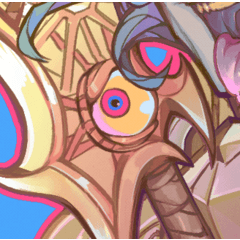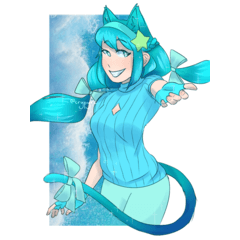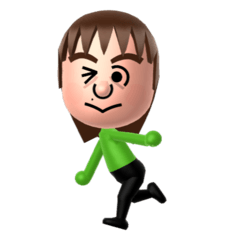질감 연필 + 수채화 가장자리 (TEXTURED PENCIL + watercolor edge) TEXTURED PENCIL + watercolor edge
콘텐츠 ID:2217893
-
294
수채화 가장자리가 있는 질감 연필 (하위 도구 설정에서 비활성화 가능)을 사용하여 선명하고 거친 선을 제공합니다. 선화와 스케치 모두에서 작동합니다. 브러시 자체는 샤프펜슬을 기반으로 합니다.
수채화 가장자리는 선을 음영 처리할 때 뚜렷한 더 어둡고 거친 윤곽선과 매끄럽게 겹치는 것을 제공합니다. 또한 브러시 크기가 더 큰 줄(25px 이상)에서 더 잘 보입니다. 이동을 비활성화하려면: 하위 도구 속성 > 수채화 가장자리> 하위 도구 세부 정보를 끄>
브러시는 더 낮은 해상도에서 더 조밀하고 미세하며 그렇게 사용하는 것이 가장 좋아 보입니다. 더 많은 질감을 위해 더 높은 캔버스 해상도와 높은 DPI를 권장합니다(예: 600DPI).


브러시는 필압 설정에 따라 다를 수 있으므로 표시된 효과를 기본값으로 설정하는 것이 좋습니다.
textured pencil with watercolor edge (can be disabled in sub tool settings) to give you those crisp harsh lines. works for both lineart and sketch. the brush itself is based off a mechanical pencil.
the watercolor edge is what gives it that distinct darker/harsher outline and seamless overlap when shading your linework. it is also more visible in lines with bigger brush sizes (25px and above). to disable go: sub tool property > sub tool detail > watercolor edge > off
the brush is denser/finer at lower resolutions and looks best using it as such; for more texture i recommend a higher canvas resolution and high dpi (example is in 600dpi).


the brush may vary due to pen pressure settings, i recommend setting them to default for shown effect.